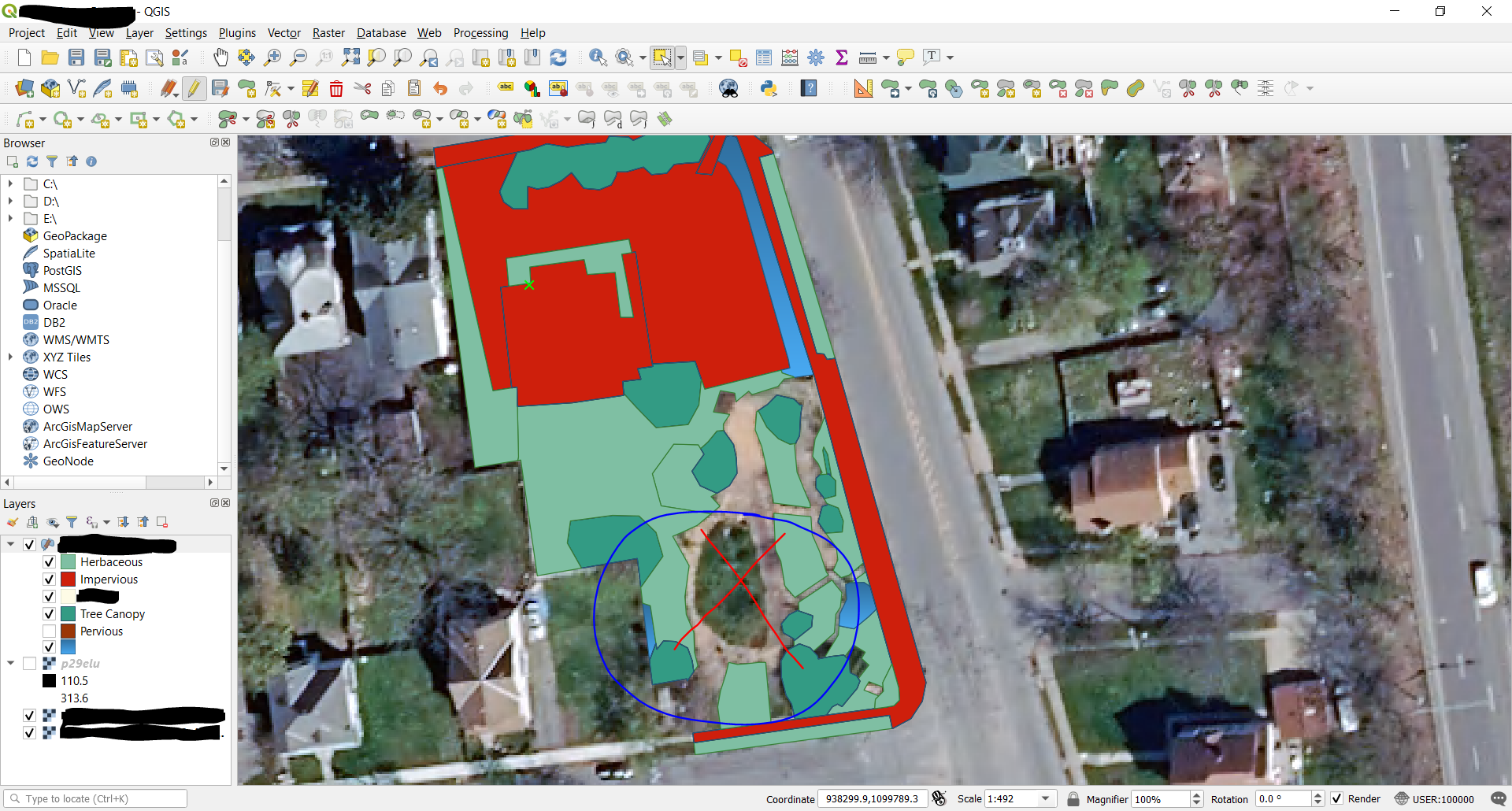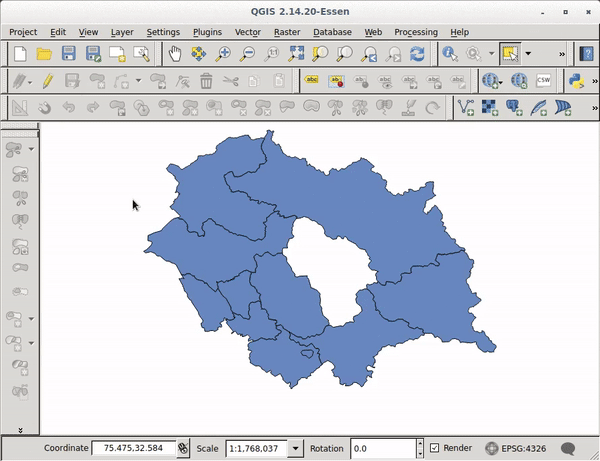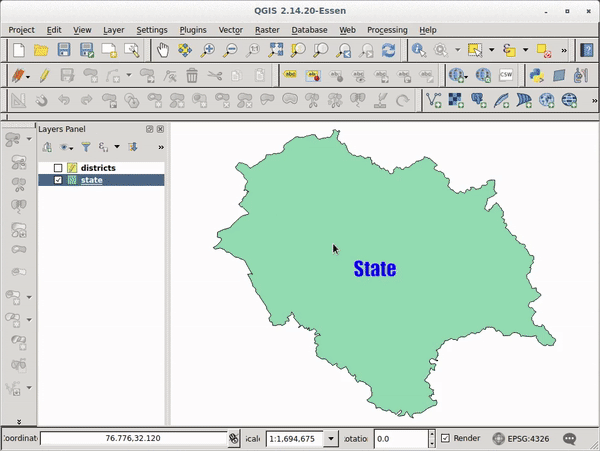I'm splitting a polygon into various features for small-scale land cover delineation. One area I need to delineate into its own feature shares no boundaries with other features, it is an irregular polygon contained entirely within another feature of the shapefile I'm working on.
Because the feature shares no boundary with other features, the Split Features Tool I've been using doesn't seem to work. If I use the Add Circular String tool, it delineates the feature of interest fine but it does not also subtract from the area of the feature it's contained within. How can I get the same functionality of the Split Features tool but for an isolated area? See screenshot below, feature of interest has red X over it.