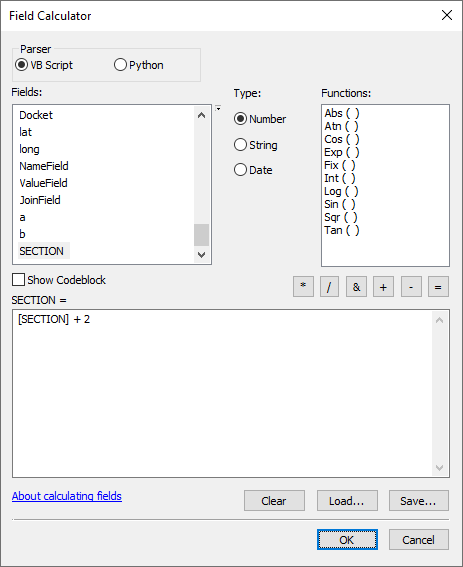I am working on a road network and each section is assigned a certain value and increases by 1 each section until it gets to around 500 which is the end.
A change I had to make was adding two sections to the beginning of the road which now means every value on this segment is two below what it should be with the addition of these two sections.
I know there's a way to do this in field calculator, but it is definitely my weakest area of expertise in ArcMap.
What kind of function should I use to make these changes?