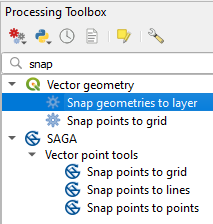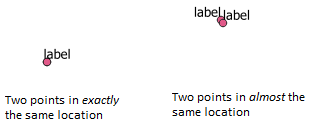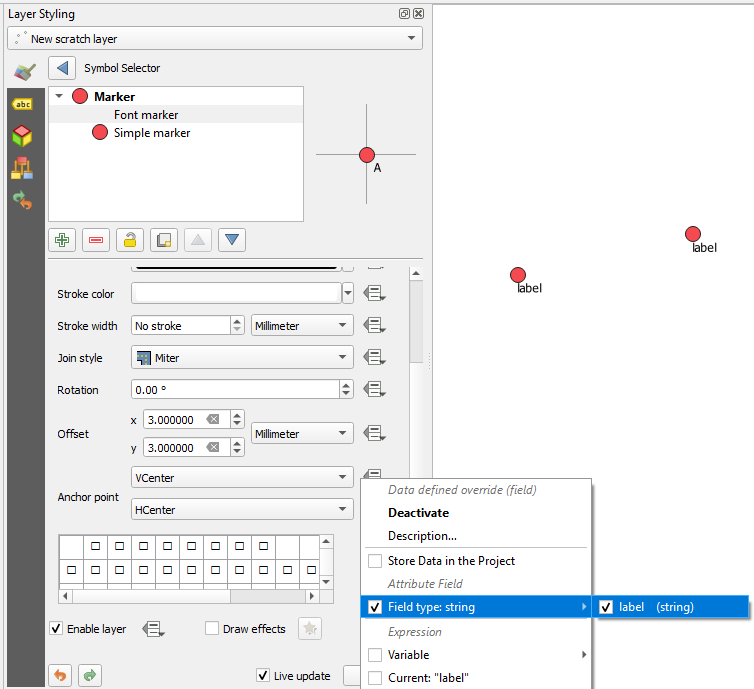I have a dataset of points with data at different depths:
e.g as a csv file as follows:
"ID","DEPTH","VALUE"
"BH01","0.5","10"
"BH01","2.0","50"
There will be multiple points with the same ID but different depths - how can I make QGIS only label the "ID" once? Have been banging my head with this for a while and can't figure it out.