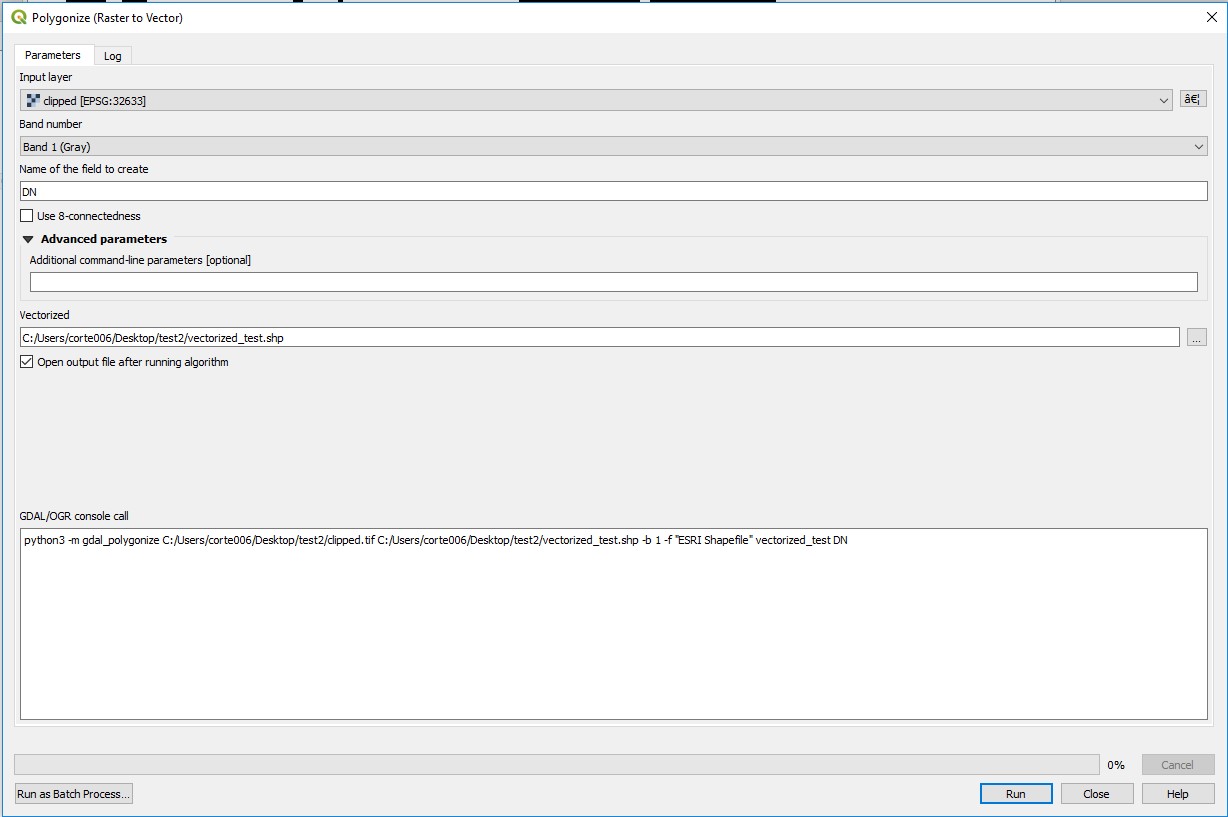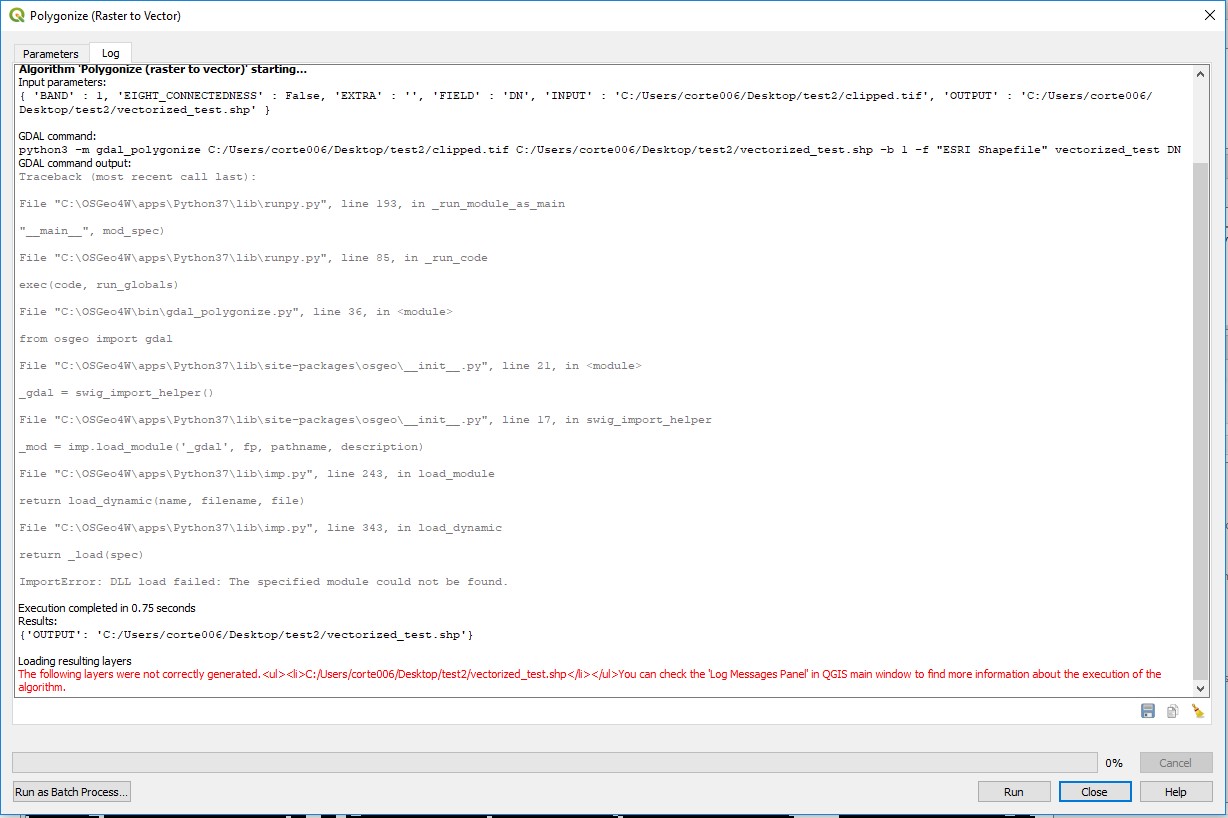I am using QGIS Desktop 3.10.0 and I have some issues with the polygonize tool. When I run the polygonize tool, a warning shows up saying that there is an “Import Error: DLL load failed” (see Figure 2). I also tried to use this tool in QGIS 3.4 (stable version), but it also did not work. How can I fix this issue, please?
2 Answers
I've had the same problem. It's probably related to your GDAL version. With QGIS 3.10, some algorithms require GDAL 3.1, which is a higher version of GDAL than is currently distributed with QGIS. To confirm this in QGIS, go to View > Panels > Log Messages. If the GDAL version is the problem, you will see a message similar to this: "The 'GDAL==3.0.1' distribution was not found and is required by the application."
As a possible work around, if you copy the console line call from 'gdal_polygonize' to the end, you can paste and run it in the console to get the desired output with your current GDAL version.
-
You can also try consulting the gdal version directly in the Python console, just type in the command line: import osgeo.gdal osgeo.gdal.__version__ Commented Sep 4, 2020 at 20:58
Could also be related to the fact that there are two QGIS executables that get installed, one without a lot of the additional extensions, one with. Check your shortcuts folder, there should be two icons/executables. Make sure you run 'QGIS Desktop with Grass 7.x'.exe