In able to show labels in a legend (see my other question regarding the legend here: QGIS styling a legend) I need to show points as rectangles with the same height but a length based on the length of text in a font marker.
This is a screen view of the points with the font markers with text of differing length.
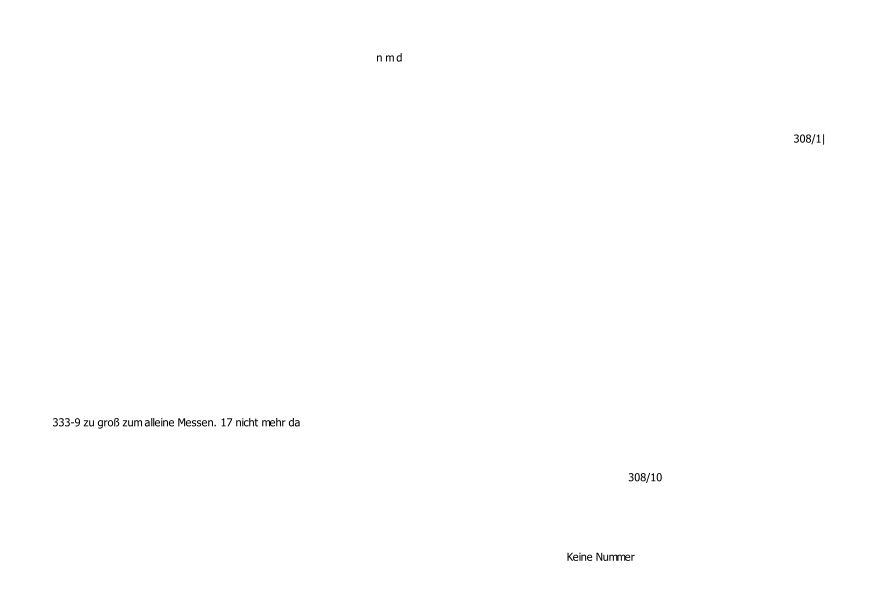
I tried the buffer function but have so far only busted my brain because I could not work out how to do it.

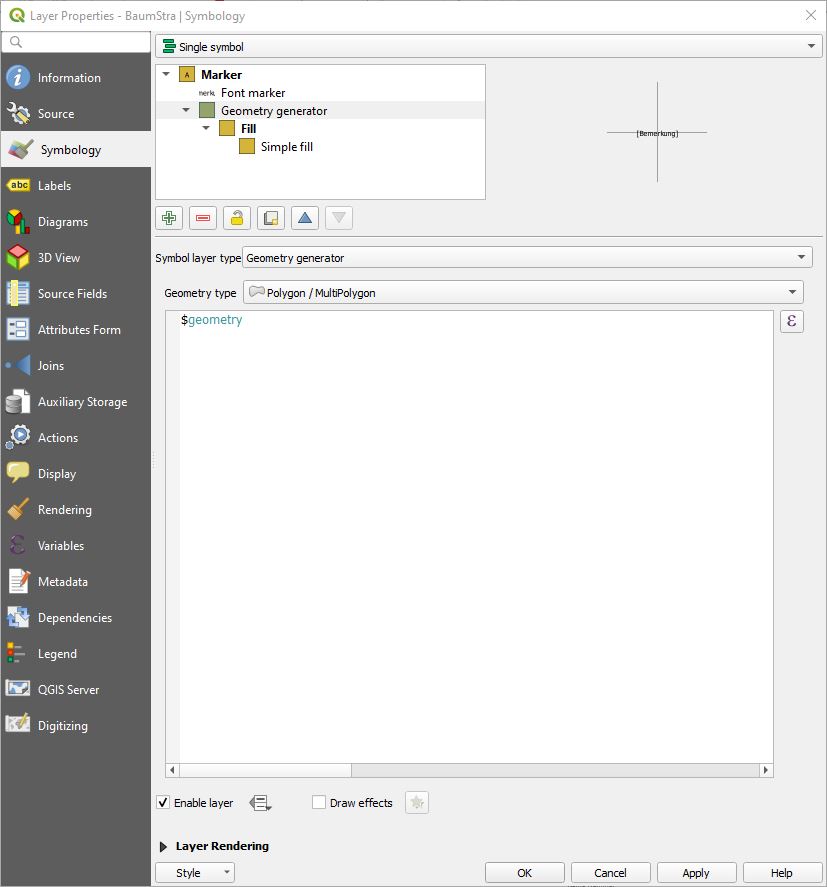
background(Hintergrund) in the labeling tab of the layerproperties. If not, please explain more detailled, what you're trying to achieve.