I have some difficulties with a task I have.
Data: layer 1 (tmc_segments), layer 2(regional_roads(earth)). Layer one contains simplified geometry of the road network (just simple lines with data about movement). Layer two contains some roads from Layer one, but these roads have more detailed geometry. Objective: to get from layer 1 only those roads that are present on layer 2. Layer one contains two distinctive attributes:road_numbe and road name. Layer two contains one attribute Name, wich contains both number and name.
As you can see, road geometry is very diferent, so Select by location not working that well.

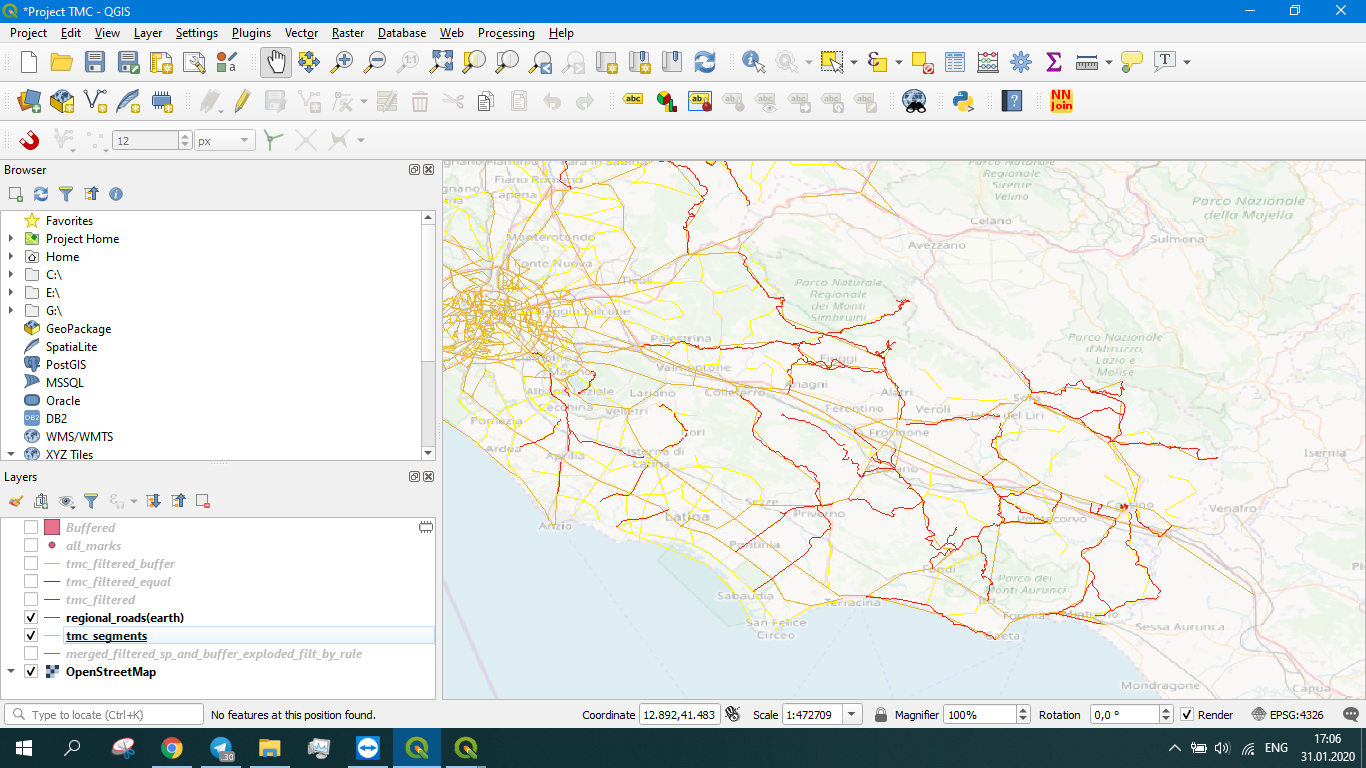
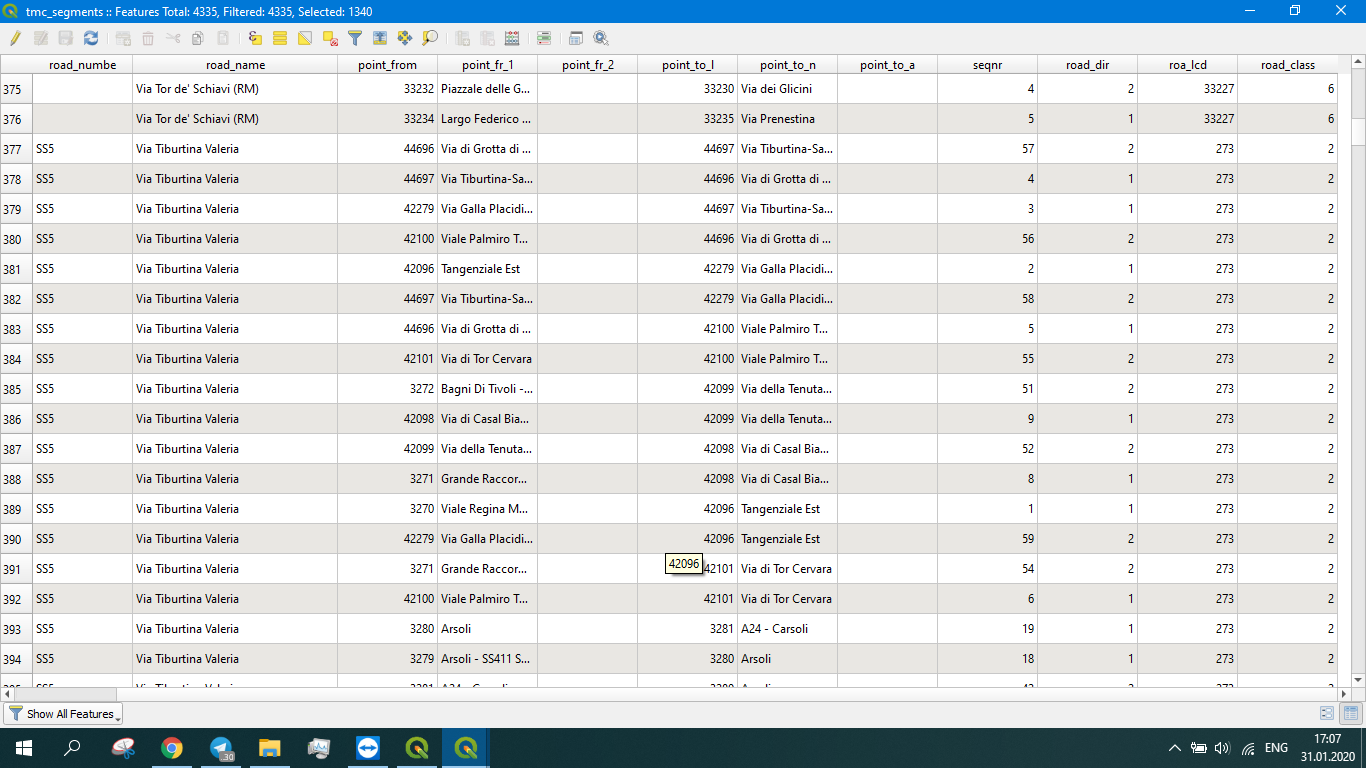
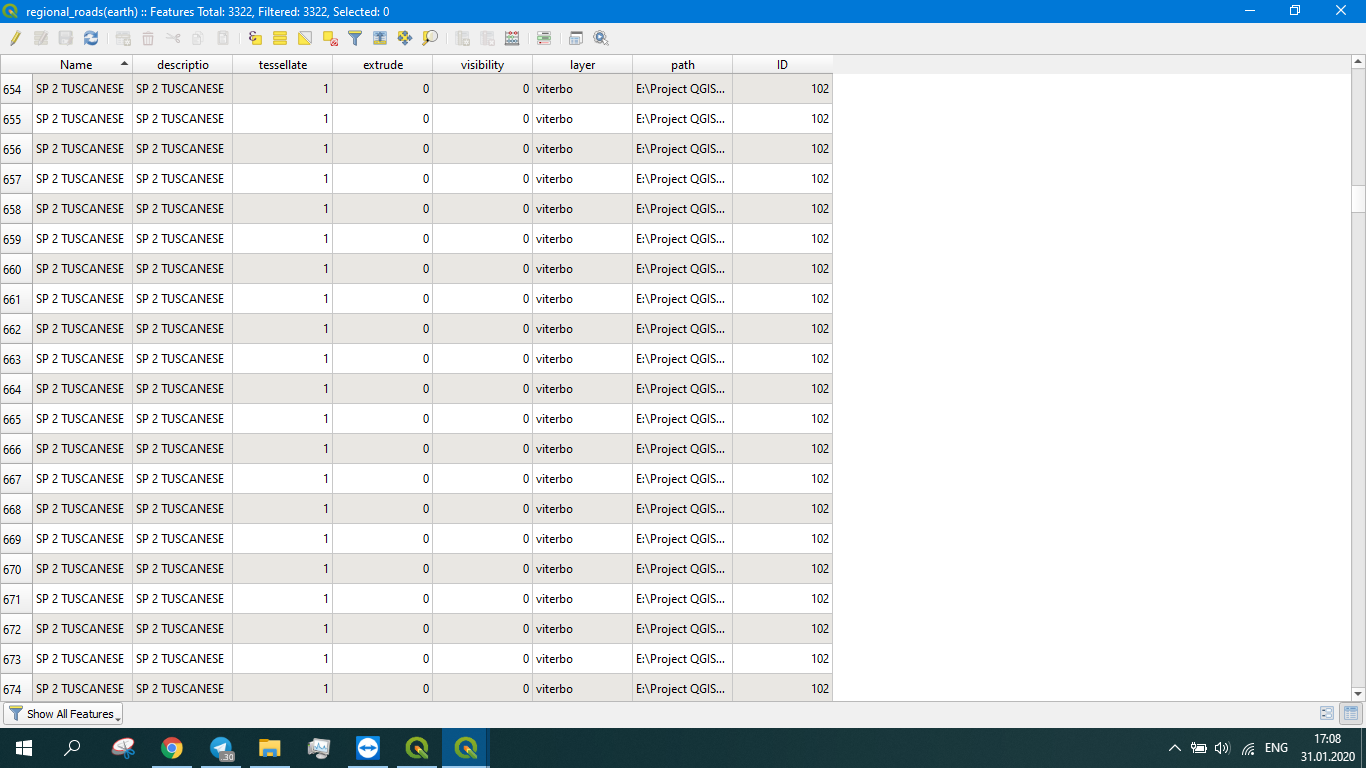
"road_name" in aggregate('name of layer 2', 'array_agg', "road_name"). It should work if theaggregate()function acceptsarray_aggas a parameter.