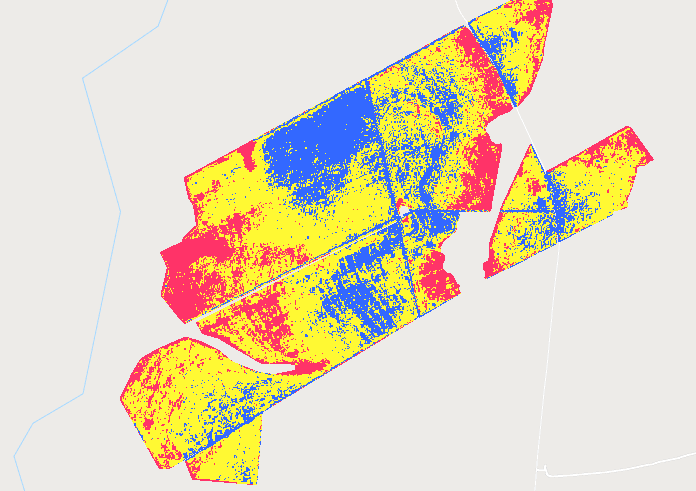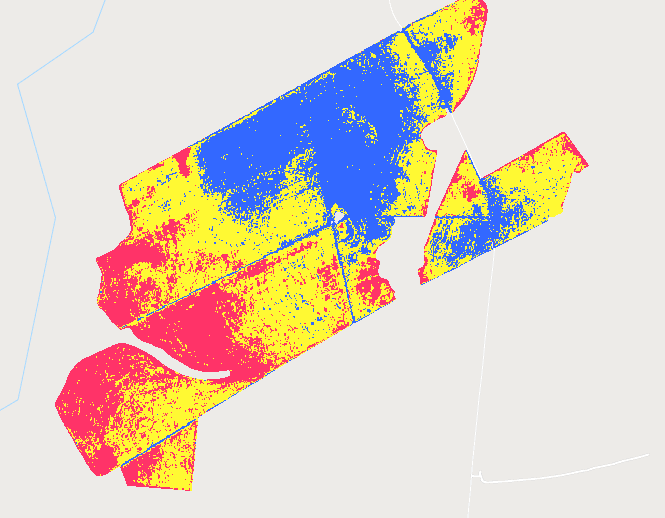I have a code that classifies polygons based on their NDVI values (based on mean and std, classes into 3 ranges: high, medium and low).
The code suppose to do this process for each polygon, but I hace found that it calculates it for each polygon only if I draw the polygons manually, otherwise, if I use an uploaded shapefile it calculates the statistics for all the polygons and not only for one.
Here is an example:
This is when I draw the polygons manually:
and this is when I use my uploaded shapefile:
So as you can see, it seems like when I use my shapefile which is a FeatureCollection, it doesn't work.
I have tried to change my FeatureCollection to polygon. using at the beginning:
var geometry=mytable.geometry()
But I still got the same results
This is my code:
Map.centerObject(geometry,13);
var ndviClassImg = geometry instanceof ee.Geometry.MultiPolygon
? ee.ImageCollection(
geometry.coordinates().map(function (coordinates) {
return getNdviClassImg(ee.Geometry.Polygon(coordinates));
})
).mosaic()
: getNdviClassImg(geometry);
Map.addLayer(ndviClassImg, {palette: ['FFF933', '3368FF', 'FF3368'], min: 1, max: 3},'mosaic');
function getNdviClassImg(geometry) {
/**
* Function to mask clouds using the Sentinel-2 QA band
* @param {ee.Image} image Sentinel-2 image
* @return {ee.Image} cloud masked Sentinel-2 image
*/
function maskS2clouds(image) {
var qa = image.select('QA60');
// Bits 10 and 11 are clouds and cirrus, respectively.
var cloudBitMask = 1 << 10;
var cirrusBitMask = 1 << 11;
// Both flags should be set to zero, indicating clear conditions.
var mask = qa.bitwiseAnd(cloudBitMask).eq(0)
.and(qa.bitwiseAnd(cirrusBitMask).eq(0));
return image.updateMask(mask).divide(10000)
.copyProperties(image, ['system:time_start']);
}
// Map the function over one year of data and take the median.
// Load Sentinel-2 TOA reflectance data.
var dataset = ee.ImageCollection('COPERNICUS/S2')
.filterDate('2019-06-25','2019-07-06')
// Pre-filter to get less cloudy granules.
.filter(ee.Filter.lt('CLOUDY_PIXEL_PERCENTAGE', 100))
.select('B1','B2','B3','B4','B8','QA60')
.filterBounds(geometry)
.map(maskS2clouds);
//var count=dataset.size();
//print('number of images in dataset:',count);
var clippedCol=dataset.map(function(im){
return im.clip(geometry);
});
//function to calculate NDVI
var addNDVI = function(image) {
var ndvi = image.normalizedDifference(['B8', 'B4'])
.rename('NDVI')
.copyProperties(image,['system:time_start']);
return image.addBands(ndvi);
};
//NDVI to the clipped image collection
var withNDVI = clippedCol.map(addNDVI).select('NDVI');
var listOfImages =(withNDVI.toList(withNDVI.size()));
var MyImage=ee.Image(withNDVI.first());
var tableWithStats = MyImage.reduceRegion({
geometry: geometry,
reducer: ee.Reducer.mean().combine({
reducer2: ee.Reducer.stdDev(),
sharedInputs: true
}),
scale: 20
});
//calculation
var std2 = ee.Number(tableWithStats.get('NDVI_stdDev')).divide(4);
var mean1 = ee.Number(tableWithStats.get("NDVI_mean"));
// the classes borders
var negBorder=mean1.subtract(std2);
var posBorder=mean1.add(std2);
//create the layers
var imageNDVI=MyImage.select('NDVI');
var gtPOS=MyImage.gt(posBorder).selfMask().rename('range');
var ltNEG=MyImage.lt(negBorder).selfMask().rename('range');
var betMEAN=MyImage.gt(negBorder).and(imageNDVI.lt(posBorder)).selfMask().rename('range');
return ee.Image([betMEAN, ltNEG, gtPOS])
.selfMask() // Mask 0's
.multiply(ee.Image([1, 2, 3])) // Assign values to the classes
.reduce(ee.Reducer.firstNonNull()); // Pick first class
}
var visulaiztion={palette: ['00ff00', 'ff0000', '006622'], min: 1, max: 3};
//var toexport=ndviClassImg.visualize(visulaiztion).addBands(ndviClassImg);
Export.image.toDrive({
image: ndviClassImg.toFloat(),
description:'mosaic',
scale: 20,
crs: 'EPSG:4326',
region: geometry,
});
Unfortunately, I can't share the geometry, but it is supposed to be the same if you use any layer with a few polygons that you have uploaded and then draw it manually.
EDIT: Please find the code here:
https://code.earthengine.google.com/ed26e656db7ba2ffe8fdf02f3831f98c
I have uploaded two geometries: one shapefile and one manually drawn, you can see the differences