I'm working on a big data set, with 385'000 features. Each feature is the centroid of a polygon, and I'd like to assign a value to each of them. I've used the @row_numberin the field calculator to do so (QGIS 3.10). It works perfectly until the row 235'262 and then for not apparent reason, the following row is labelled "NULL". Any insight on what I may be doing wrong?
1 Answer
I've sorted this out using a different method. I saved my dataset into a Geopackage, and has automatically created a fid field. Row 1 now has 1 in the fid field such as in the picture below:

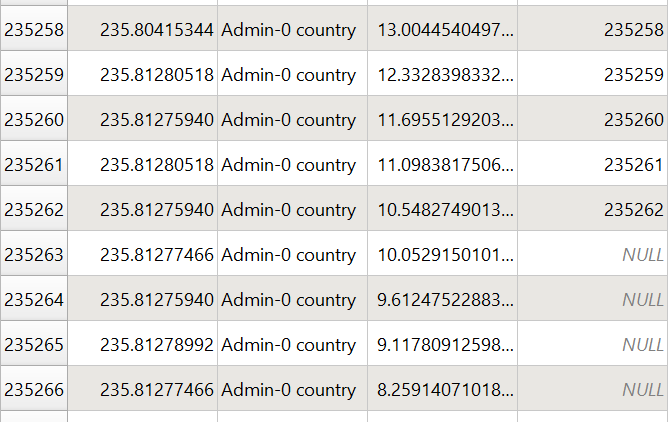
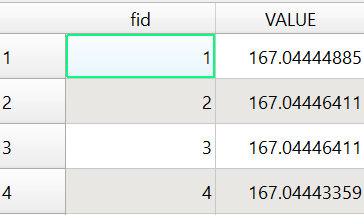
select by expressionwith the expression"yourfieldname" is NULL), then use the Field Calculator again, with the same calculation and tick the box for "apply changes to selected features only".