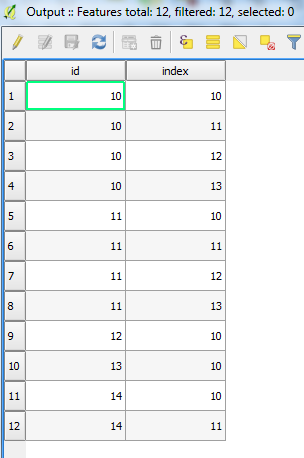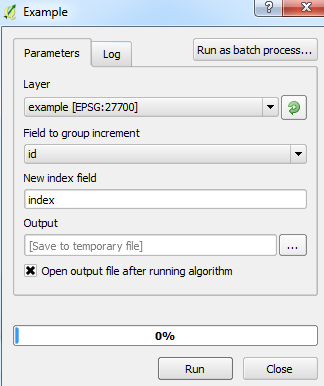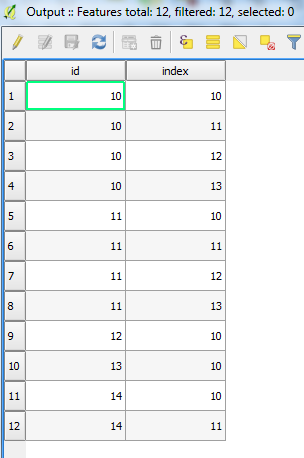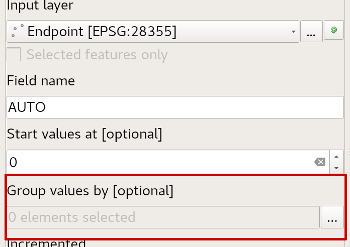You could create a custom script which increments the value index you created and saves these in a new field. You can create one from:
Processing Toolbox > Scripts > Tools > Create new script
Then use something like the following:
##Example=name
##Layer=vector
##Field_to_group_increment=field Layer
##New_index_field=string index
##Output=output vector
from qgis.core import QgsField, QgsVectorFileWriter, edit, QgsVectorLayer
from PyQt4.QtCore import QVariant
layer = processing.getObject(Layer)
writer = QgsVectorFileWriter.writeAsVectorFormat(layer, Output, "utf-8", None, "ESRI Shapefile")
output = QgsVectorLayer(Output, 'any_name', 'ogr')
idx = output.fieldNameIndex(Field_to_group_increment)
values = output.uniqueValues(idx)
with edit(output):
output.addAttribute(QgsField(New_index_field, QVariant.Int))
for feat in values:
x = 10
for feature in output.getFeatures():
if feat == feature[Field_to_group_increment]:
feature[New_index_field] = x
output.updateFeature(feature)
x = x + 1
del writer
Make sure to save the script into your /.qgis2/processing/scripts directory. You can then run the script from the Processing Toolbox or include it in your model.
Example:
The interface when you run the script:
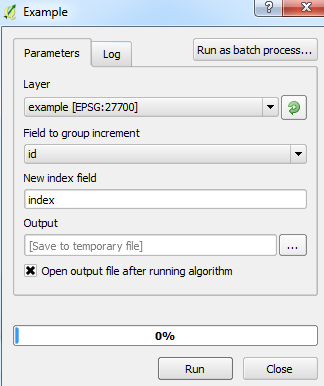
The result: