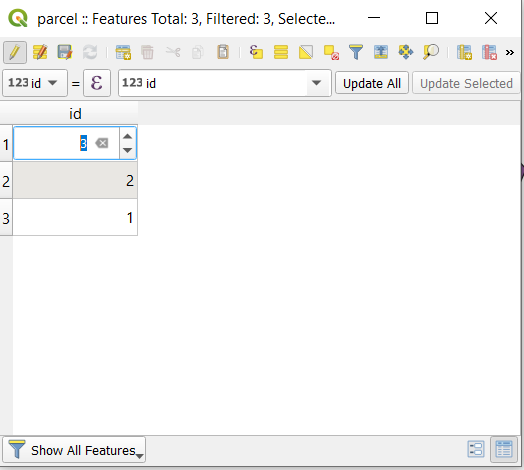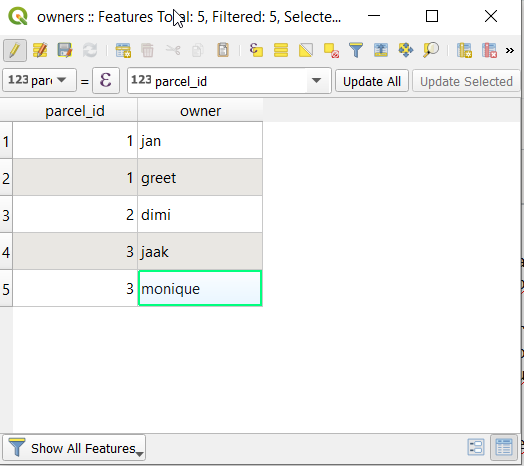I have a problem in QGIS. I have an attribute table (no geographical information), which contains owners of parcels and an ID for every row.
Then I have a shapefile, which contains polygons and an attribute table which contains an ID (Fits with the owner information).
If I want to join these two parts, QGIS joins only one owner per parcel, even if there are 5.
How can I manage it, that finally there is a row in the attribute table of the shapefile, containing all owners and not only one?