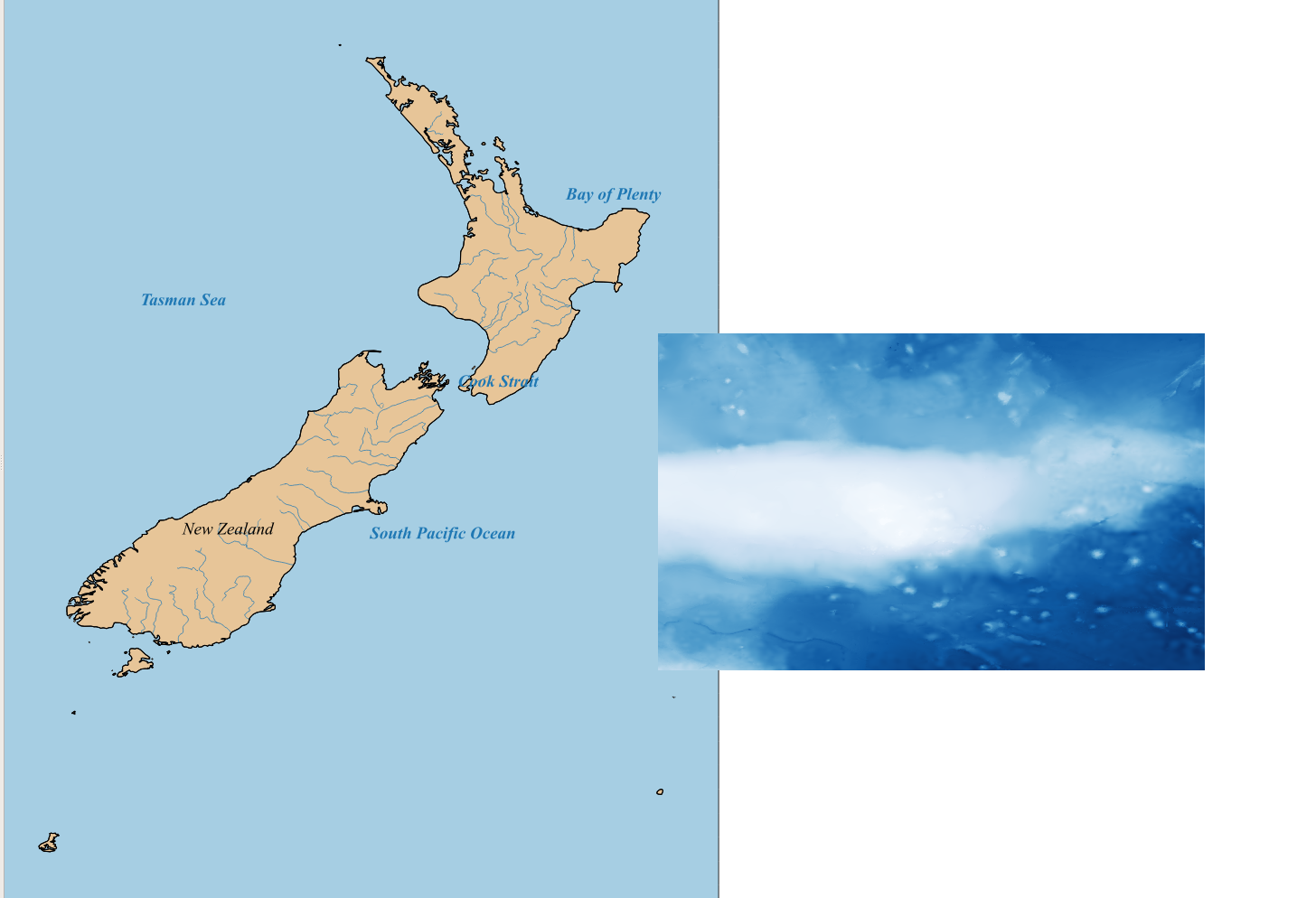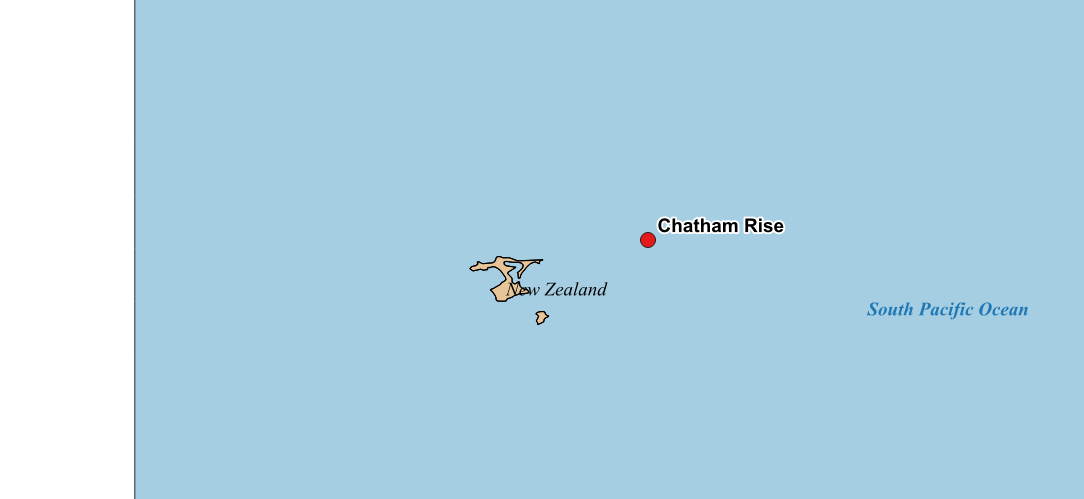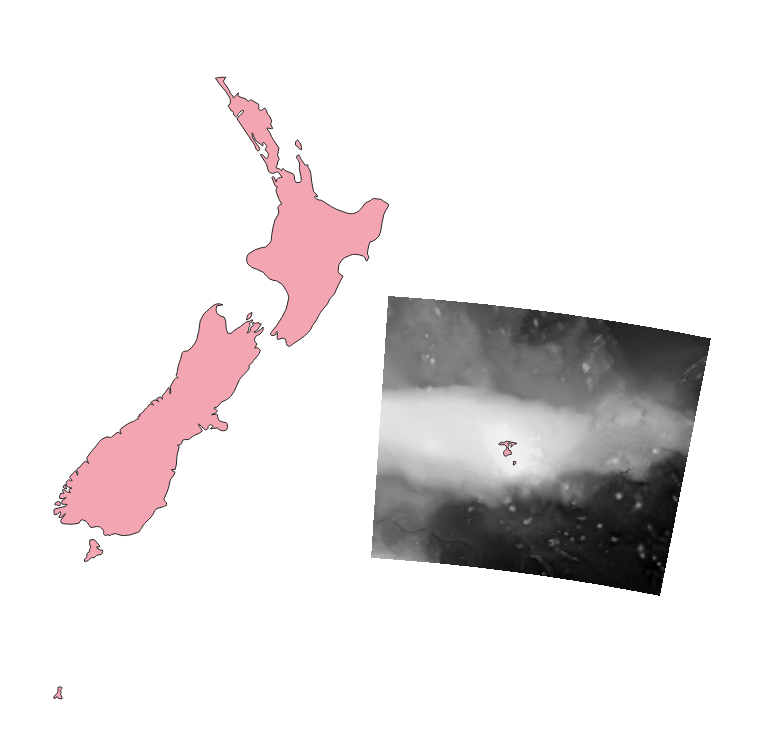I want to make a map of marine sampling locations for a study, and in this context show some bathymetric profiles. So in my map I have shapefiles from NaturalEarth as well as GeoTIFF bathymetry data. One location I am interested in is the Chatham Rise, and its location unfortunately extends over the edge of the map in my case:
Can I somehow achieve, that the out of bounds part of the image is "wrapped around to the other side" of the map? The left edge of the map shows my actual sampling location:
Or will I have to specify a different projection to achieve what I am trying to do? At the moment I have no projection selected at all.