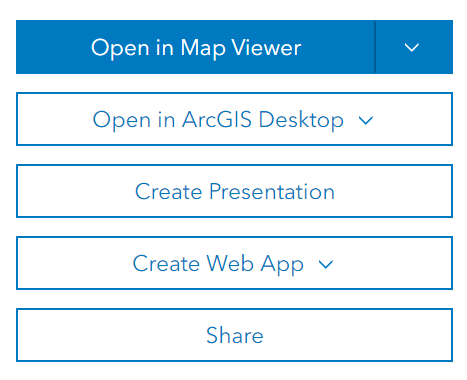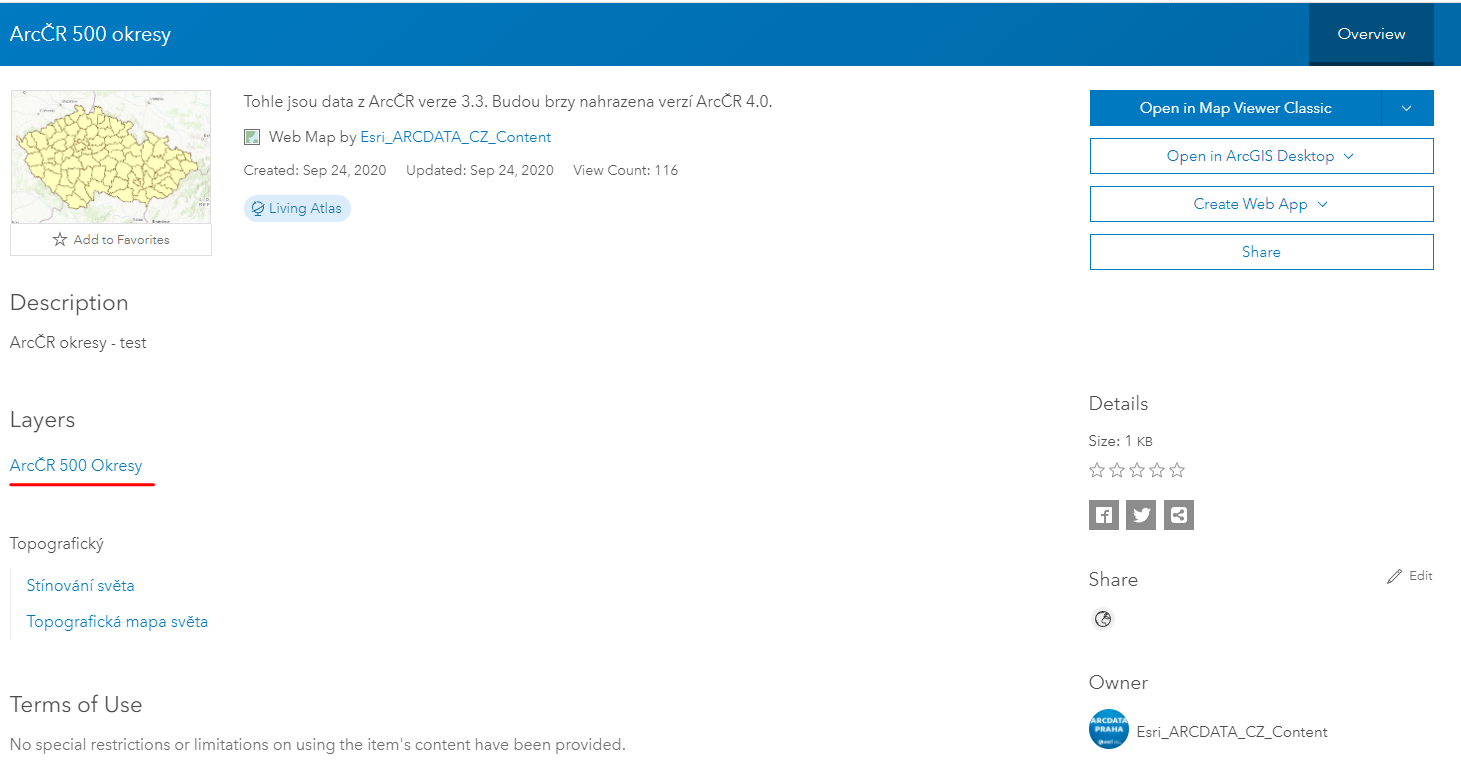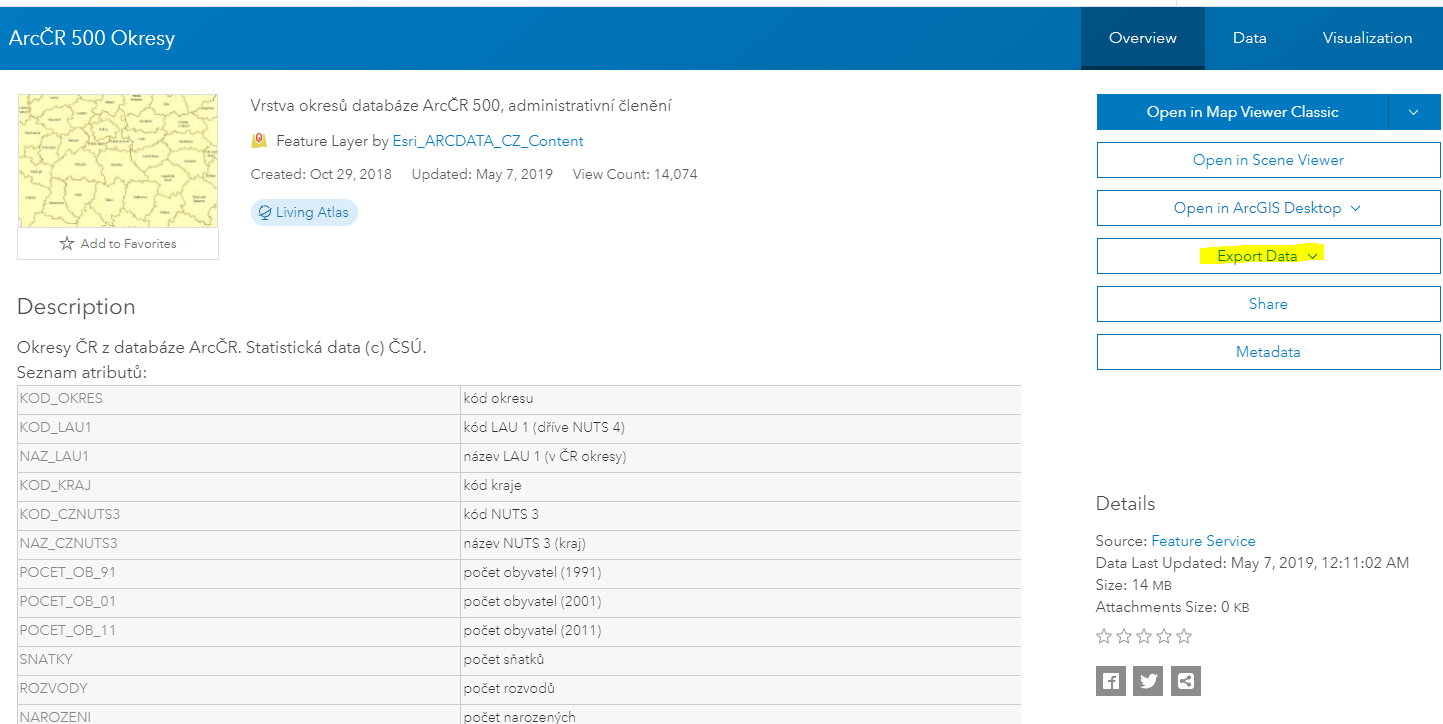This will not work with a web map, only with a layer. If you're used to ESRI desktop GIS, think of the webmap as the MXD document, you can't export that to a shapefile. But you can export the layers contained within the MXD.
To do that in a webmap, you need to look for the layer names listed on the main part of the page you got the screenshot from. There will be a "Layers" heading, which lists all of the layers contained in the map. Click on the layer you want (do this for each one you want of course).
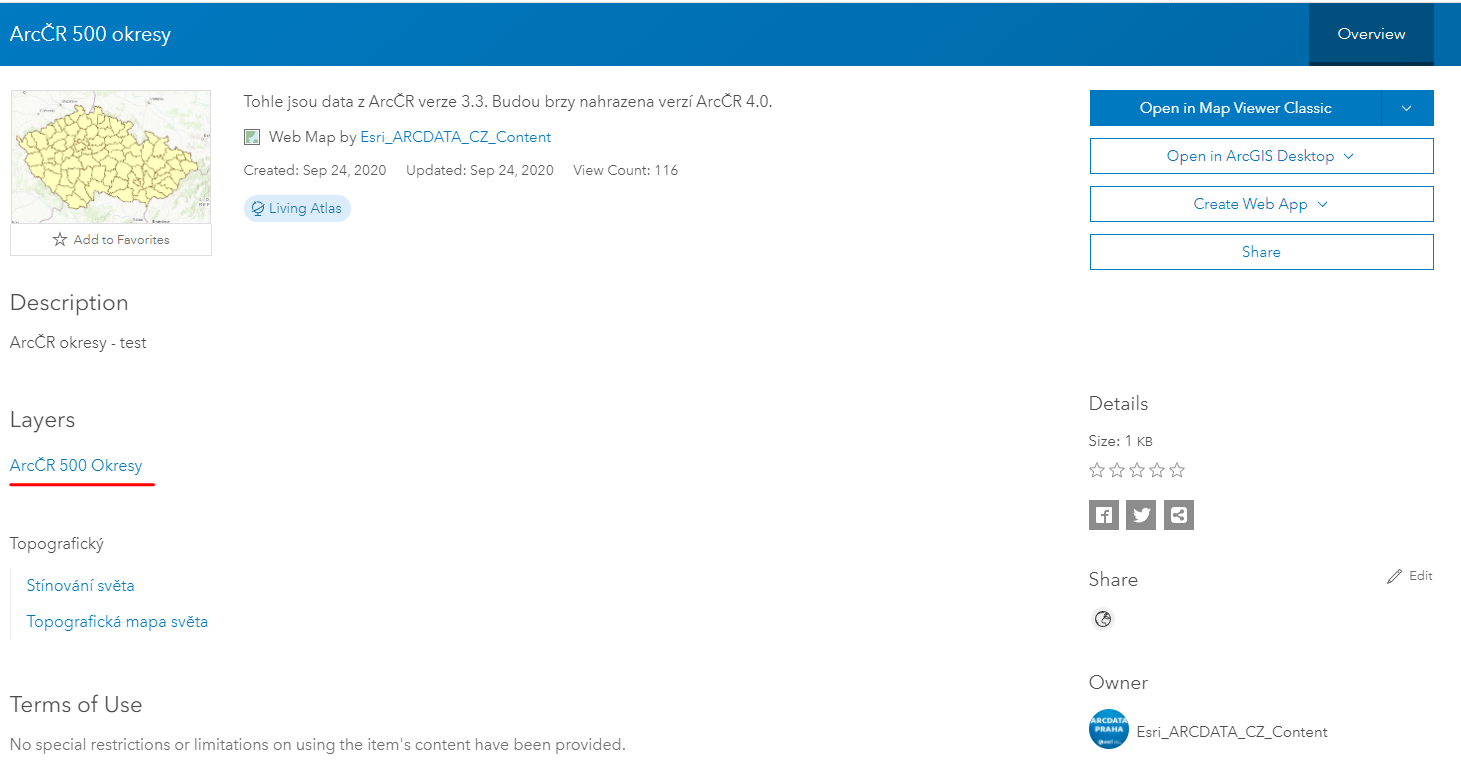
This will take you to the layer's item page, where you will now see an "Export Data" option in the right-hand side menu. Here you can export to shapefile (or a variety of other formats).
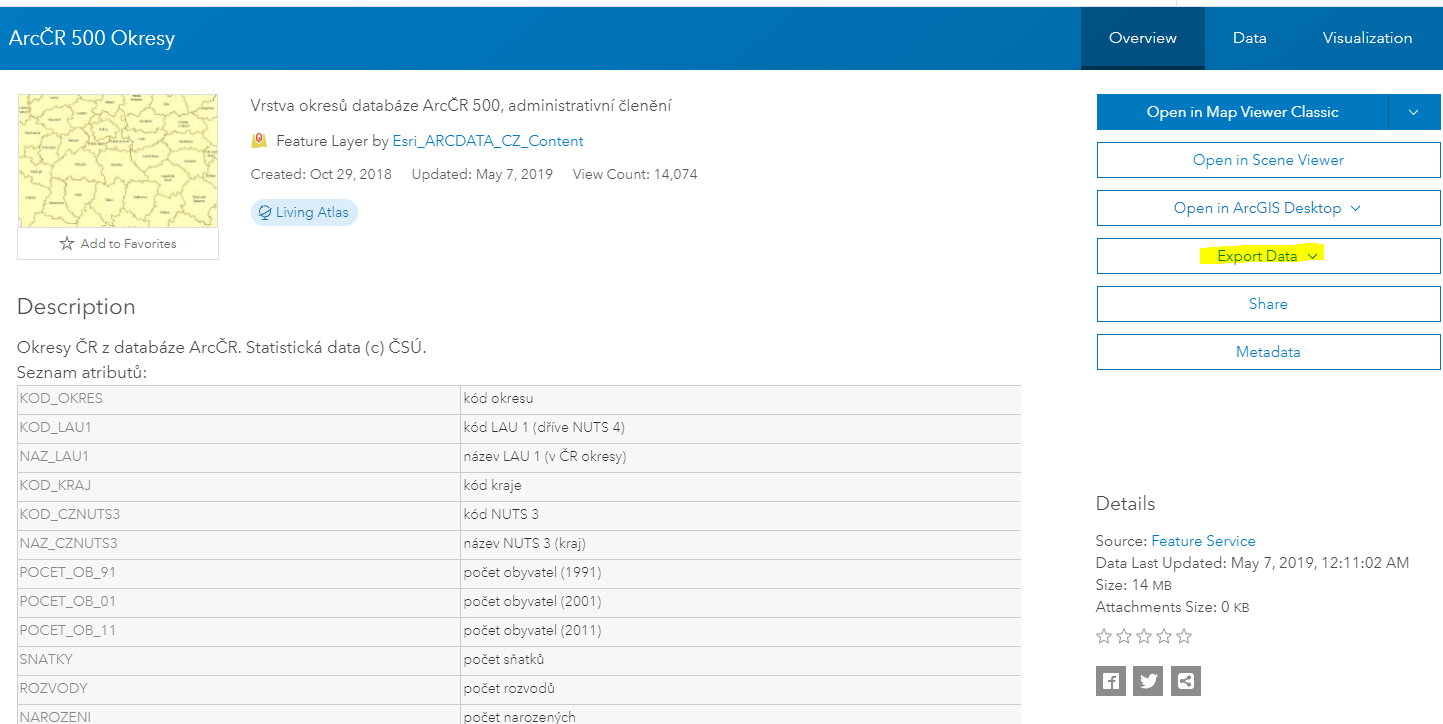
It should also be noted that this is not available for all layers. The owner of the layer can disable this option, and some layer types don't support exporting at all.
If there is a feature layer that has exporting disabled, you can still use other tools to download the data, though. You could for example use the free Python package Bolton & Menk ArcGIS REST API to download the data from the service.
I am the maintainer of the above mentioned Python package. There are probably alternatives available as well.