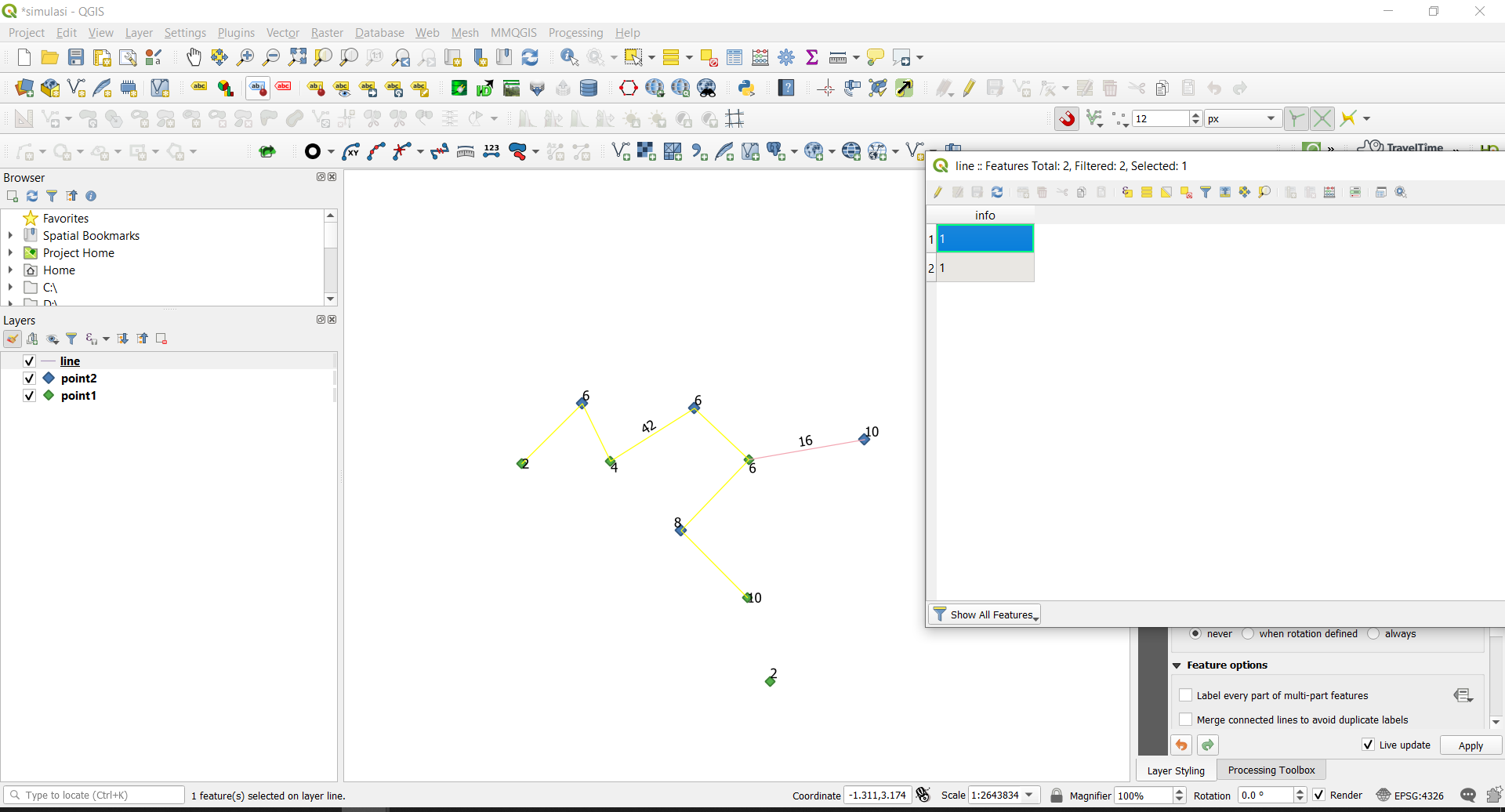I have 1.000 point layers (shapefiles).
How can I find points intersected to a line without defining the points layer?
Because defining thousand layer takes time. And I dont wanna merge those point layers because I need it for visual purpose.
 I make a custome line which has branch.
I already have a solution to 'sum' each value in points that intersected in line from previous question but not finished. This is the function :
I make a custome line which has branch.
I already have a solution to 'sum' each value in points that intersected in line from previous question but not finished. This is the function :
aggregate(layer:='point1',aggregate:='sum',expression:="number",filter:=intersects($geometry, geometry(@parent))) + aggregate(layer:='point2',aggregate:='sum',expression:="number",filter:=intersects($geometry, geometry(@parent)))
1st problem : i got wrong sum result after the first line i draw ( i want duplicate points only count once)
2nd probelm : imagine i have 1000 layers of points, it is so hard to type them all. So i need generalization for N points layer or any solution which doesnt require to define points layer.
UPDATE
I was thinking of another option to get correct sum number.
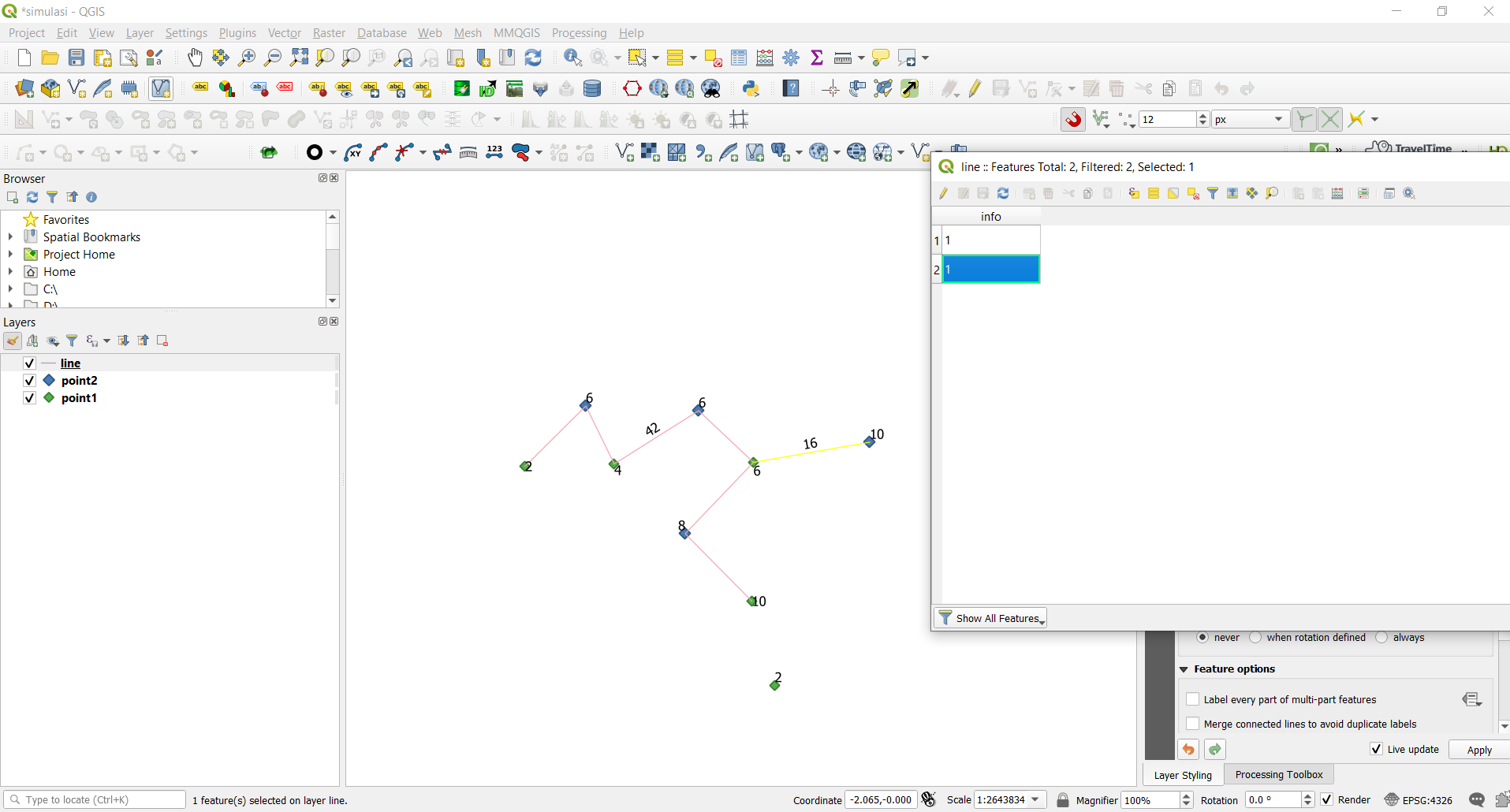 The picture above is the attribute table for drawn line to get intersecting point and get the point attribute.
The picture above is the attribute table for drawn line to get intersecting point and get the point attribute.
Maybe we can merge these two column, so the yellow-highlighted line one group into one.