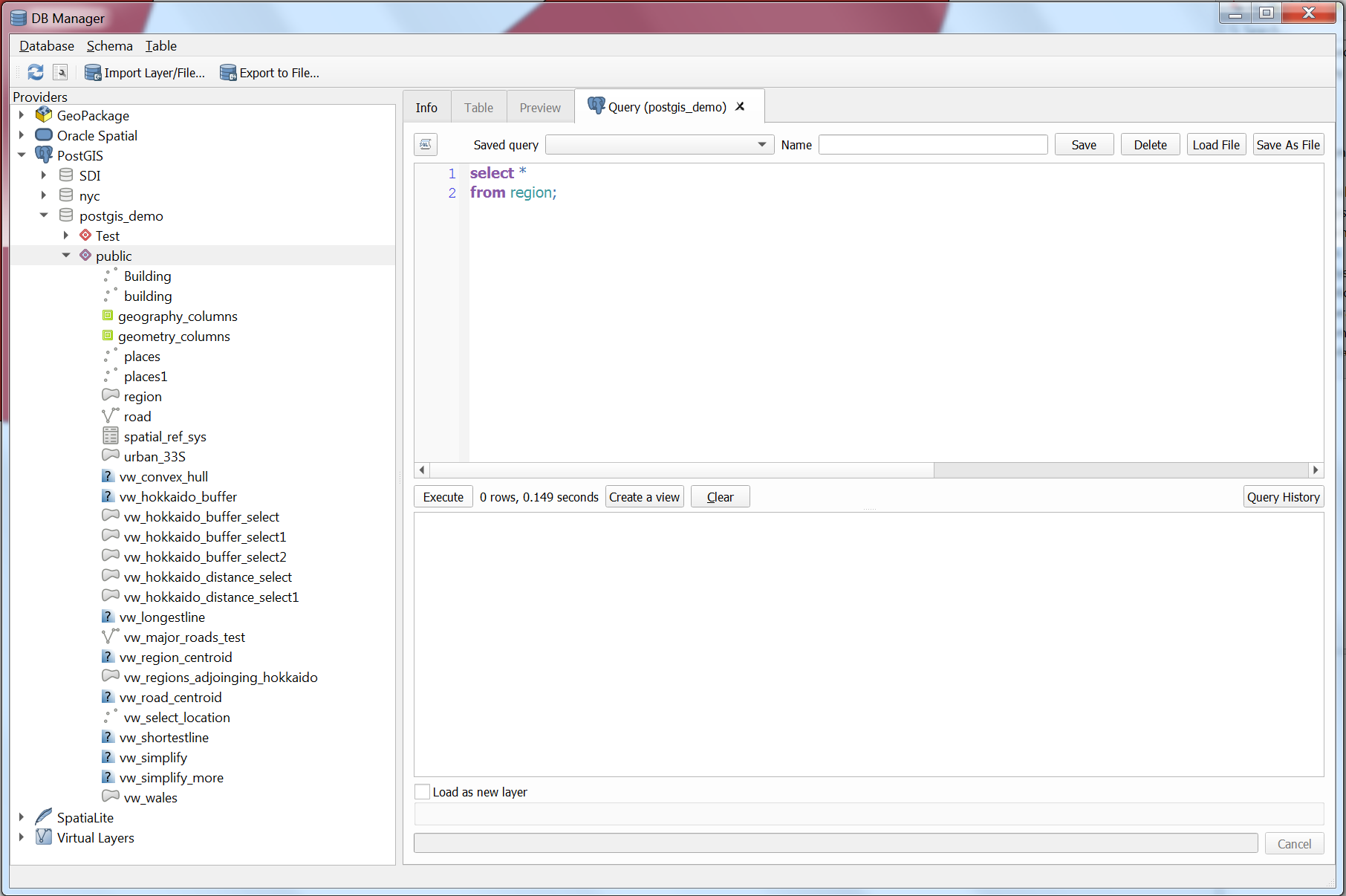The following query executes in 0.149 seconds but the results will not display in the box in the bottom half of the DB Manager window, which I assume is the results window (PgAdmin returns 7 rows with same query):
select * from region;
The query runs in PgAdmin4 and the results are shown in PgAdmin upon execution returning the 7 rows.
The view from this query can be created in DB Manager after execution and added to the canvas in QGIS.
I'm running QGIS 3.12.2 (I upgraded today to see if it would fix the issue having encountered this in 3.12 last week).