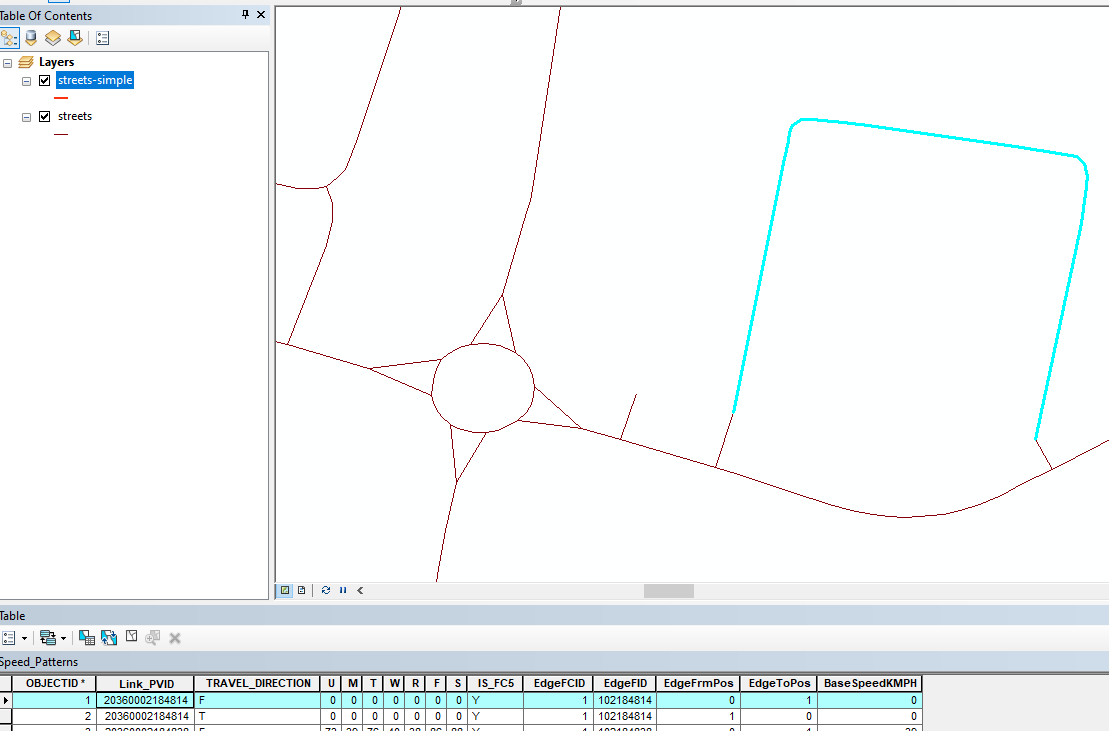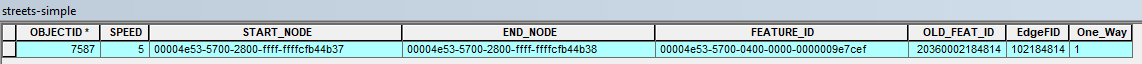I am creating a network dataset with speed profiles. I have a unique connection between the two where Link_PVID and OLD_FEAT_ID have a unique connection between the two. But it seems that the Patterns needs to have the OBJECTID from the streets as per https://desktop.arcgis.com/en/arcmap/10.3/guide-books/extensions/network-analyst/copying-source-feature-classes.htm
I get the following error for all streets
SourceName: Speed_Patterns, ObjectID: 102184814, Network edge not found with positions 0.000000 to 1.000000
SourceName: Speed_Patterns, ObjectID: 102184814, Network edge not found with positions 0.000000 to 1.000000
Unfortunately both datasets didn't have a common OBJECTID at any point.
I have joined the speed patterns to the streets using the linked field and then got the objectid of the street and pushed that into the EdgeID of the Patterns 3 but this doesn't build the traffic into network.
I have also tried going back to using the tables from the ESRI San Diego Exercise 10 and replacing some sample values but still have the same issues with the error SourceName: Streets_Patterns, ObjectID: 2, Network edge not found with positions 0.000000 to 1.000000
I have also tried naming every table to be the same as the exercise.
References
- https://community.esri.com/thread/106547
- https://desktop.arcgis.com/en/arcmap/10.3/guide-books/extensions/network-analyst/common-build-errors.htm
- https://desktop.arcgis.com/en/arcmap/latest/extensions/network-analyst/traffic-historical-10-1-and-later.htm
- Error when building network dataset in ArcGIS Pro?