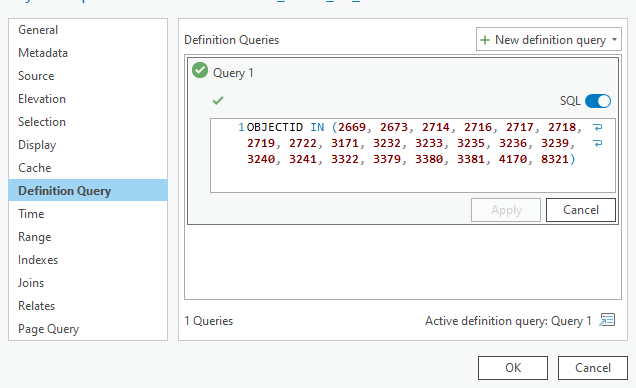I have a layer with 2000 or so points, and I selected 50 of them (with no attributes in common, they were randomly chosen). Now I want to make a definition query, so should I will only visualize these 50 points from now.
What is the most practical way to turn the selected features into a definition query filter?