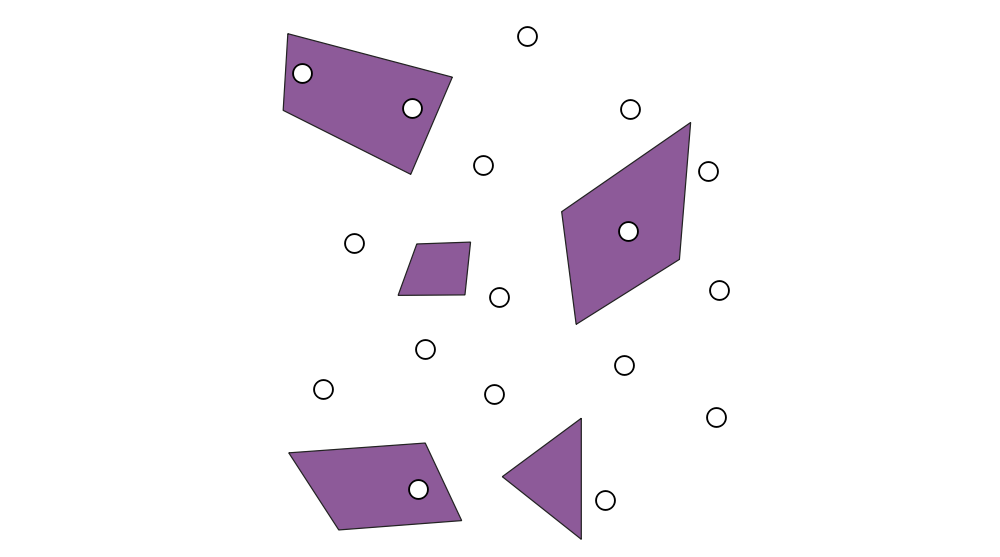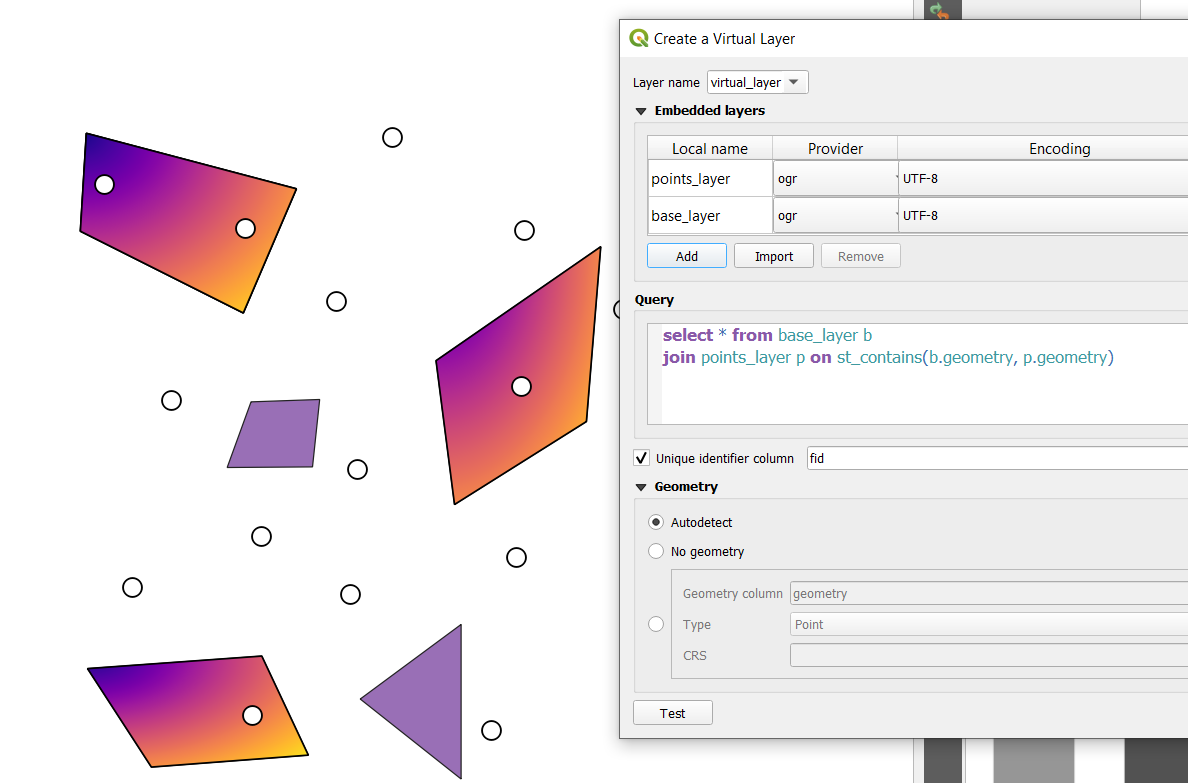The requirement is to display only selected records as a New Layer pointing to same source data on disk. If I were selecting using attributes of the current layer it would be simple - I use the filter option. But, I have selected a set of records using a Select by Location. It is these set of records I wish to display as a new layer. Duplicate a layer, copies all records, NOT JUST the selected records into the new layer. I am using QGIS 3.10.6.
OR if there could be a way to get the set of selected records and set it as a filter, this would also do.