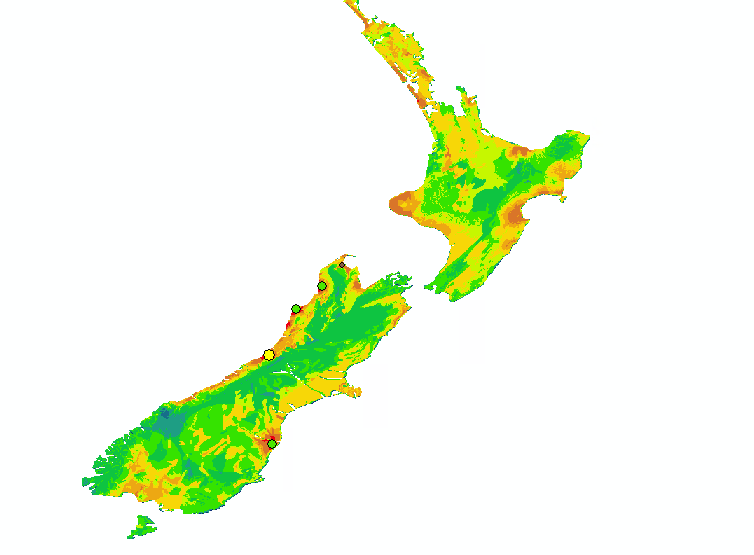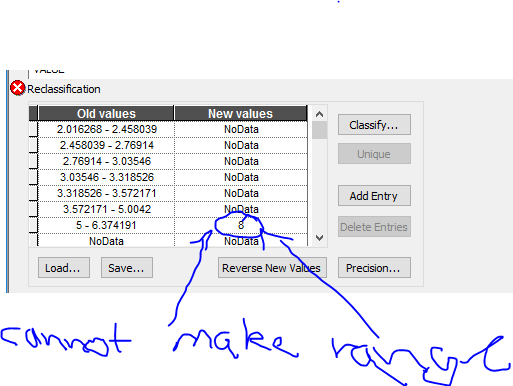I a little bit stumped. I have the entire world as a raster with values ranging from 0-7. I am wanting to extract the highest values (ideally only those from 6-7) as points. Is there any simple way i can do this? Current i am manually putting points in the high areas that i can visually see and then using "Extract values from raster" to give the points a value.
This is tedious and also isn't 100% accurate and i also have to produce it on many rasters...
Here is an image so you can see what i mean (Just put in NZ for an example) Basically just wanting points in all the red areas (values 7-8) and then i can Extract values from Raster.