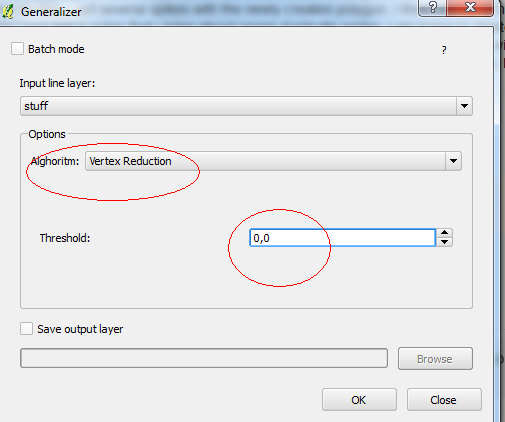I am trying to create a polygon feature from an enclosed line feature using the Geometry Tool: Lines to Polygons. When I do this, I get several spikes with the newly created polygon. I then run the "Check Geometry Validity" tool and it notes that I have about seven duplicate nodes. I am trying to delete the duplicate node using the Edit tools: Node Tool, select the node, but have not been successful with deleting the extra (or duplicate) node. I was told to use Fn + Delete on the keyboard (Mac OS), but nothing seems to happen. Please tell me the best way to get rid of these duplicate nodes.
1 Answer
when I understand you correct you are converting lines to polygons and your problem is your polygons have duplicate nodes, right? Please use the generalizer plugin before converting your lines to polygons and use the following setting: