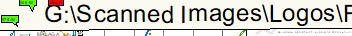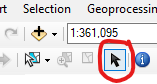I'm using a very old MXD in ArcMap. We have a wall map set up with symbology to show one type of our strucutres. The problem is that in our legend, our old company logo file path has replaced the image of our logo. I can't find a way to remove it.
1 Answer
You can use the select tool to select the image place holder and simply press delete key to remove it from your layout
-
I've tried selecting on the center of where the logo was, and clicking delete. ArcMap sends me a warning that if I delete, it will delete the whole data frame. Commented Jan 22, 2021 at 16:43
-
Has the originator applied a grouping to the layout elements or is it something to do with the display order?– HornbyddCommented Jan 22, 2021 at 17:05
-
1I'm not sure. I found a solution though. I saved a different image to that exact file path in our drive. When I reopened ArcMap, the new image was in the logos old spot. Then I deleted that image. Commented Jan 22, 2021 at 17:09
-