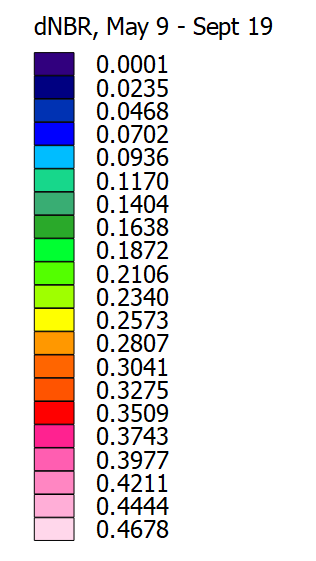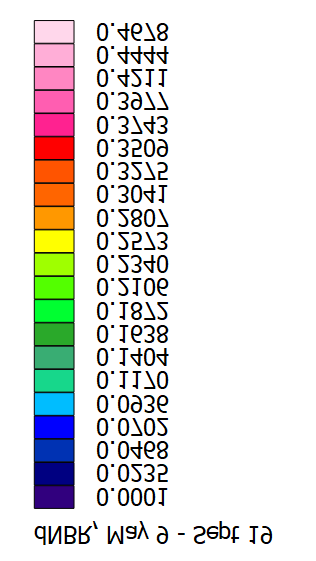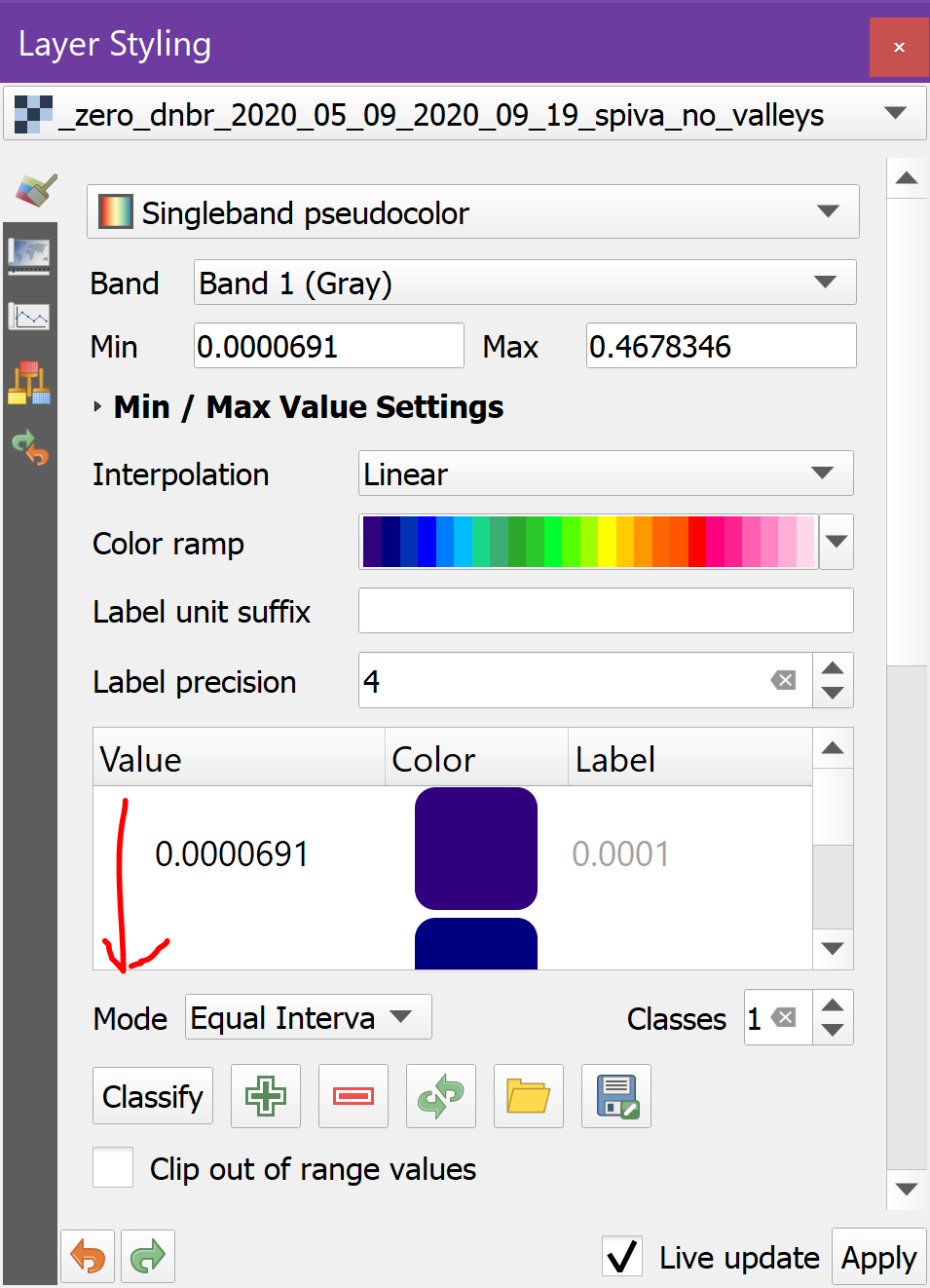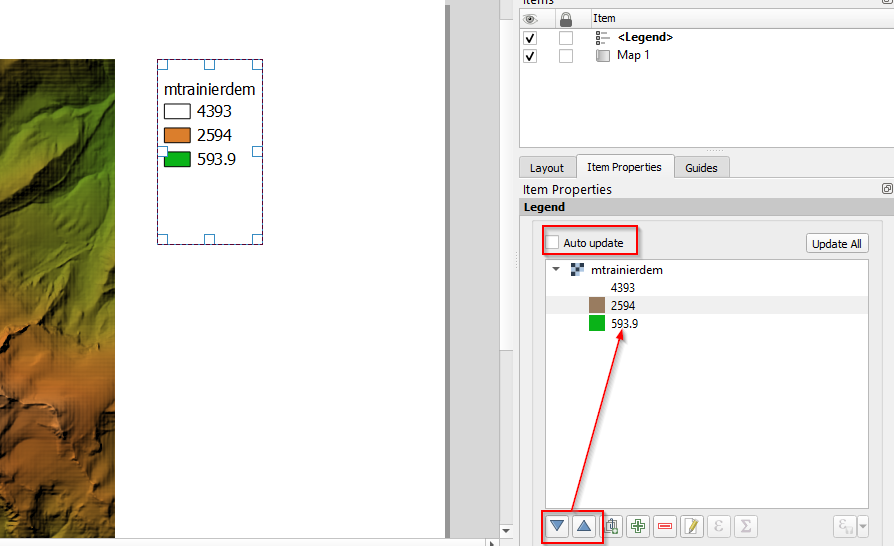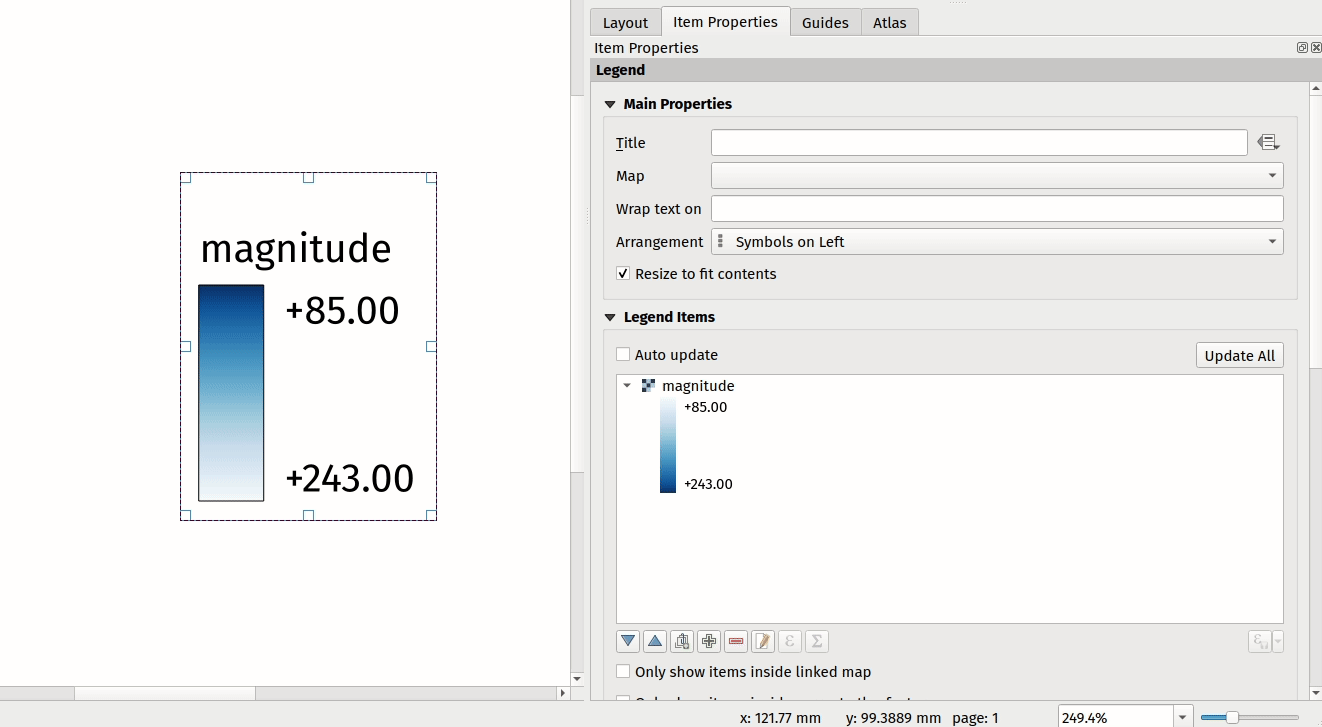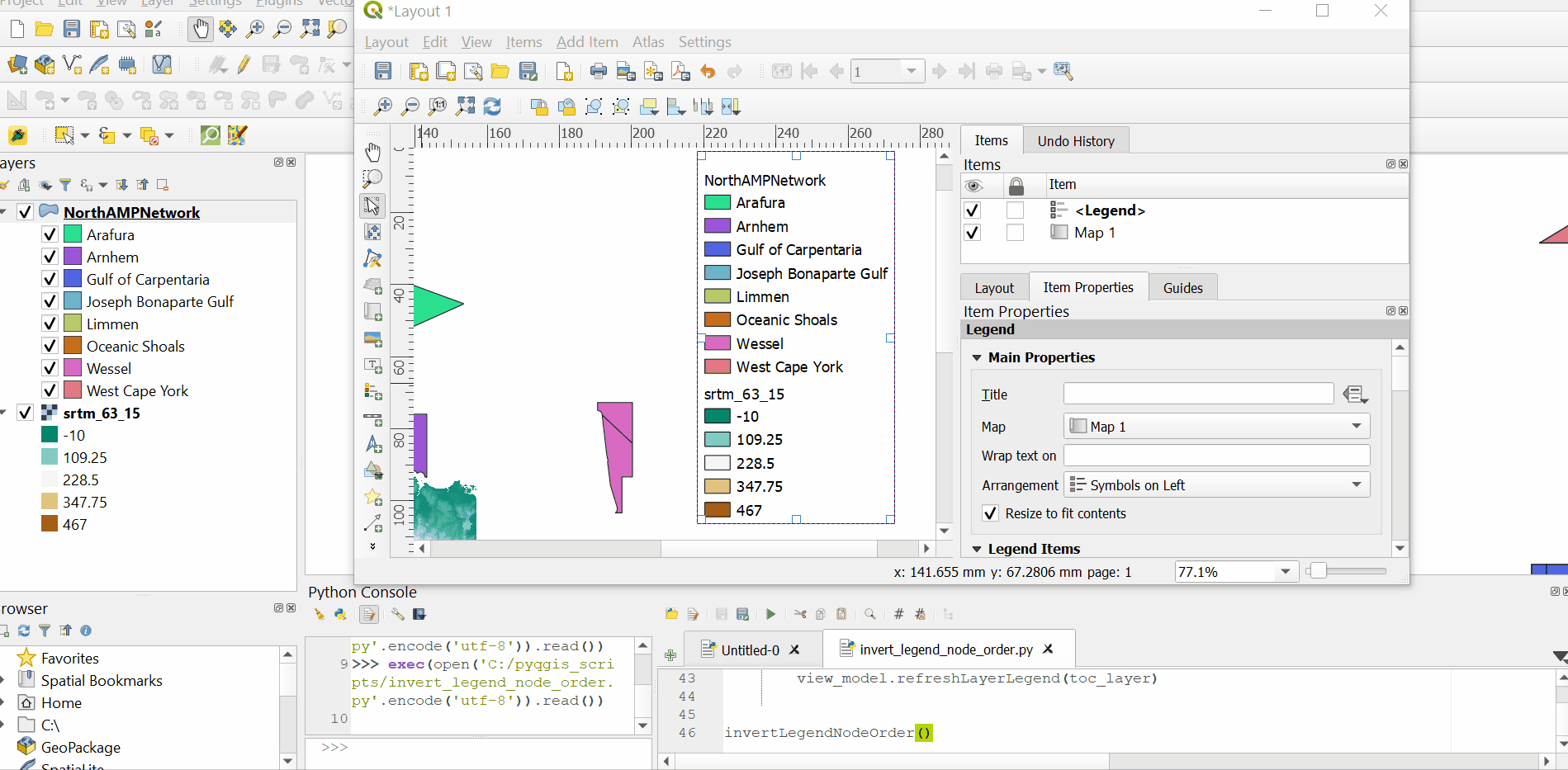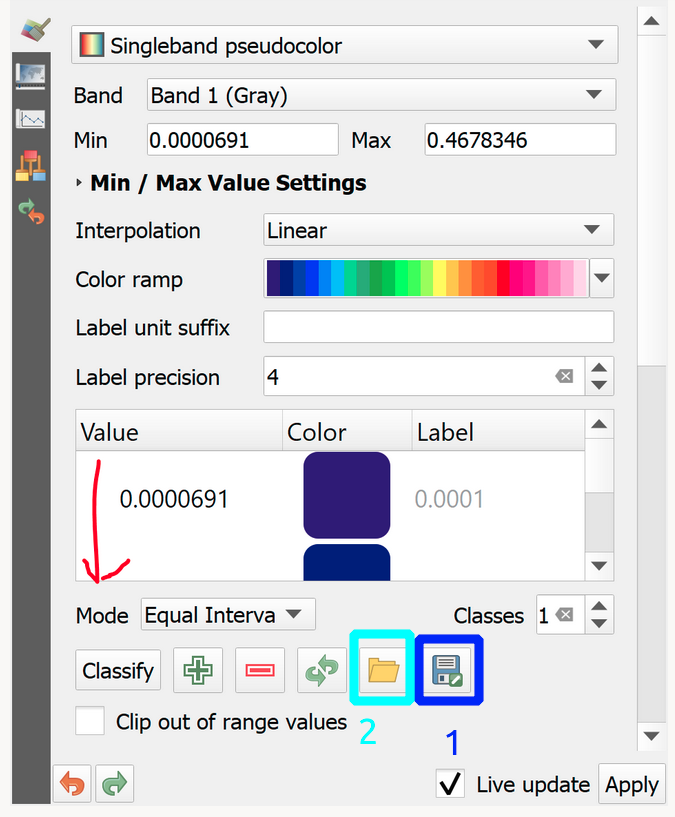For now, here is a workaround in the form of a Python script. It's quite easy to use. Just paste the script below into a new editor in the Python console, open a print layout, select a legend in the layout, select a layer in the main window Table of contents, then run the script.
def invertLegendNodeOrder():
open_layouts = iface.openLayoutDesigners()
if not open_layouts:
iface.messageBar().pushMessage('You have no open layouts')
return
layout = open_layouts[0].layout()
legend = [i for i in layout.selectedLayoutItems() if isinstance(i, QgsLayoutItemLegend)]
if not legend:
iface.messageBar().pushMessage('Please select a legend in an open layout')
return
legend = legend[0]
model = legend.model()
layer = iface.activeLayer()
layer_node = model.rootGroup().findLayer(layer)
if not layer_node:
iface.messageBar().pushMessage('Selected layer not found in layout legend')
return
cat_count = model.legendRootRowCount(layer_node)
if not layer or not cat_count:
iface.messageBar().pushMessage('Please select a layer with legend nodes')
return
order_property = layer_node.customProperty('legend/node-order')
if order_property is not None: # A custom node order property has already been set
current_order = [int(i) for i in order_property.split(',')]
new_order = [i for i in reversed(current_order)]
else:
current_order = [i for i in range(cat_count)]
new_order = [i for i in reversed(current_order)]
QgsMapLayerLegendUtils.setLegendNodeOrder(layer_node, new_order)
model.refreshLayerLegend(layer_node)
legend.refresh()
invertLegendNodeOrder()
See the gif below for a short demonstration.
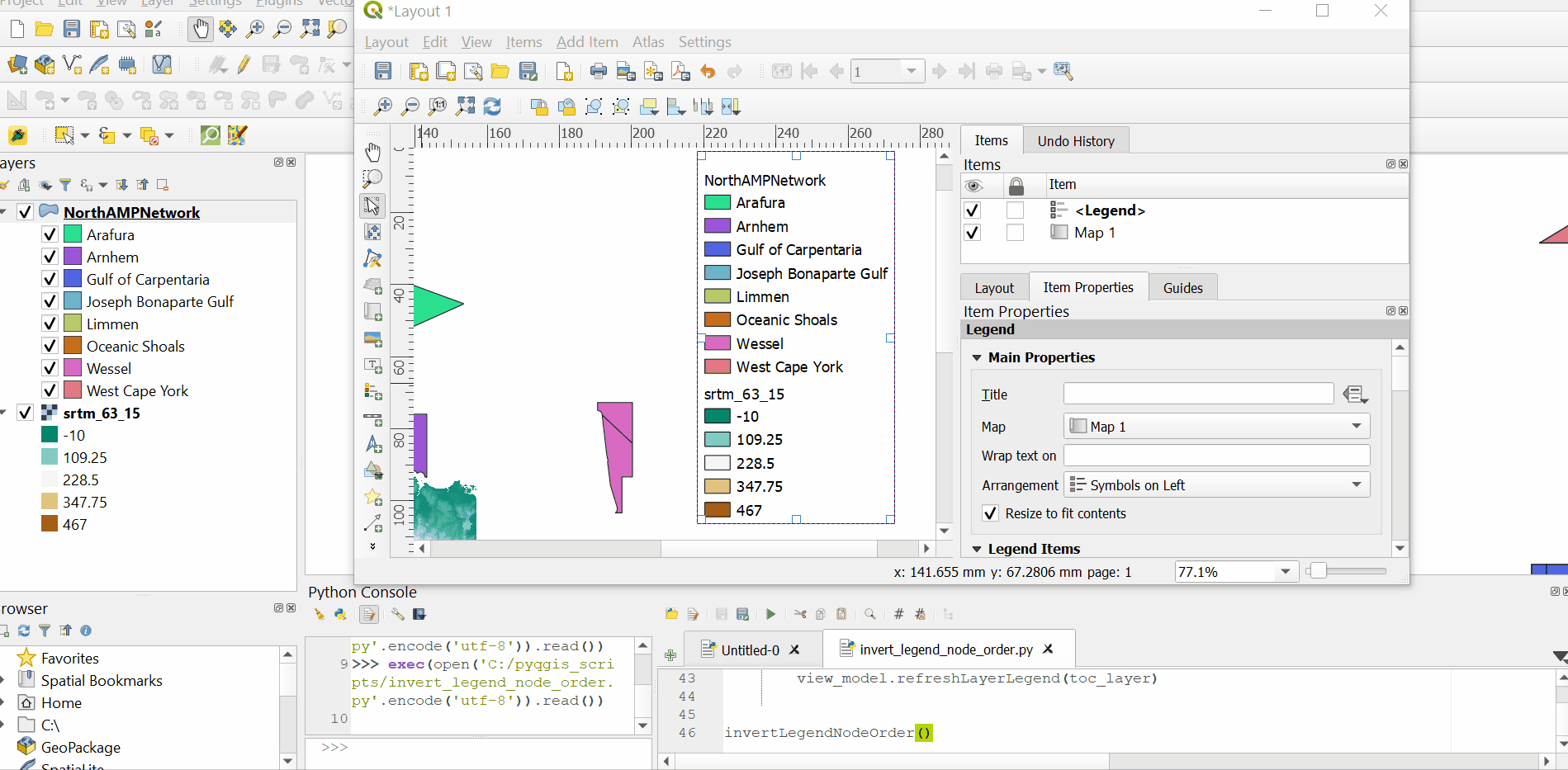
As you can see it works with both vector and raster layers.
This answer is partly based on an answer to a question I asked a while ago here: