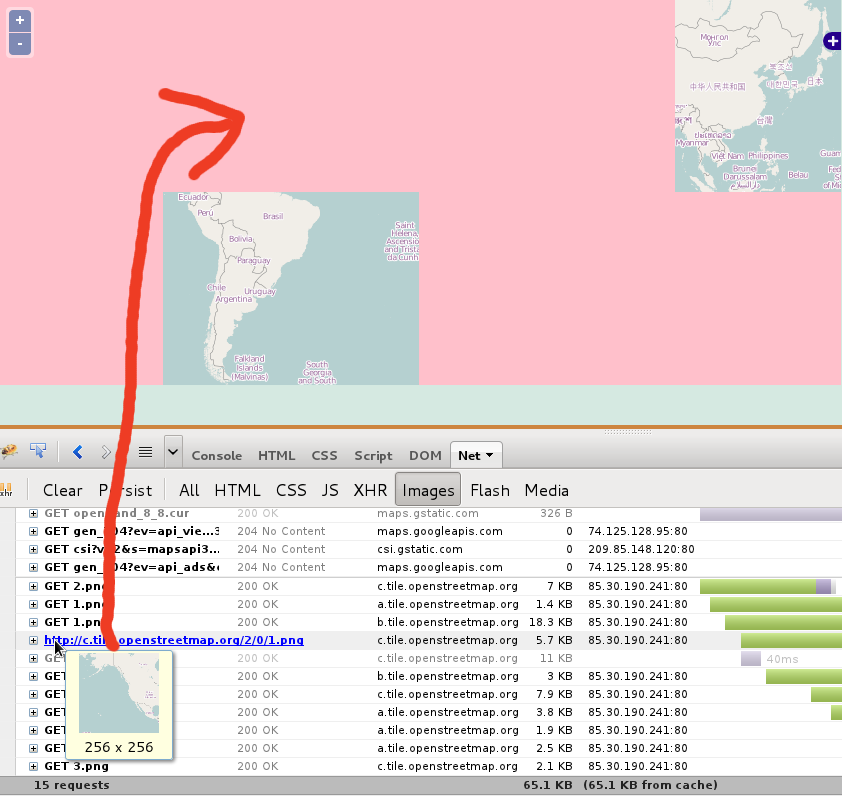While using OpenLayers to load OpenStreetMap, I observe that part of the map would sometimes be covered with blank pink tiles. I searched and found similar complaints with solutions suggesting the modification of OpenLayers.IMAGE_RELOAD_ATTEMPTS parameter to an integer number greater than 0. I did exactly that, but it doesn't solve the problem.
Using Firebug, I am able to verify that the tiles were indeed downloaded successfully. However, for some unknown reason, they just do not load onto the map. I have no issue with Google Maps as a base layer. The problem seems to be restricted to OpenStreetMap only. Any idea how to solve this pink tile of death?