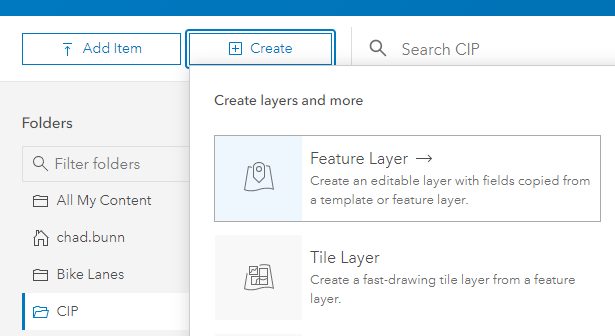In ArcGIS Online, I am creating a new feature layer where I will be hand-tracing features based on an aerial photo. I want to use an existing feature layer with similar data as a base. When I create a copy of the layer in ArcGIS Online (open layer in map > open layer menu > COPY > save copied layer), it creates a dependent copy where any edits to features are transferred back to the original layer.
How do I create a new unique feature layer from the existing data, that I can edit without affecting the original feature layer?