I am trying to have a new field with the same content of an existing field.
In ArcGIS I would normally use the Field Calculator to make this instantly.
In QGIS I have followed the same steps (create new field, open field calculator, make it equal to an existing field) but it doesn't work... meaning nothing changes, the new field remains empty...
Any suggestions?

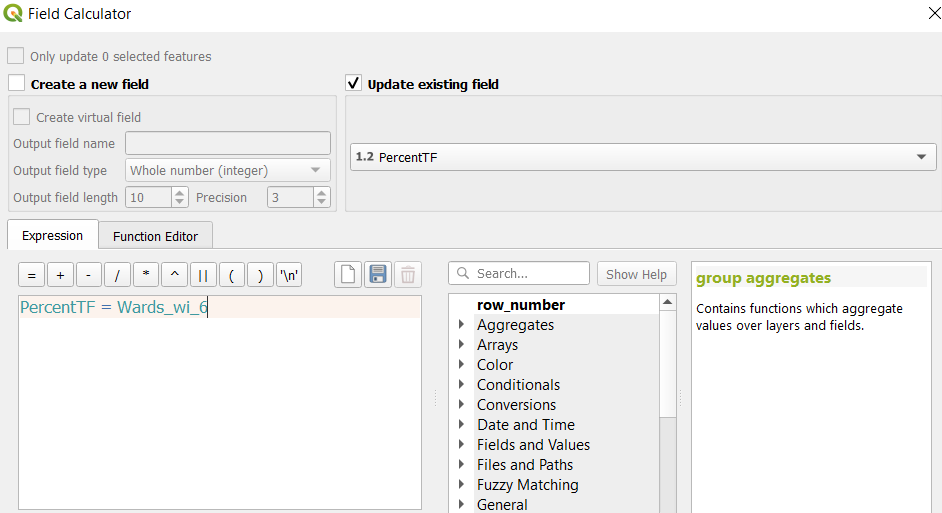
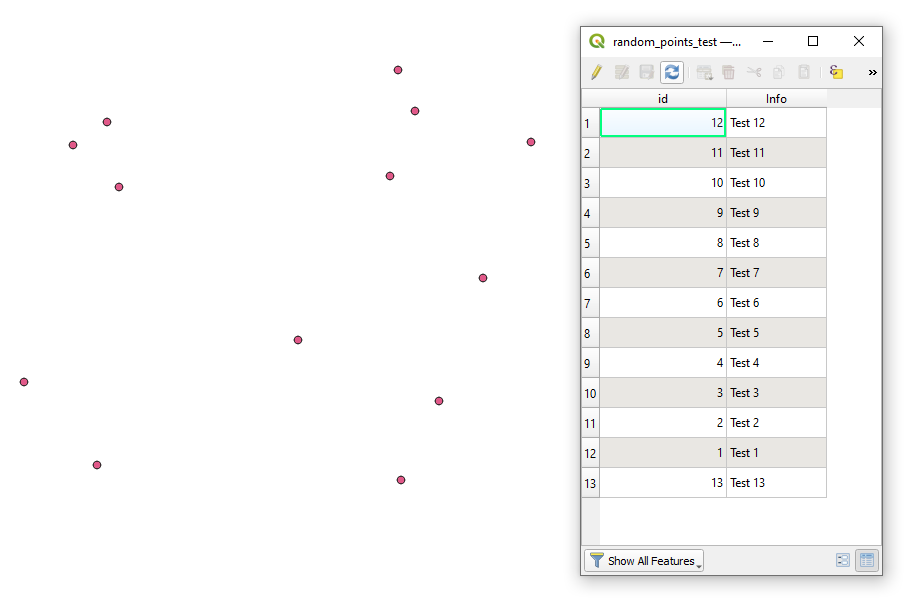
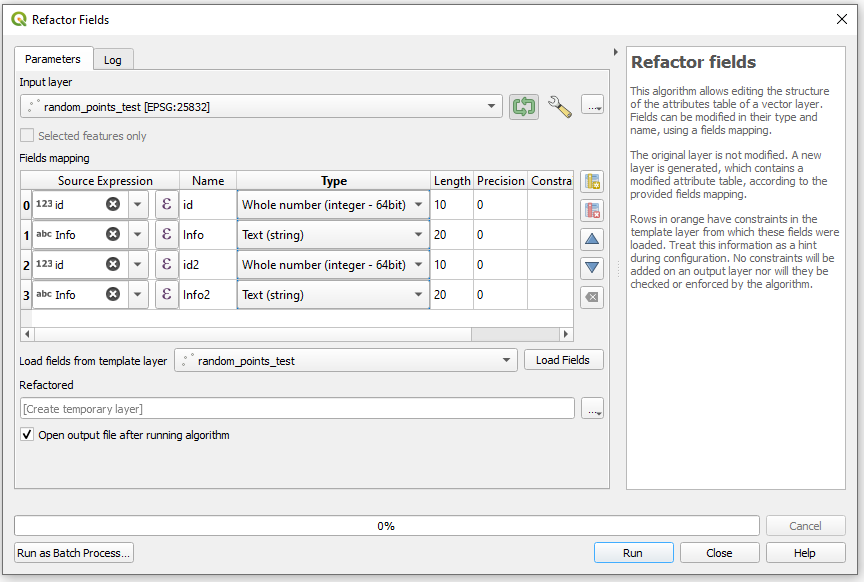
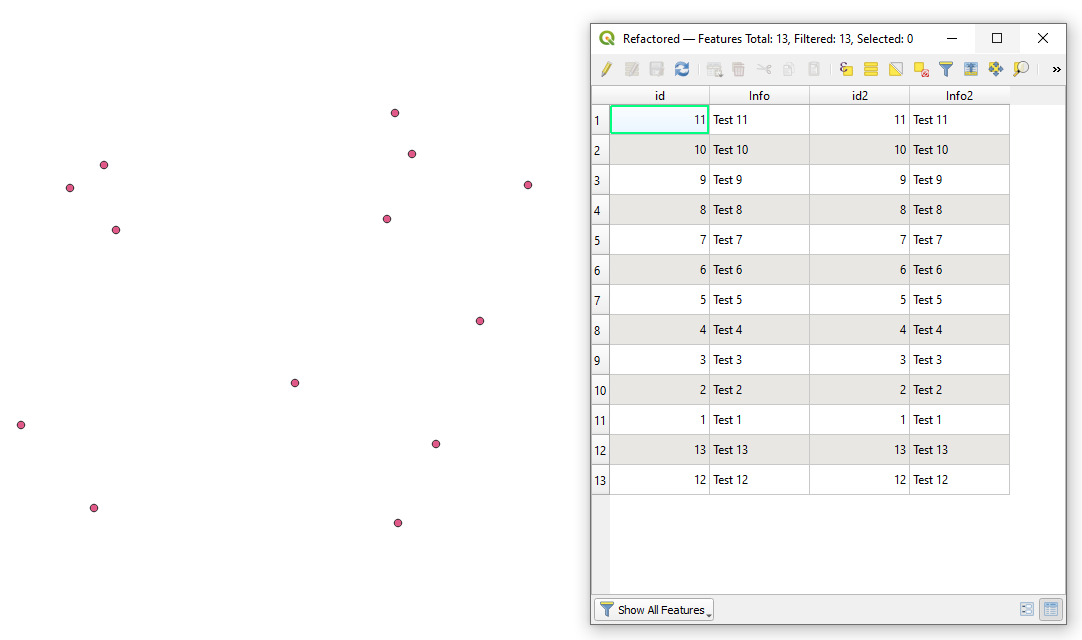
field 2equal tofield 1you use"field 1"in the field calculator.