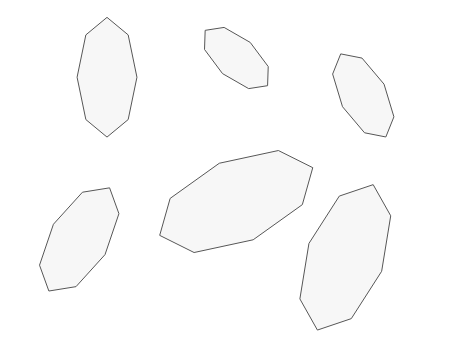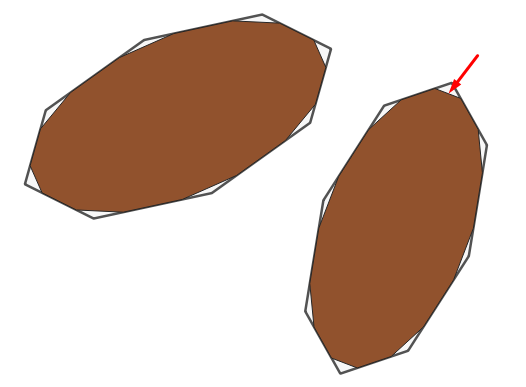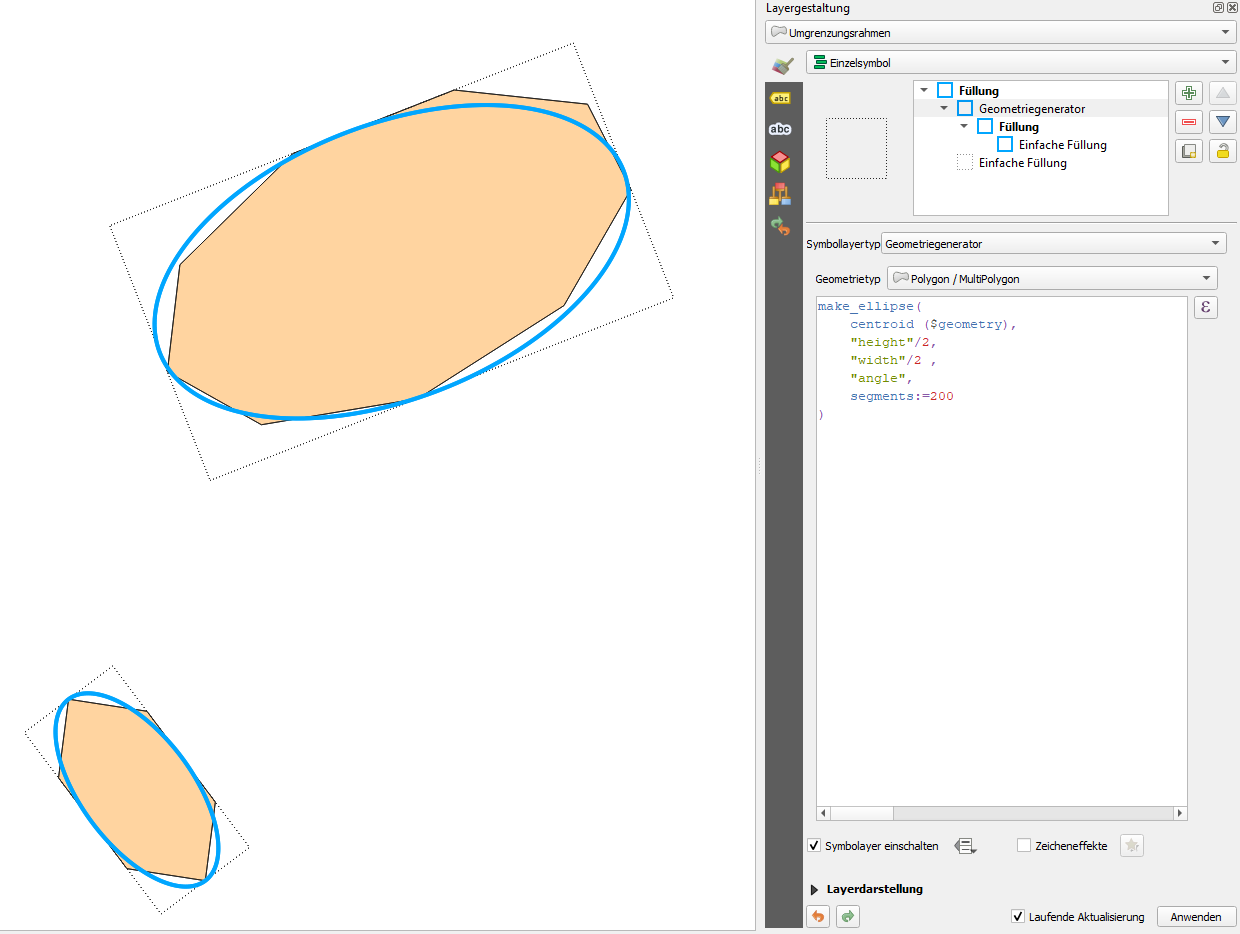In QGIS I have a layer that contains ellipse-like polygons as in the image. I need to convert them to ellipses. They come from a different data sources. These are all actually regular shapes that originate from ellipses. Therefore, I think, somehow, an ellipse containing all vertices can be formed. But an approximate ellipse also works for me.
I applied "Smooth" tool using different parameter values. But it doesn't give expected ellipses (brown polygons in the next image). And they are not bounding ellipses. If all ellipses had the same size, the "Smooth" + "Buffer" tools combination or "outer (positive) then inner(negative) buffer" could be work.
How can I convert them to proper (bounding) ellipses?