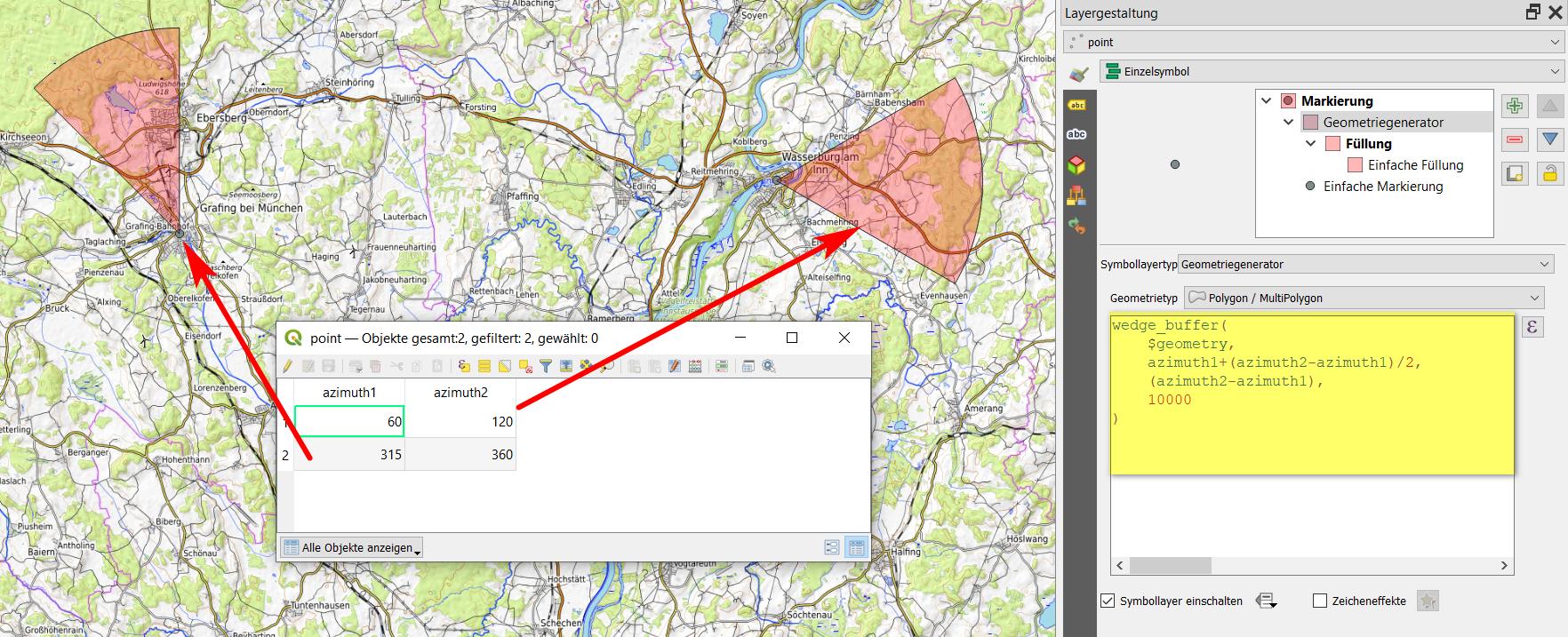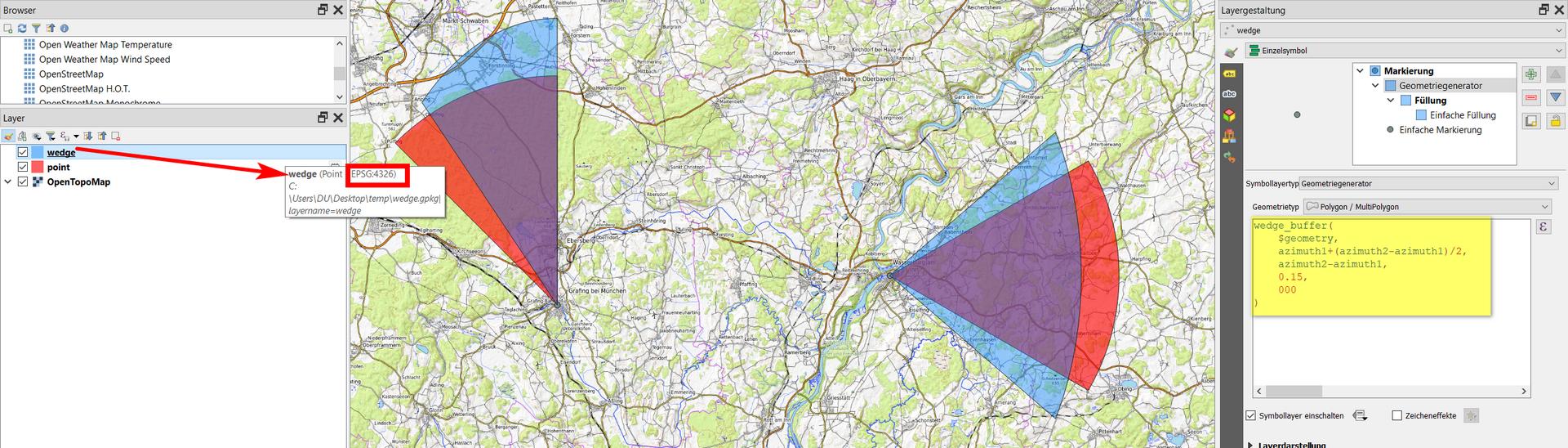I have the range of azimuth defined in the data attribute table as you see below:
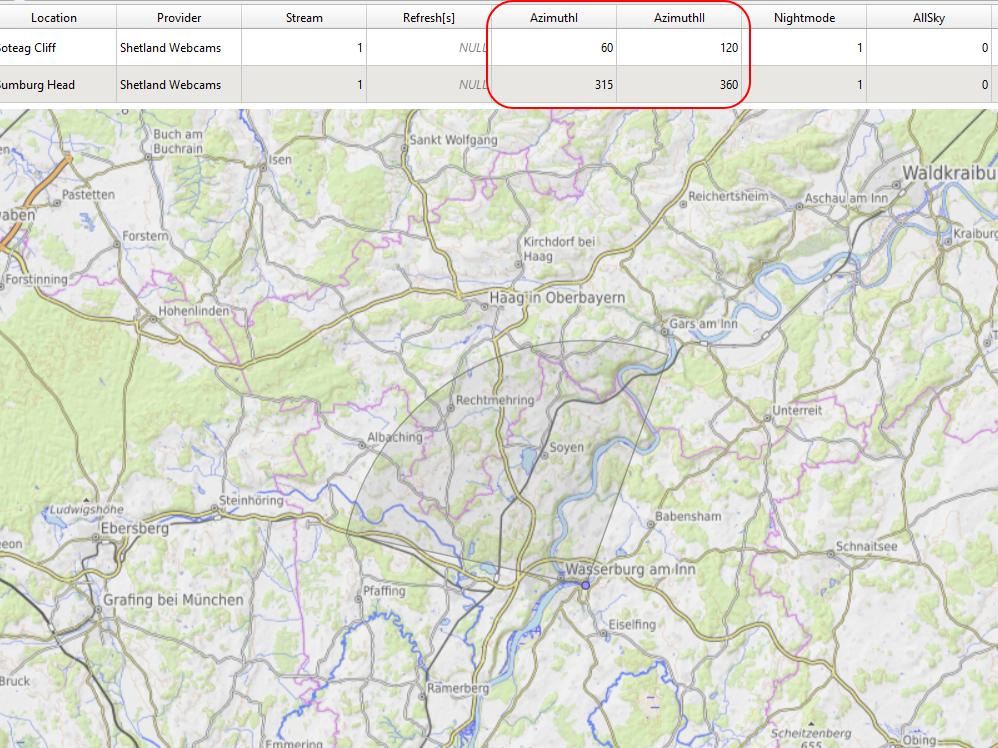
And as a result, I want to have some visual section of the bearing, determined by the azimuth I and azimuth II values in my data attribute table.
Is it possible in QGIS?