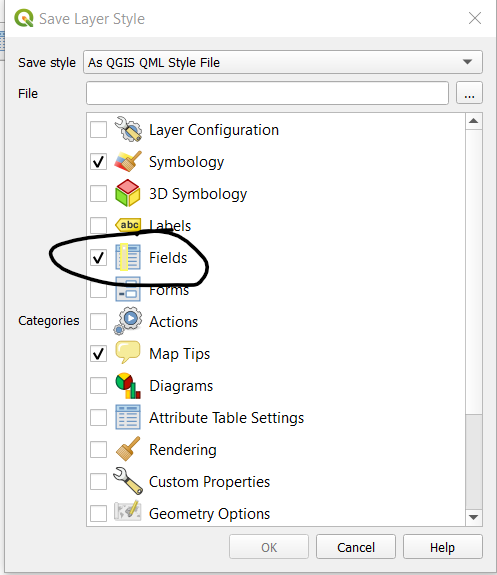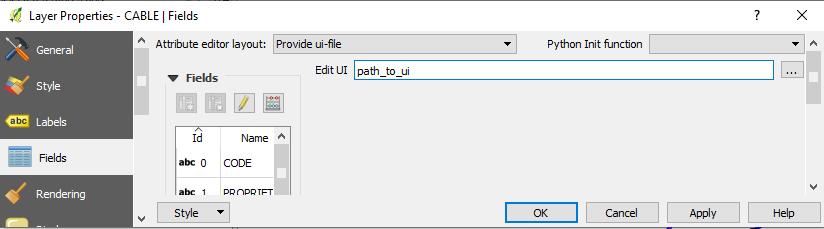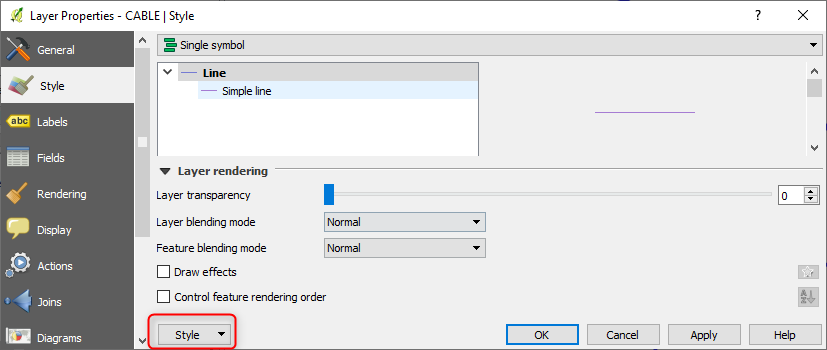We create layers and for some we then also create attribute forms to handle automatic default values, unique values and value maps among other things. But when we add the same shape layer to a new project file only the basic shape attributes are maintained.
The same happens when we package projects with QPackage. All attribute form functions need to be remade in the project we just packed to be sent.
Is there a way to "attach" attribute forms to shape layers?