This seems like it should be a common enough problem but somehow I cannot find the solution anywhere.
I have a layer full of polygons (polygons representing districts of a city), and a layer full of markers (points of interest) that is rendered on top of those polygons.
Each marker has a popup associated with it, and each polygon has a tooltip associated with it. The polygon is also highlighted when the cursor is hovering over it. This works.
But when I hover over the marker, the tooltip of the polygon and the highlighted style disappear. How do I fix this? I want to be able to hover over the marker and still have the state highlighted. Hovering above the marker in a state should not mean that the cursor is outside of the state.
I don't want to render the markers below the polygon.
I tried playing with the bubblingMouseEvents option and interactive option but they dont have the desired effect.
I don't want to set pointerevents:none, because then I lose out on all interactivity with the marker. I want to be able to click on it.
Any suggestions?
This is how it is displayed:
1- Cursor is hovering above the state
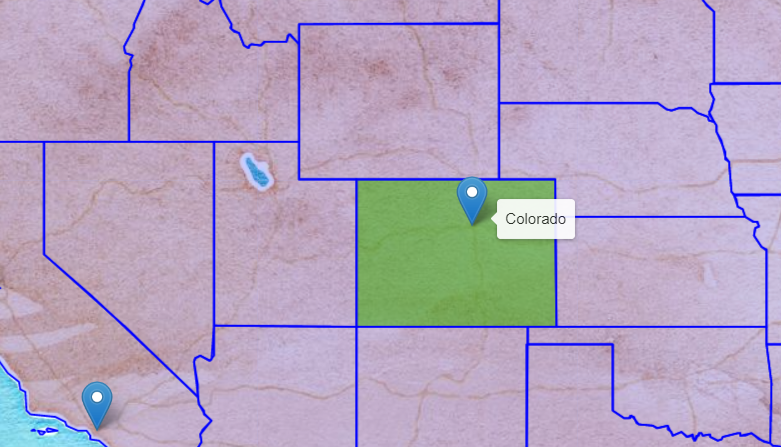 2- Cursor is hovering above the city marker
2- Cursor is hovering above the city marker
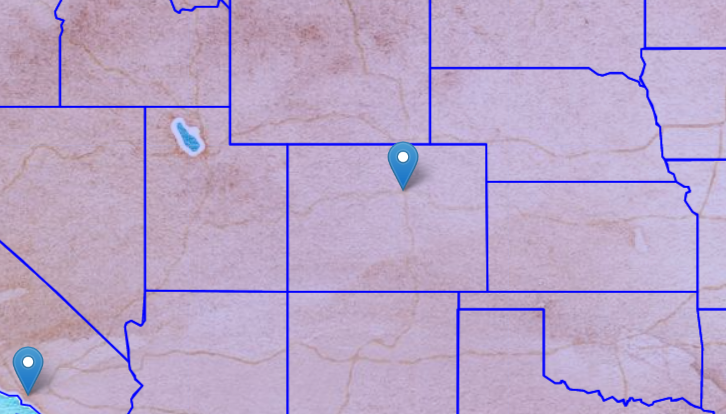 3- Clicked on the city marker
3- Clicked on the city marker
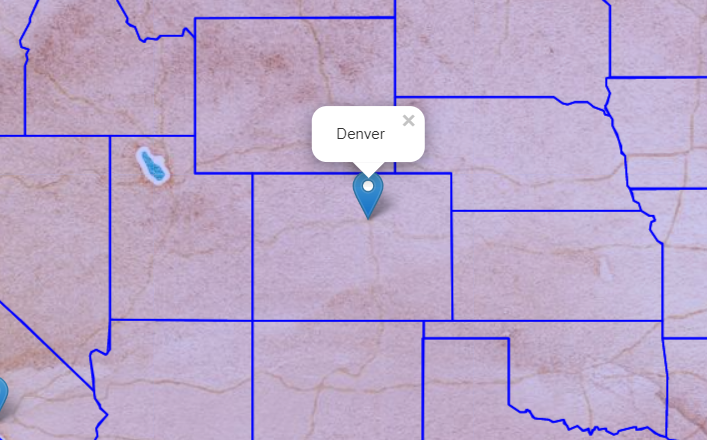
Since I cannot paste the exact code here, this is a recreation of it with dummy values.
const map = L.map("map", {
center: [40.0238,-90.5757],
minZoom: 1,
maxZoom:14,
zoom:2.5,
});
L.tileLayer.provider("Stamen.Watercolor").addTo(map);
const statesLayer=L.geoJson.ajax("./states.geojson", {
onEachFeature: (f, l) => {
l.bindTooltip(f.properties["name"], { sticky: true });
l.setStyle({
color: "blue",
weight: 1.5,
fillColor: "blue",
fillOpacity:0.2
});
l.on("mouseover", () => {
l.setStyle({
color: "blue",
fillColor: "green",
fillOpacity: 0.5
});
})
l.on("mouseout", () => {
l.setStyle({
color: "blue",
weight: 1.5,
fillColor: "blue",
fillOpacity:0.2
})
});
}
}).addTo(map);
const citiesLayer=L.geoJson.ajax("./cities.geojson", {
onEachFeature: (f, l) => {
l.bindPopup(f.properties["NAME"]);
}
}).addTo(map);
