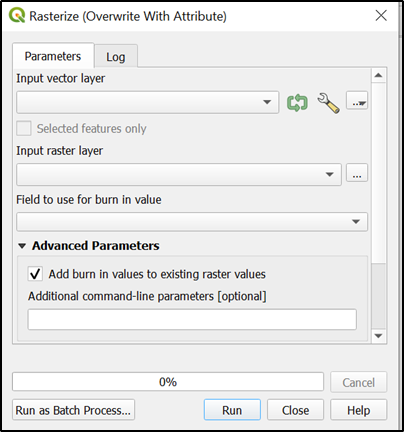I'm trying to rasterize a linear shapefile in QGIS. Each linear feature has a count value attributed to it, so ideally I create a raster where each pixel has the summed count values from all lines that pass through that pixel (i.e. if two lines pass through a pixel, one with count = 50 and the other with count = 100, that pixel value will become 150). In R I can do this, but the process takes half a day so I want to know how to do this in QGIS.
The raster I produced in QGIS by "rasterizing" will not sum the count values of multiple lines: for example, there are two lines in a pixel, one has a 15,000 count and the other has a count of 20, so the raster pixel has a value of 20. Any advice?