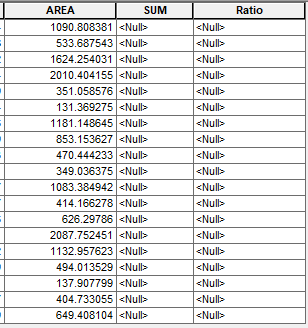I try to sum all record in "AREA" field and put a value in "SUM" field for calculate a "Ratio" field by using Python.
But I struck in a sum part.
Here is my code :
arcpy.AddField_management(outclip, "AREA", "DOUBLE", 2, "", "", "", "", "")
arcpy.AddField_management(outclip, "SUM", "DOUBLE", 2, "", "", "", "", "")
arcpy.AddField_management(outclip, "Ratio", "DOUBLE", 2, "", "", "", "", "")
arcpy.CalculateField_management(outclip ,'AREA','!shape.area@SQUAREKILOMETERS!','PYTHON')
#arcpy.CalculateField_management(outclip ,'SUM', ['AREA', 'SUM'])','PYTHON')