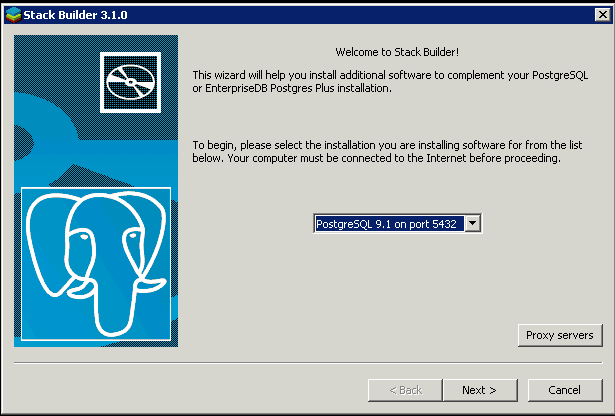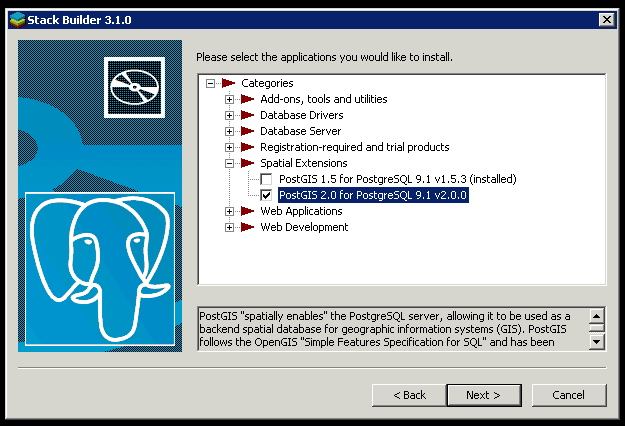I want to create an application platform based on PostGIS data. I read the documentation where I saw the prerequisite to install GEOS, GDAL and Proj4. The main problem is I am using windows platform.
Can anybody refer me where I can get full documentation on how to install PostGIS, GDAL, GEOS, Proj4 on Windows with all their libraries?