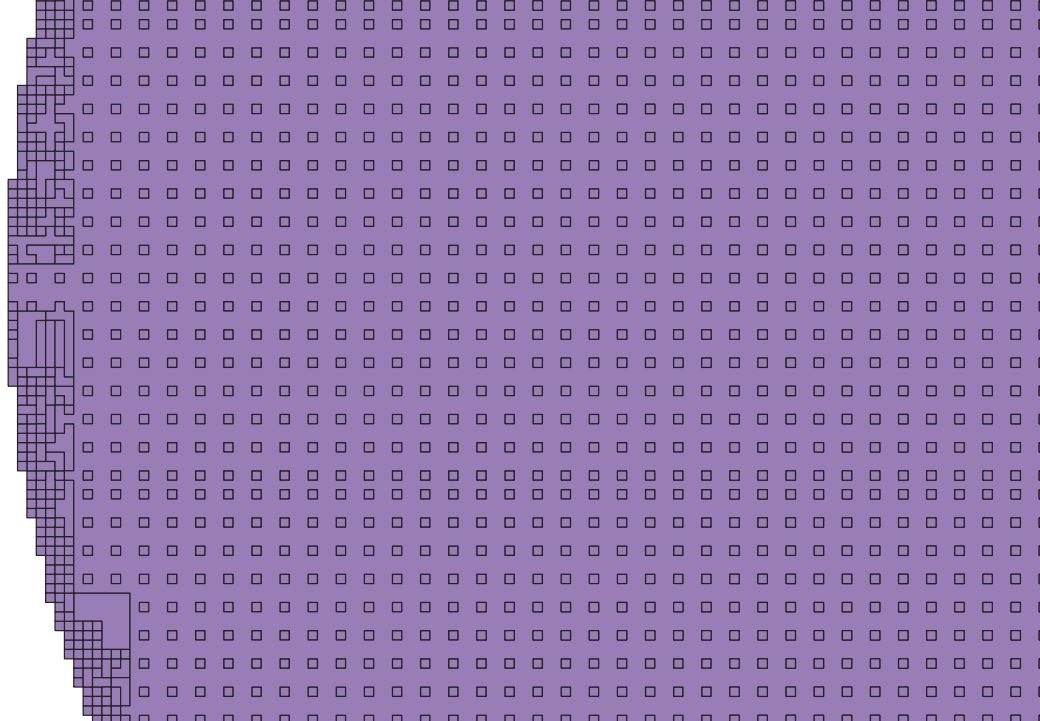The original data is a pdf converted to tiff then georeferenced.
Then i did the sum of the 3 colors band to simplify the calculus
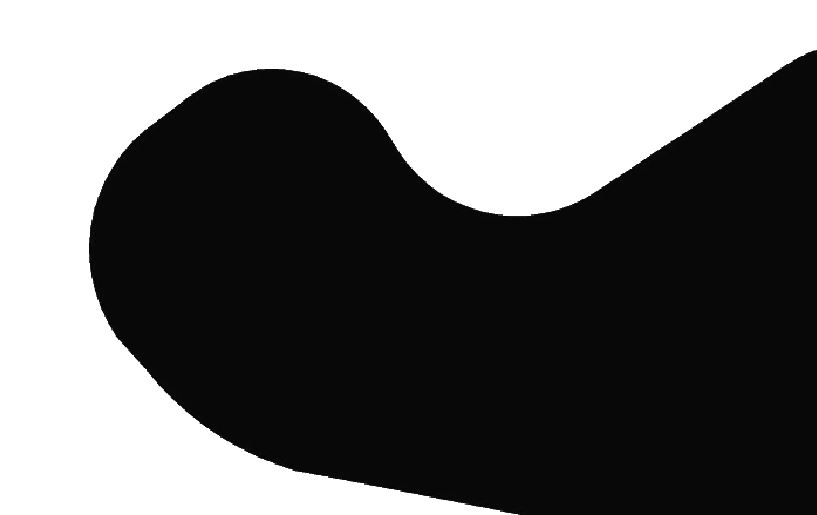
When i launch the polygonise (raster to vector), this is very slow because each pixel seams to be converted in a polygon:
My goal is to have only one polygon and speed the process. I could do a filter but not efficient.
Maybe sould i pre process the raster?
Size is 5398, 17717
Coordinate System is:
PROJCRS["Belge 1972 / Belgian Lambert 72",
BASEGEOGCRS["Belge 1972",
DATUM["Reseau National Belge 1972",
ELLIPSOID["International 1924",6378388,297,
LENGTHUNIT["metre",1]]],
PRIMEM["Greenwich",0,
ANGLEUNIT["degree",0.0174532925199433]],
ID["EPSG",4313]],
CONVERSION["Belgian Lambert 72",
METHOD["Lambert Conic Conformal (2SP)",
ID["EPSG",9802]],
PARAMETER["Latitude of false origin",90,
ANGLEUNIT["degree",0.0174532925199433],
ID["EPSG",8821]],
PARAMETER["Longitude of false origin",4.36748666666667,
ANGLEUNIT["degree",0.0174532925199433],
ID["EPSG",8822]],
PARAMETER["Latitude of 1st standard parallel",51.1666672333333,
ANGLEUNIT["degree",0.0174532925199433],
ID["EPSG",8823]],
PARAMETER["Latitude of 2nd standard parallel",49.8333339,
ANGLEUNIT["degree",0.0174532925199433],
ID["EPSG",8824]],
PARAMETER["Easting at false origin",150000.013,
LENGTHUNIT["metre",1],
ID["EPSG",8826]],
PARAMETER["Northing at false origin",5400088.438,
LENGTHUNIT["metre",1],
ID["EPSG",8827]]],
CS[Cartesian,2],
AXIS["easting (X)",east,
ORDER[1],
LENGTHUNIT["metre",1]],
AXIS["northing (Y)",north,
ORDER[2],
LENGTHUNIT["metre",1]],
USAGE[
SCOPE["unknown"],
AREA["Belgium - onshore"],
BBOX[49.5,2.5,51.51,6.4]],
ID["EPSG",31370]]
Data axis to CRS axis mapping: 1,2
Origin = (147315.341140000004089,177082.039359999995213)
Pixel Size = (0.042263440163025,-0.042387580290117)
Metadata:
AREA_OR_POINT=Area
Image Structure Metadata:
INTERLEAVE=BAND
Corner Coordinates:
Upper Left ( 147315.341, 177082.039) ( 4d19'45.55"E, 50d54'16.60"N)
Lower Left ( 147315.341, 176331.059) ( 4d19'45.57"E, 50d53'52.30"N)
Upper Right ( 147543.479, 177082.039) ( 4d19'57.23"E, 50d54'16.61"N)
Lower Right ( 147543.479, 176331.059) ( 4d19'57.25"E, 50d53'52.30"N)
Center ( 147429.410, 176706.549) ( 4d19'51.40"E, 50d54' 4.45"N)
Band 1 Block=5398x1 Type=Float32, ColorInterp=Gray
NoData Value=-3.4028234663852886e+38