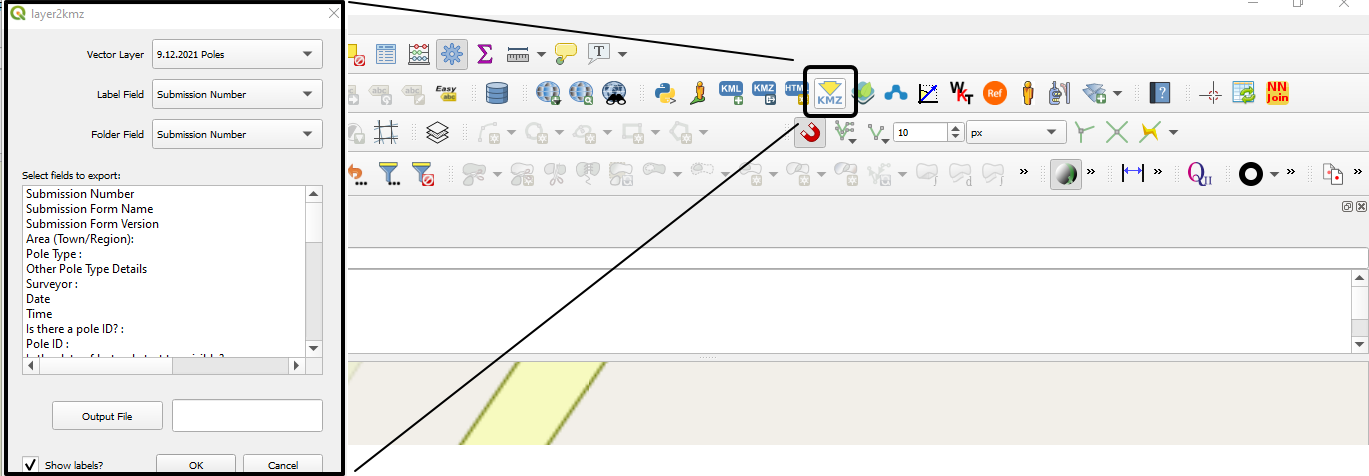I have the following:
- a layer in QGIS
- points
- three columns of data
- and an image.
When I export to .kml, via client request, it loads fine in Google Earth and shows all the points, but when I click on a point I see the file name and not the image. I have been playing with adding a calculated field but no luck.
How do I create a field with an expression that will display the image when exported?