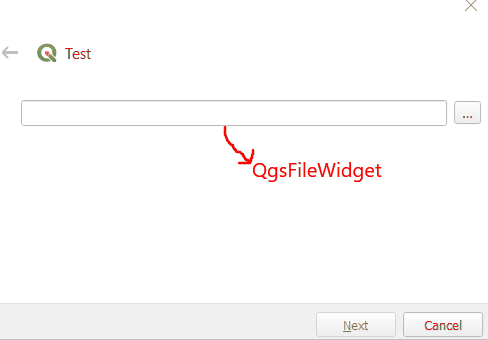I'm trying to create a mandatory QgsFileWidget in a QWizard form for a plugin but the result is a Next button that doesn't get active when I choose the path to save the project. Here is the snippet of the code:
import os
from PyQt5.QtWidgets import QWizard, QWizardPage
from qgis.PyQt import uic
FORM_CLASS, _ = uic.loadUiType(os.path.join(
os.path.dirname(__file__), 'plugin_wizard_base.ui'))
class PluginDialog(QWizard, QWizardPage, FORM_CLASS):
def __init__(self, parent=None):
"""Constructor."""
super(PluginDialog, self).__init__(parent)
self.setupUi(self)
try:
self.wizardPage.registerField('projPath*', self.projPath, self.projPath.filePath(), 'fileChanged')
except TypeError:
self.wizardPage.registerField('projPath*', self.projPath, self.projPath.filePath(), self.projPath.fileChanged)
This code works with a QLineEdit perfectly, the only difference is the method to retrieve the path string and the signal (.text() instead .filePath() and .textChanged instead .fileChanged).
I've tried searching in the documentation but I didn't find an example specifically for QgsFileWidget. I feel that is a minor detail I've been missing. Any suggestions?
I'm using PyQt5 with Qt Designer to generate the GUI for the plugin.
Update:
I replaced the code as follows:
...
self.setupUi(self)
self.wizardPage.registerField('projPath*', self.projPath, 'filePath', self.projPath.fileChanged)
self.projPath.fileChanged.connect(self.file_changed)
def file_changed(self):
self.setField("projPath", self.projPath.filePath())
def isComplete(self): # Re-implementation of isComplete
return bool(self.projPath.filePath())
But the result was that the next button get unlocked only if I type the path directly in the text field. It doesn't work if I choose a path in the explorer dialog. Even so, after unlock the button, if I clean the field, the button remain active.