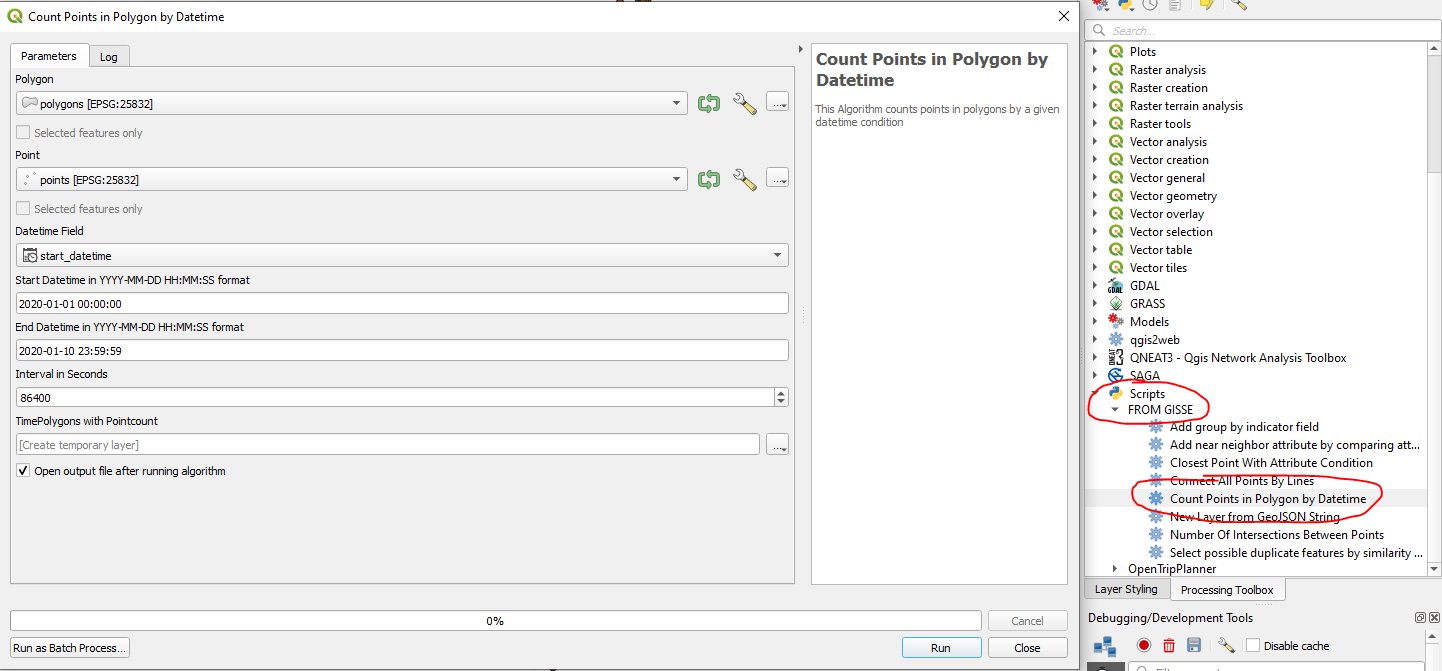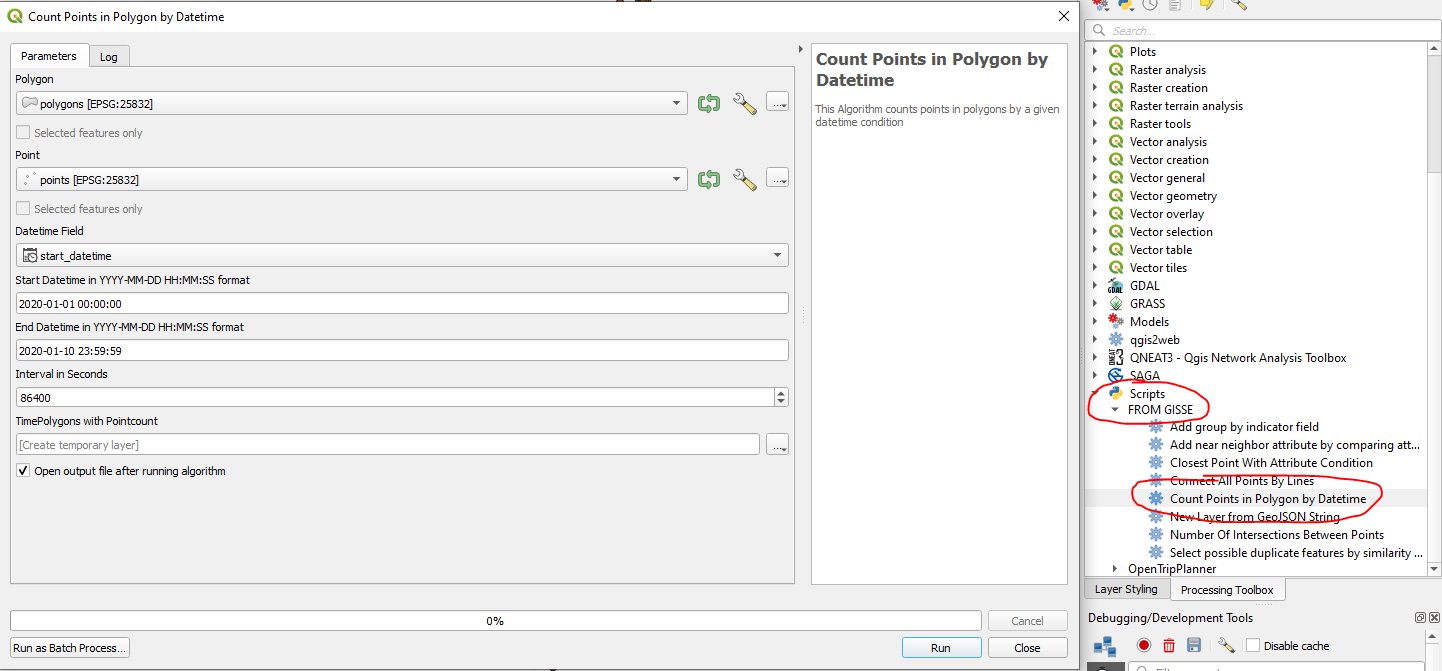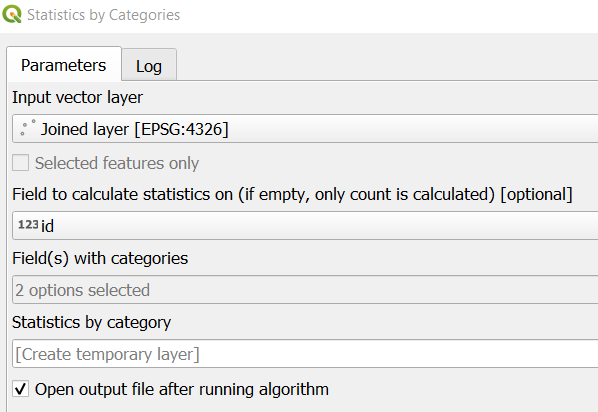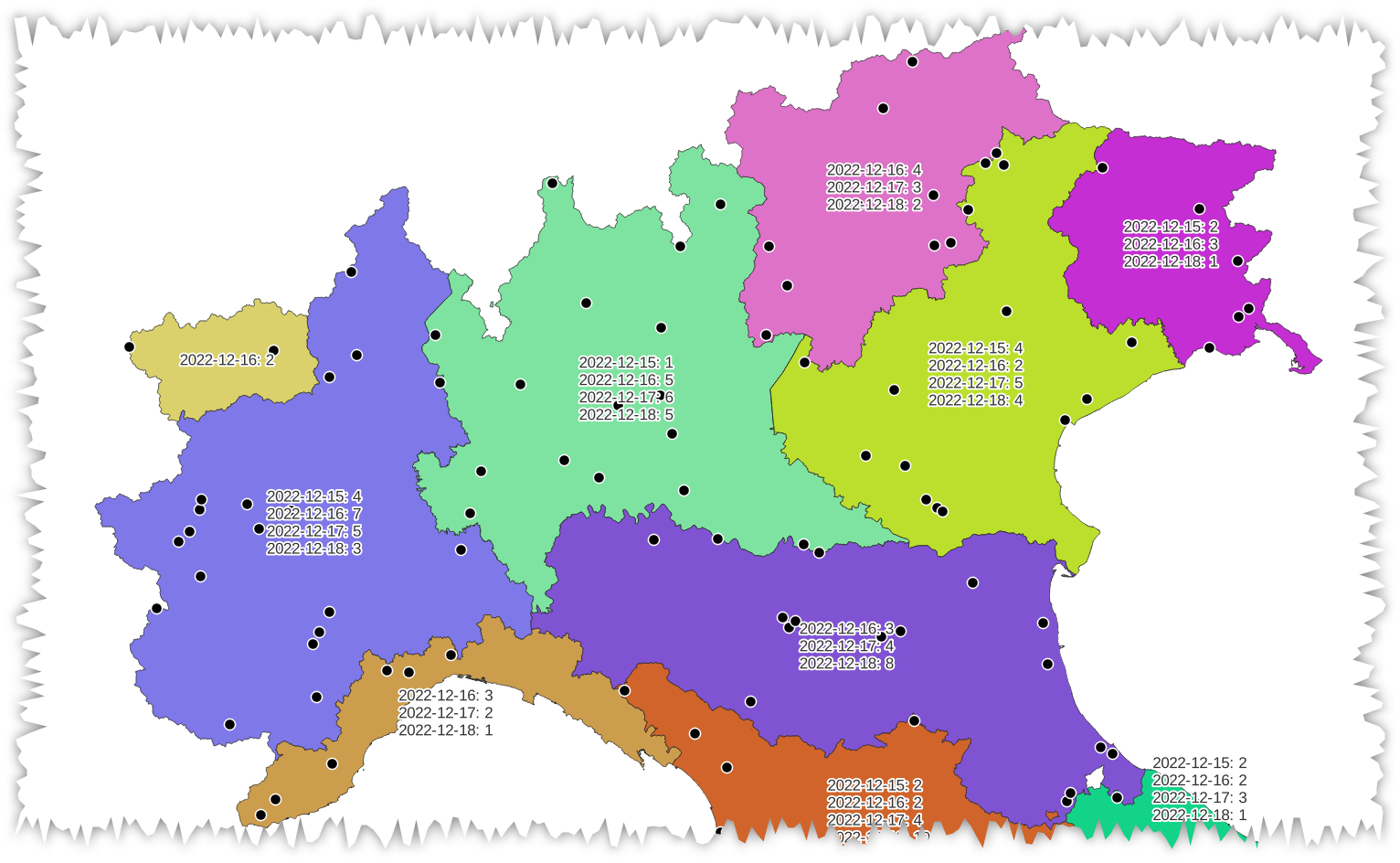Because I think this is a very interesting question and a good use case, I wrote this little processing tool. Copy paste the code to a .py file and place it in C:\Users\Username\AppData\Roaming\QGIS\QGIS3\profiles\default\processing\scripts (respectively Linux/Mac paths). You can then find in your processing toolbox within scripts -> from gisse -> Count Points in Polygon by Datetime.
A modified version of this script is now also part of the ProcessX-PlugIn you can get in the official QGIS Plug-In repository. You can find it in your processing toolbox in ProcessX -> Vector - Creation -> Create Timepolygon with Pointcount. Alternatively you may also want to try Count Features in Features with Condition or Count Points in Polygons With Condition algorithms.
It requires:
- A field of type DateTime in your Pointslayer
- A given start- and end datetime you can enter as string
- A given interval in seconds
It does:
- Count the Points in Polygons by the given datetime of the points
- Creates a new polygon-copy for each datetime-range and adds the pointcount, fromdatetime and todateime as attributes
- If Point- and Polygonlayer are not in the same CRS, the Pointlayer is temporarily reprojected to the polygonlayers crs (no output is generated for that one)
The script:
from PyQt5.QtCore import QCoreApplication, QVariant
from qgis.core import (QgsField, QgsFeature, QgsProcessing, QgsExpression, QgsGeometry, QgsPoint, QgsFields,
QgsWkbTypes,
QgsFeatureSink, QgsFeatureRequest, QgsProcessingAlgorithm, QgsSpatialIndex,
QgsProcessingParameterFeatureSink, QgsProcessingParameterDateTime, QgsProcessingParameterField,
QgsProcessingParameterFeatureSource, QgsProcessingParameterEnum, QgsProcessingParameterString,
QgsProcessingParameterNumber)
import processing
from datetime import *
from math import ceil
class CountPointsInPolygonByTime(QgsProcessingAlgorithm):
POLYGON_LYR = 'POLYGON_LYR'
POINT_LYR = 'POINT_LYR'
DATETIME_FIELD = 'DATETIME_FIELD'
START_DATETIME = 'START_DATETIME'
END_DATETIME = 'END_DATETIME'
INTERVALSEC = 'INTERVALSEC'
OUTPUT = 'OUTPUT'
def initAlgorithm(self, config=None):
self.addParameter(
QgsProcessingParameterFeatureSource(
self.POLYGON_LYR, self.tr('Polygon'), [QgsProcessing.TypeVectorPolygon], 'polygons'))
self.addParameter(
QgsProcessingParameterFeatureSource(
self.POINT_LYR, self.tr('Point'), [QgsProcessing.TypeVectorPoint], 'points'))
self.addParameter(
QgsProcessingParameterField(
self.DATETIME_FIELD, self.tr('Datetime Field'), 'datetime', 'POINT_LYR'))
self.addParameter(
QgsProcessingParameterString(
self.START_DATETIME, self.tr('Start Datetime in YYYY-MM-DD HH:MM:SS format'), '2020-01-01 00:00:00'))
self.addParameter(
QgsProcessingParameterString(
self.END_DATETIME, self.tr('End Datetime in YYYY-MM-DD HH:MM:SS format'), '2020-01-10 23:59:59'))
self.addParameter(
QgsProcessingParameterNumber(
self.INTERVALSEC, self.tr('Interval in Seconds'), 0,
86400)) # Indicator as number. 0=Int, 1 would be double; 1=default number
self.addParameter(
QgsProcessingParameterFeatureSink(
self.OUTPUT, self.tr('TimePolygons with Pointcount'))) # Output
def processAlgorithm(self, parameters, context, feedback):
lyr_polygons = self.parameterAsLayer(parameters, self.POLYGON_LYR, context)
lyr_points = self.parameterAsLayer(parameters, self.POINT_LYR, context)
fld_time = self.parameterAsString(parameters, self.DATETIME_FIELD, context)
start_date_string = self.parameterAsString(parameters, self.START_DATETIME, context)
end_date_string = self.parameterAsString(parameters, self.END_DATETIME, context)
intervalsec = self.parameterAsInt(parameters, self.INTERVALSEC, context)
if lyr_polygons.sourceCrs() != lyr_points.sourceCrs():
reproj = processing.run("native:reprojectlayer",
{'INPUT': lyr_points,
'TARGET_CRS': lyr_polygons.sourceCrs(),
'OUTPUT': 'memory:Reprojected'})
lyr_points = reproj['OUTPUT']
fields = lyr_polygons.fields()
fields.append(QgsField('from_datetime', QVariant.DateTime))
fields.append(QgsField('to_datetime', QVariant.DateTime))
fields.append(QgsField('pointcount', QVariant.Int, len=0))
(sink, dest_id) = self.parameterAsSink(parameters, self.OUTPUT, context,
fields, lyr_polygons.wkbType(),
lyr_polygons.sourceCrs())
start_date = datetime.strptime(start_date_string, '%Y-%m-%d %H:%M:%S')
end_date = datetime.strptime(end_date_string, '%Y-%m-%d %H:%M:%S')
total_seconds = int((end_date - start_date).total_seconds())
idx_points = QgsSpatialIndex(lyr_points.getFeatures())
required_iterations = ceil(total_seconds / intervalsec)
total = 100.0 / (lyr_polygons.featureCount() * required_iterations) if lyr_polygons.featureCount() else 0
current = 0
for current_interval in range(0, total_seconds, intervalsec):
current_start_datetime = start_date + timedelta(seconds=current_interval)
current_end_datetime = (
start_date + timedelta(seconds=current_interval + intervalsec) - timedelta(seconds=1))
for polygon in lyr_polygons.getFeatures():
current += 1
new_feat = QgsFeature(fields)
new_feat.setGeometry(polygon.geometry())
idx = 0
for attr in polygon.attributes():
new_feat[idx] = attr
idx += 1
new_feat['from_datetime'] = current_start_datetime.strftime('%Y-%m-%d %H:%M:%S')
new_feat['to_datetime'] = current_end_datetime.strftime('%Y-%m-%d %H:%M:%S')
new_feat['pointcount'] = 0
for pointid in idx_points.intersects(polygon.geometry().boundingBox()):
point = lyr_points.getFeature(pointid)
if feedback.isCanceled():
break
if point[fld_time] >= current_start_datetime and point[fld_time] <= current_end_datetime:
if point.geometry().intersects(polygon.geometry()):
new_feat['pointcount'] += 1
idx_points.deleteFeature(
point) # dont count a point twice, removing it from the index speeds up the code around 25%
if feedback.isCanceled():
break
sink.addFeature(new_feat, QgsFeatureSink.FastInsert)
feedback.setProgress(int(current * total))
return {self.OUTPUT: dest_id} # Return result of algorithm
def tr(self, string):
return QCoreApplication.translate('Processing', string)
def createInstance(self):
return CountPointsInPolygonByTime()
def name(self):
return 'CountPointsInPolygonByTime'
def displayName(self):
return self.tr('Count Points in Polygon by Datetime')
def group(self):
return self.tr('FROM GISSE')
def groupId(self):
return 'from_gisse'
def shortHelpString(self):
return self.tr('This Algorithm counts points in polygons by a given datetime condition')