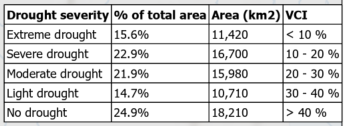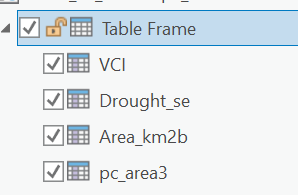I have created a table frame in ArcGIS Pro and want the columns to appear in the order that they do in the attribute table (VCI - Drought severity - area (km2) - % of total area). However, they will only appear in the order as shown in the image. How I can I rearrange the column order?
2 Answers
The easiest way seems to be to drag the rows into the desired order within the relevant part of the table of contents
I ran into a glitch where the first answer above (rearrange in the contents pane, which is also the official answer in the Esri documentation) didn't work, I could select an element but not drag and rearrange them- but solved the issue by removing the elements (select element->right click->remove) and then adding them back in the desired order (right click on table frame->add field).