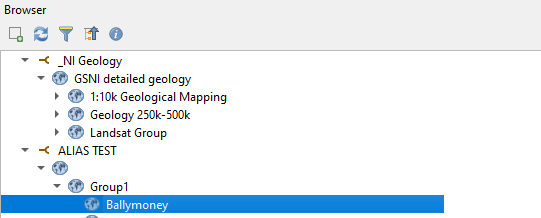I have set up a QGIS server using apache on Windows and have added some test data, but compared to other WMS layers added from other organisations, there appears to be an extra layer to my layers tree before getting to the data which has been added and named by myself.
As seen in the image above there is another, nameless branch in the layer tree of my 'ALIAS TEST' WMS layer compared to the 'NI Geology' one above it.
Is there a way to remove this extra branch of the layer tree in my WMS layer using QGIS Server, or is it something I have to live with?