In QGIS 3.20.1 when I select a feature of any polygon it turns white unlike the older versions that were yellow.
Is it possible to change this selection color using a simple way?
Note: I do not have administrator privileges on my machine.
OBS 2: Even if I followed the answer I can't solve the problem.

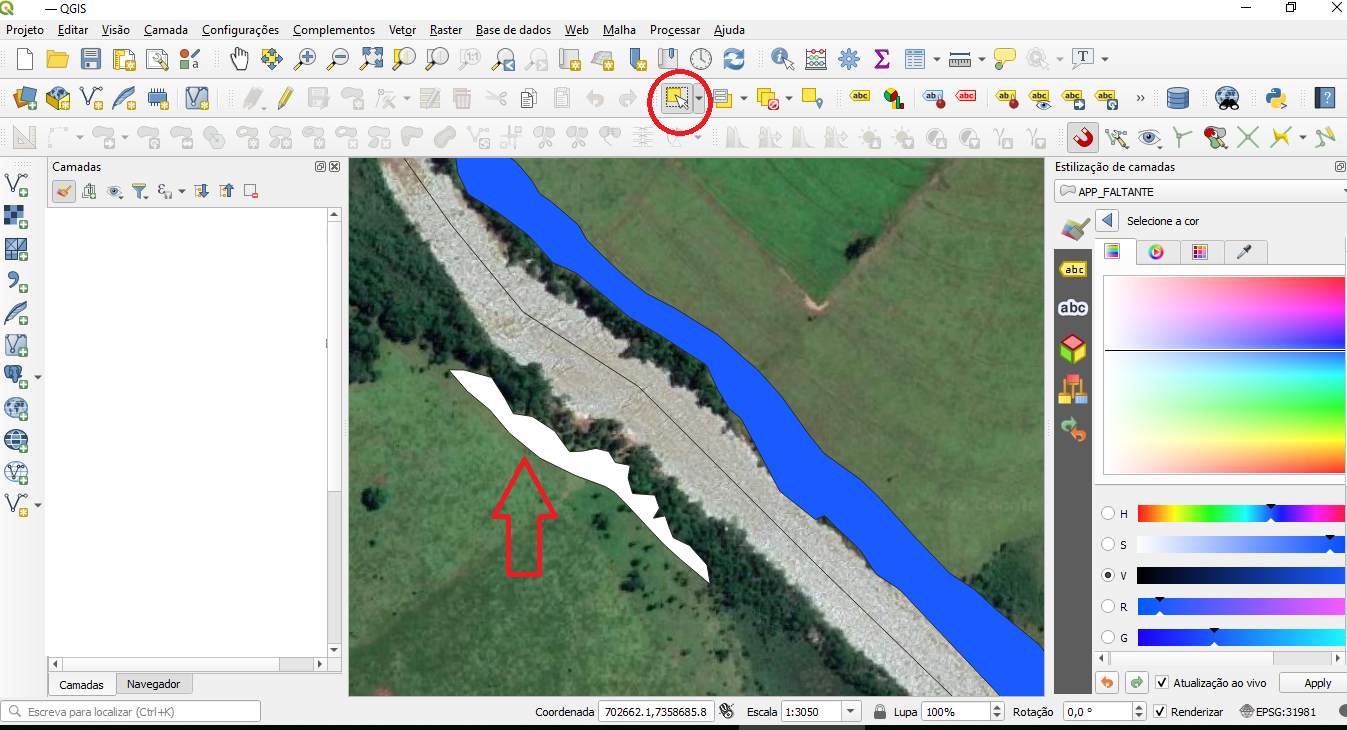
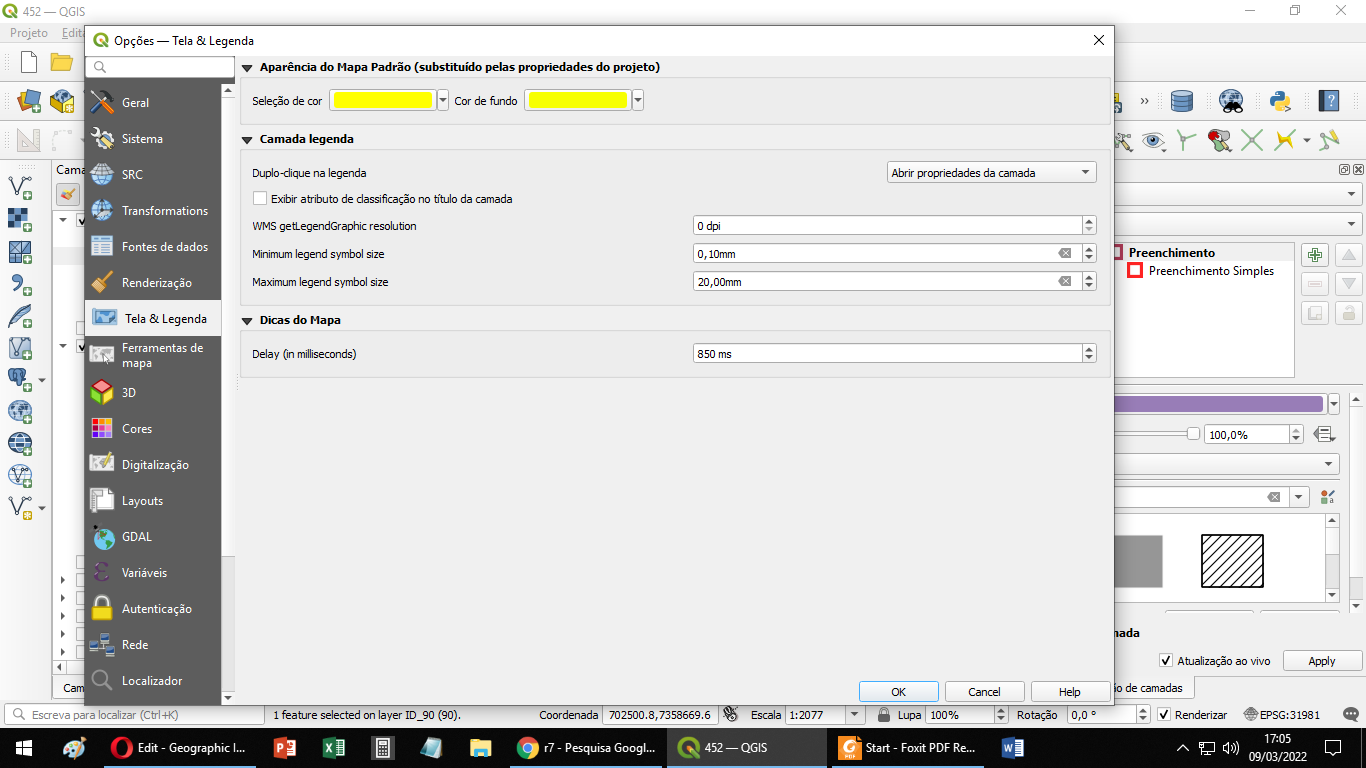
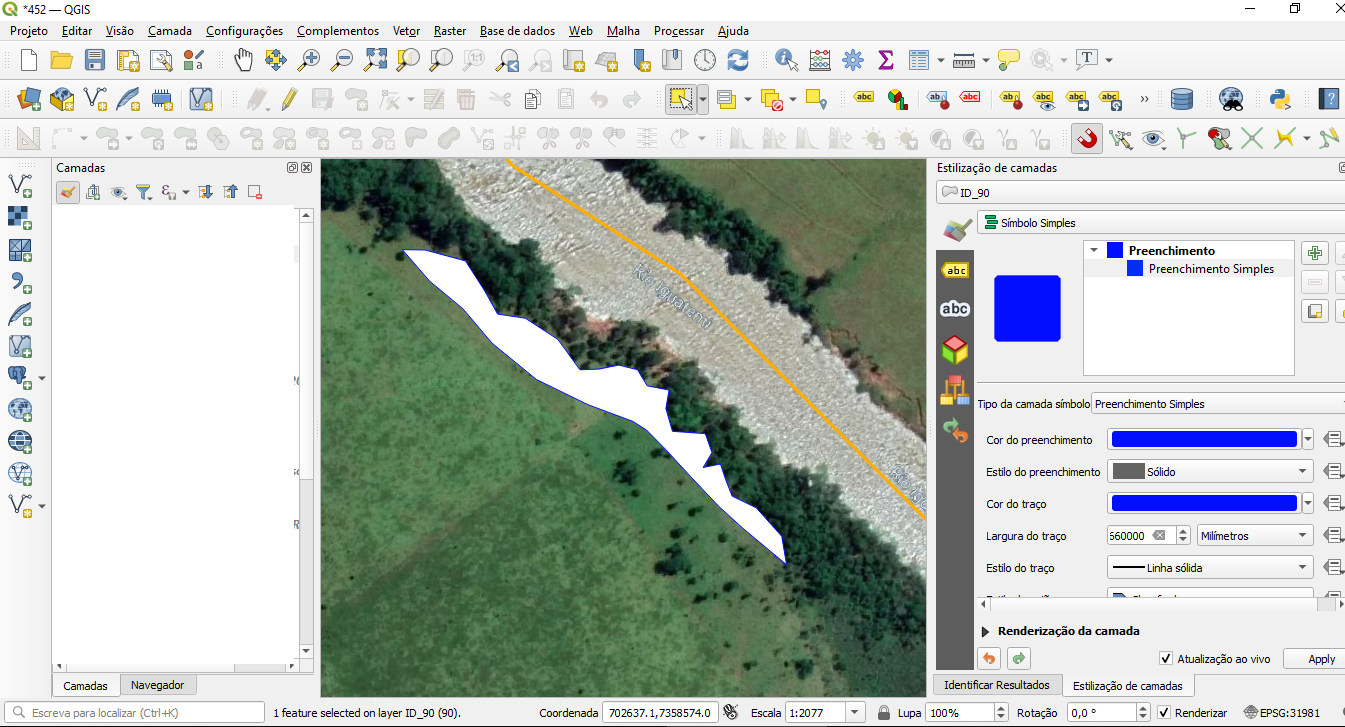
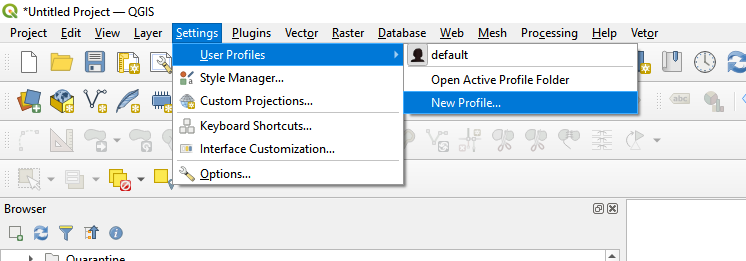
Ctrl+Shift+P). You might want to check what colour it is there too.