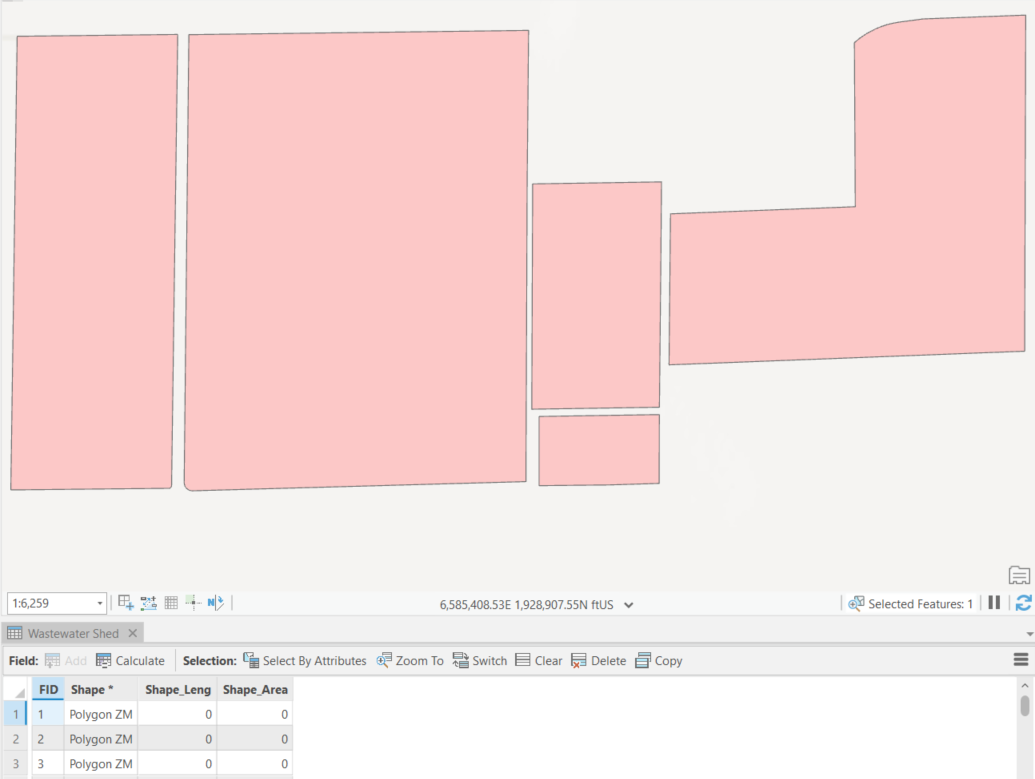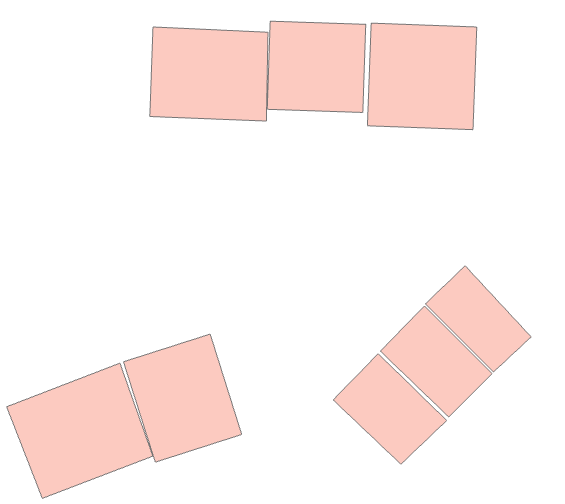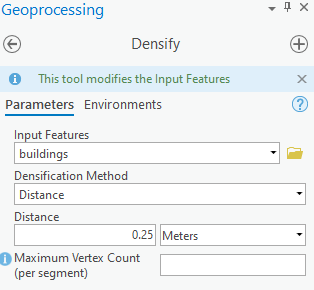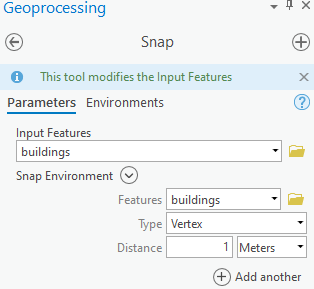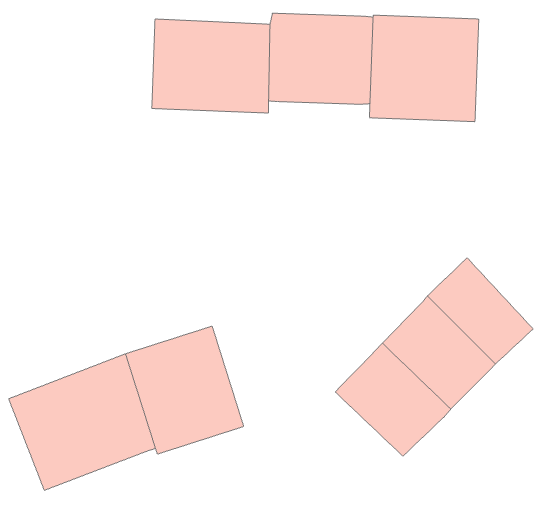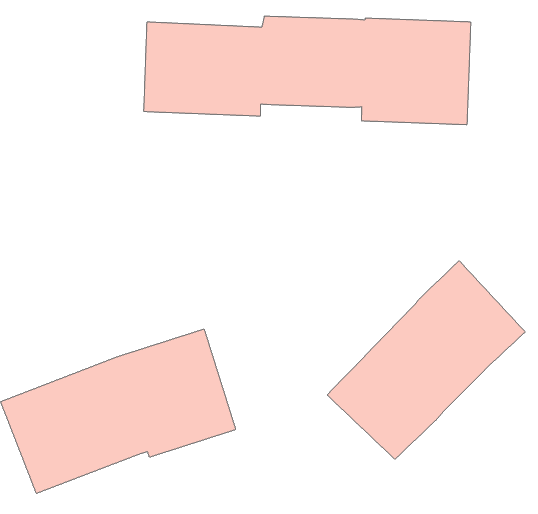I am trying to combine non-contiguous polygons that are close but not touching one shape. As if you were to draw a line around these five parts connecting them into one. Originally these were part of a multipart feature that I exploded. I have tried merge (which combines the features but does not dissolve the boundary physically), aggregate, and dissolve. I have hundreds of shapes to do this with but I attached a screenshot of five polygons as an example.
2 Answers
Another option is to use the Snap (Editing) tool. Pick a maximum distance that polygons can be apart before they're considered separate, that is used in the snap environment distance parameter. Note you may wish to use the Densify (Editing) tool first to add some extra vertices (with a distance less than the maximum snap distance).
Note that both Densify and Snap modify the input data, so make a backup or run the tools on a copy of the data.
You can then dissolve if you like.
E.g.
Input:
Densify:
Snap:
Output:
Dissolved:
It sounds like you want something like the concave hull of these shapes.
Your best option for ArcGIS Pro appears to be the Minimum Bounding Geometry tool. The issue here may be that this only outputs convex hulls rather than concave hulls. (I haven't tested the tool myself so I can't be sure that it won't work for your situation).
I also found reference to a suite of community tools that might work.
If you have access to PostGIS, ST_ConcavHull should achieve what you are looking for.