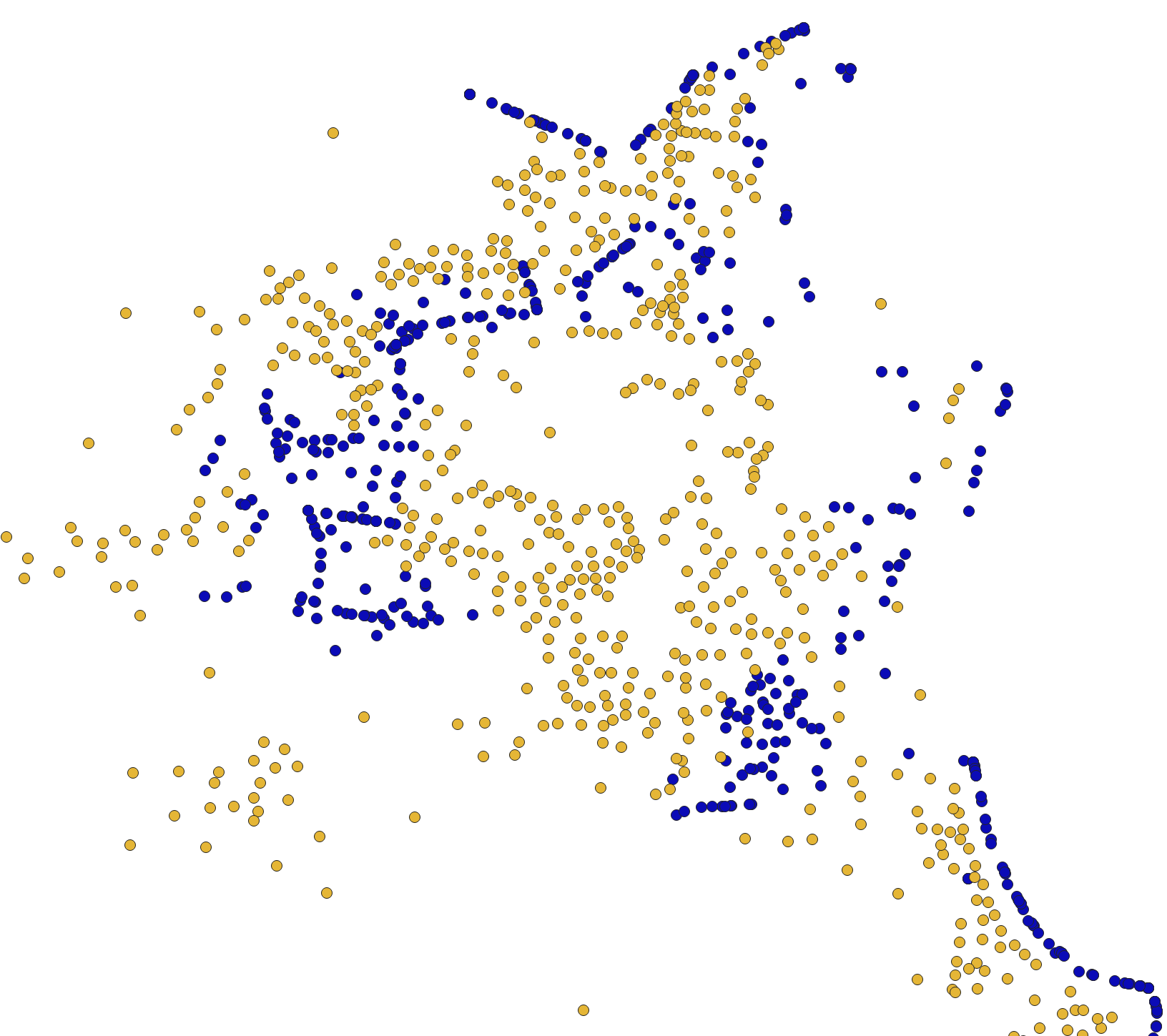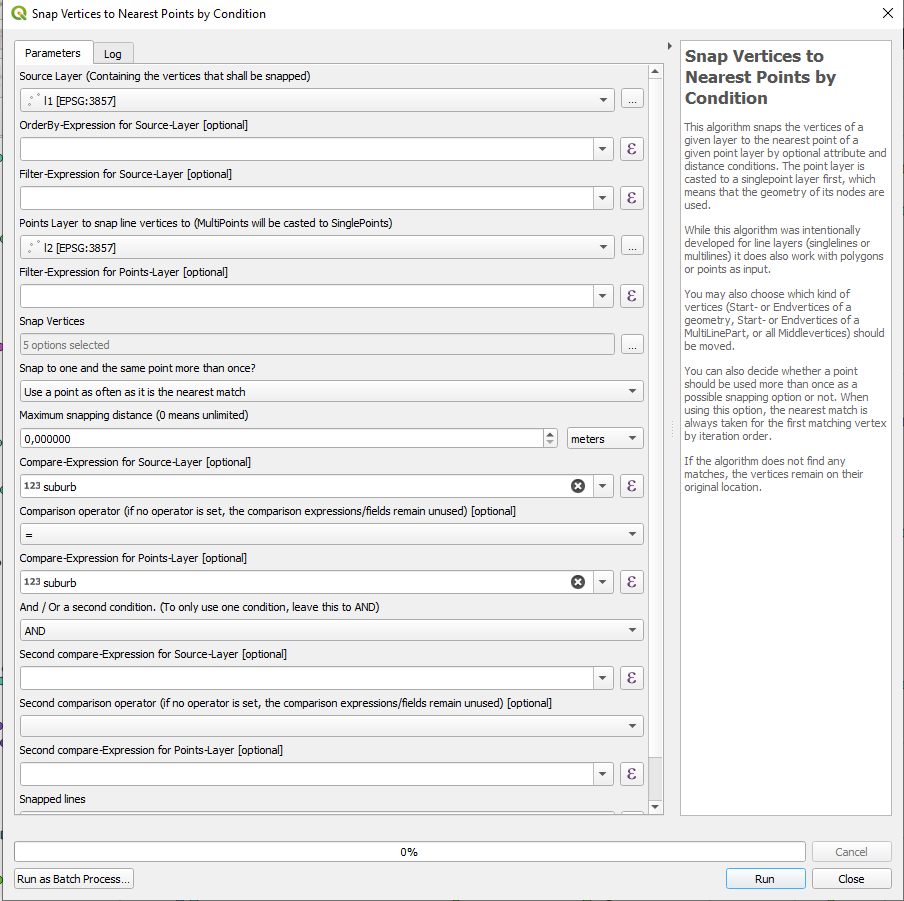I'd like to snap the blue points to the nearest yellow point based on an attribute they share on QGIS, this attribute is their suburb, I've tried by using the tool "geometry by expression" running the following expression:
closest_point(
geometry(
get_feature(
'yellowpoints',
'suburb',
attribute(
$currentfeature,
'suburb'
)
)
),
$geometry
)
However, It snaps the blue points only to one per each suburb.
Does anyone know any way to do this?