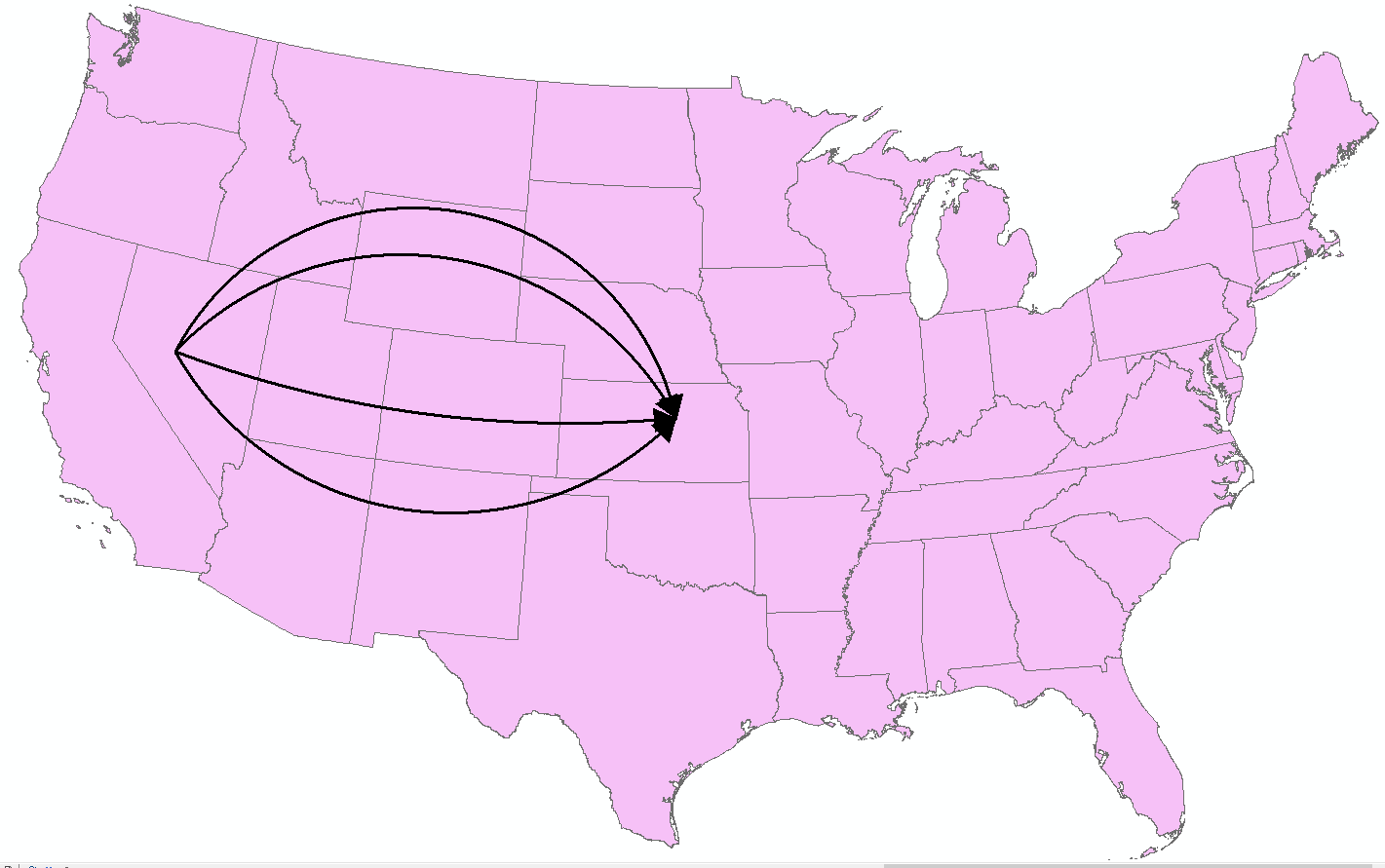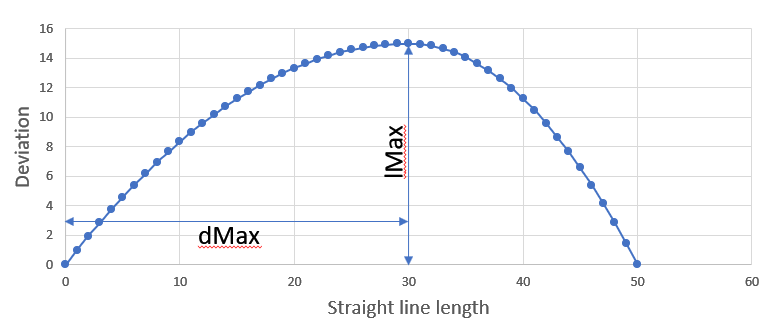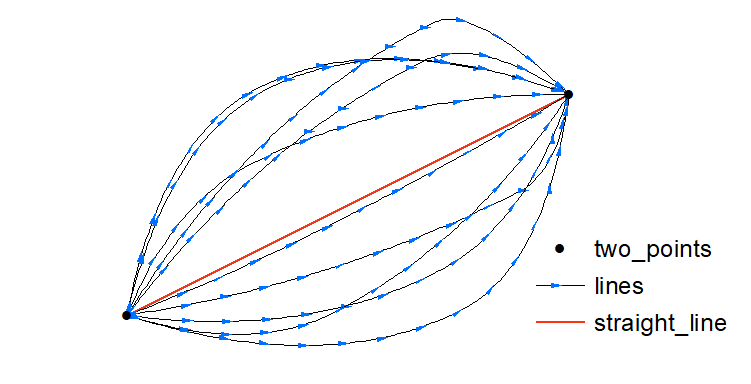This is nice geometry exercise and requires coding. To create a family of curves we can compute deviation from straight line using 2 randomly selected parameters; use parabola for smooth transition; draw variable length perpendiculars to actual line and connect their end points:
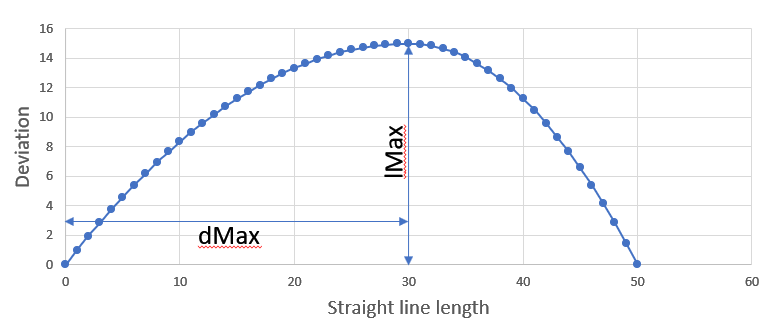
Note that if we pick dMax at mid point of the line (25 in this case), we'll get symmetric 'wings'.
Output for 10 lines might look like this:
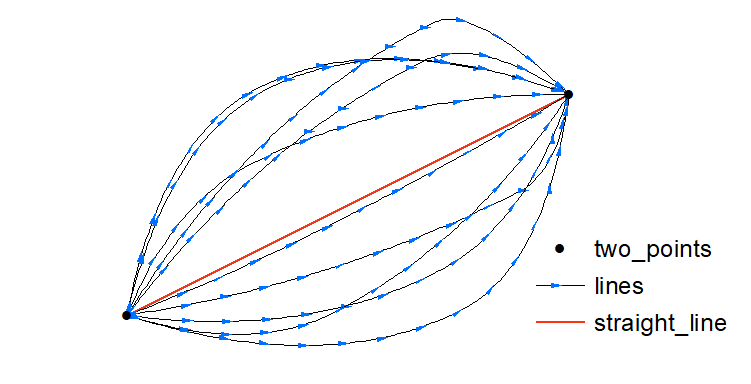
import numpy as np
import scipy, random
def RotateExtend(j):
iDmax = random.randint(10, 90)
dMax = dAlong[iDmax] # max deviation location (dMax)
iLmax = random.randint(0, 30)
lMax = dAlong[iLmax] # max deviation itself
leftA = -lMax/dMax/dMax # parabola coef left from dMax
rightA = -lMax/(lenV-dMax)**2 # parabola coef right from dMax
## length of perpendicular
sLength =np.array([lMax+(x-dMax)**2*[leftA,rightA][x>=dMax] for x in dAlong])
i = j%2 # left or right side of straight line
## perpendicular end points
sX = -dY*sLength/lenV
sY = dX*sLength/lenV
if i: sX+=DF_X;sY+=DF_Y
else: sX = DF_X-sX;sY = DF_Y - sY
points = arcpy.Array([arcpy.Point(x,y) for x,y in zip(sX,sY)])
pLine = arcpy.Polyline(points)
return pLine
infc = "two_points"
array = arcpy.da.FeatureClassToNumPyArray(infc, ["SHAPE@X","SHAPE@Y"])
XS,XE = array["SHAPE@X"]; dX = XE-XS
YS,YE = array["SHAPE@Y"]; dY = YE-YS
DF_X = np.linspace(XS,XE,100)
DF_Y = np.linspace(YS,YE,100)
dAlong = np.array([x[0] for x in scipy.spatial.distance.cdist(zip(DF_X,DF_Y),[[XS,YS]])])
lenV = dAlong[-1]
lines = map(RotateExtend,range(10))
outfc = arcpy.GetParameterAsText(0)
arcpy.management.CopyFeatures(lines,outfc)
If you need more than 10 polylines change this line of code accordingly:
lines = map(RotateExtend,range(**10**))