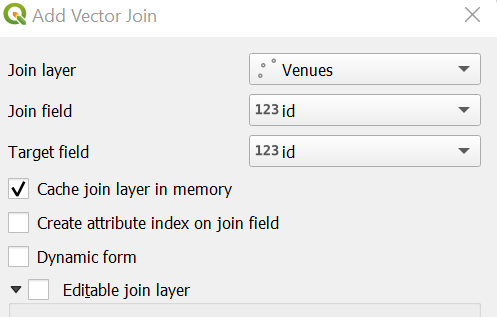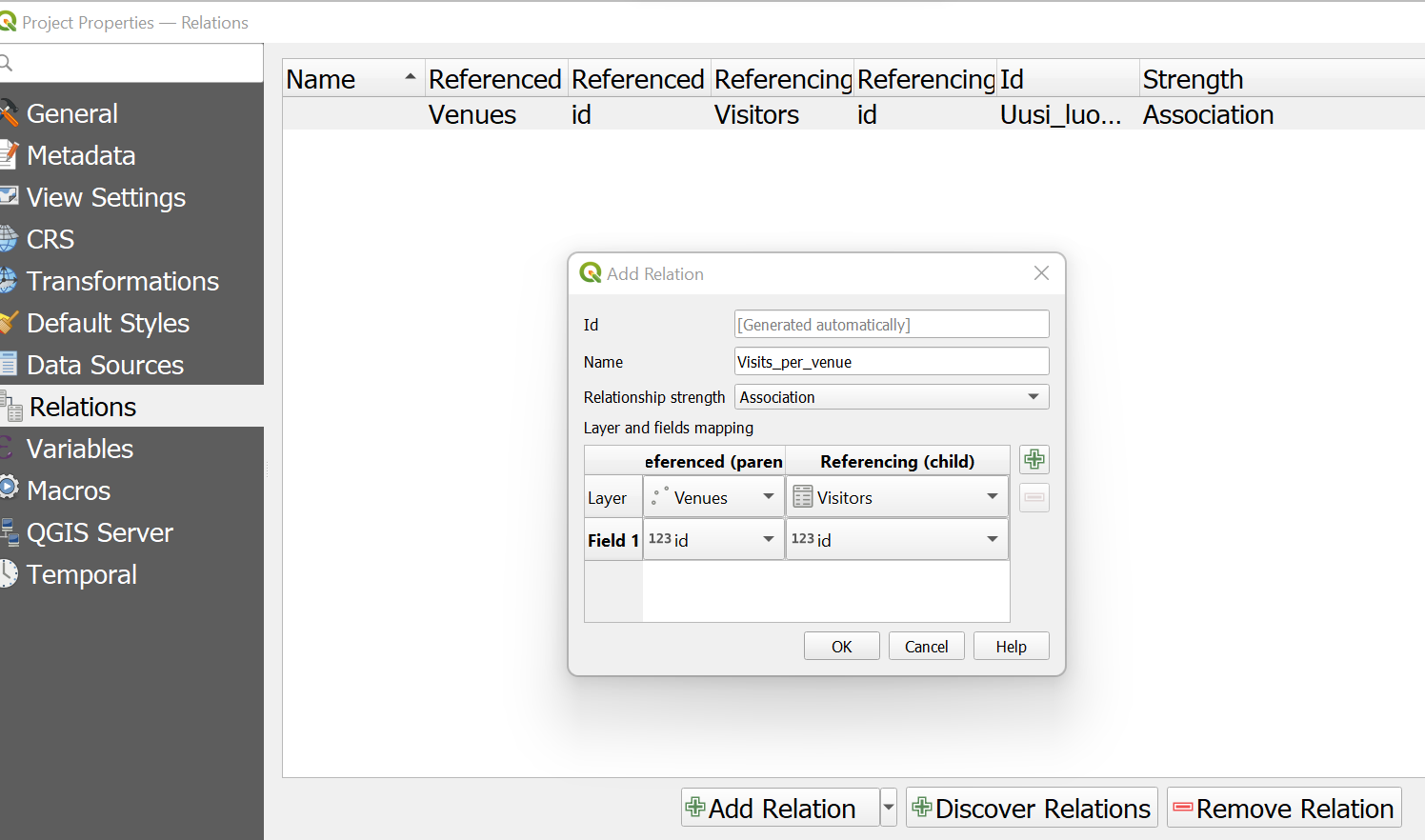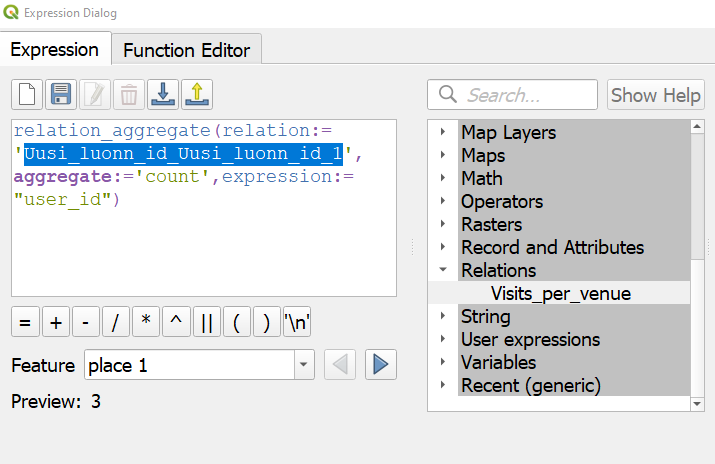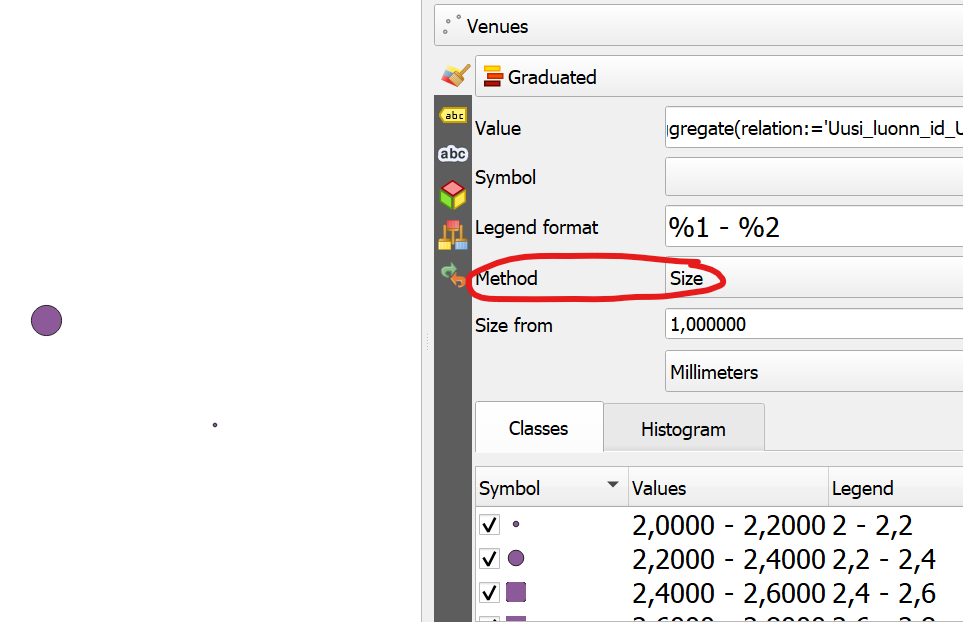So, I have two layers:
-A point layer with a number of venues (around 2000 venues). The attribute table has 7 columns:
- Venue ID (Foursquare)
- Latitude
- Longitude
- Venue category name (Foursquare)
- Country code.
-A data layer has information about visitors to venues. But it contains 30.000 visitors (which becomes hard to work it). The attribute table has 4 columns.
- User ID (anonymized)
- Venue ID (Foursquare)
- UTC time
- Timezone offset in minutes
I want to filter from the second layer only the User ID's that visited the Venues ID from the points in the point layer.
And then I would like to know how many times a venue (from the point layer) the was visited.
P.S. I have only basic knowledge of QGIS