I have a point layer named closure and a line layer named cable in QGIS.
Within closure there's 4 fields (id, type, ingress, egress),
cable has 4 fields (id, type, from, to).
I have managed to form a code within attribute form to tell me that cable starts at closure Point A (from will show me closure type):
aggregate(layer:='closures_v1', aggregate:='max', expression:="type",
filter:= intersects( $geometry, start_point(geometry(@parent))))
and ends at closure Point B (to will show me closure type):
aggregate(layer:='closures_v1', aggregate:='max', expression:="type",
filter:= intersects( $geometry, end_point(geometry(@parent))))
Though I have not been able to autogenerate the fields for the closure layers' columns ingress and egress. ingress will represent the cable that is entering the closure (there can only be one), egress will represent the cable that is exiting the closure (there can be multiple). The autogenerated field will tell me the cable type.
Is this possible?
Let’s says I had one closure point called 'main closure', I will draw a cable (whatever I decide to label it, in this called 'cable IN') to end at the 'main closure' --- this will be my ingress cable.
Then, I draw two cables starting from the 'main closure'(I will label these 'cable out1' and 'cable out2').
I would like an automated process to auto-fill my ingress layer to tell me that 'cable IN' is the cable entering the 'main closure', and my egress layer to tell me that 'cable out1' and 'cable out2' are exiting 'main closure'.

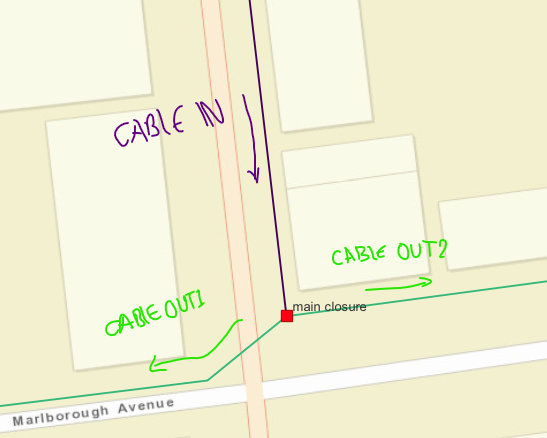
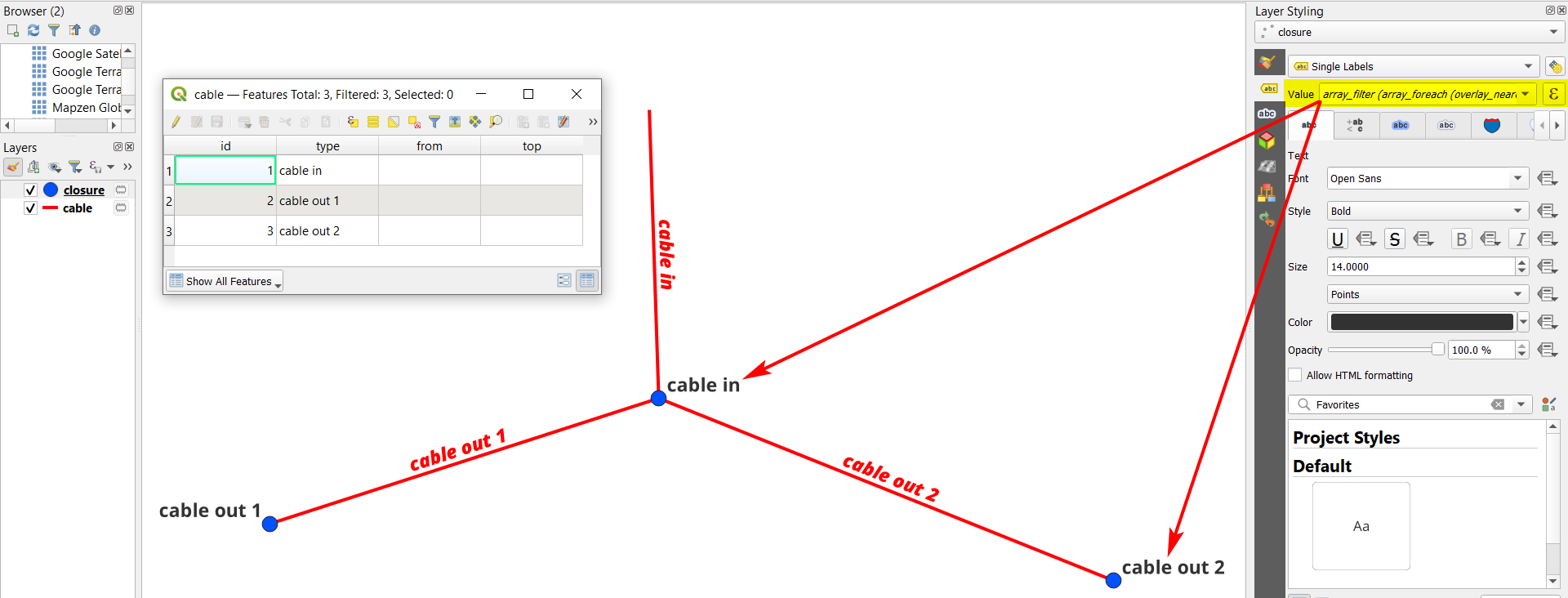
closure, but in your expression, it is namedclosures_v1- this adds to the confusion, as well that you don't tell us which of the attribute fields contains the name (likecable in). So we have to make a lot of assumptions. When asking a question, you should always be as clear as possible.