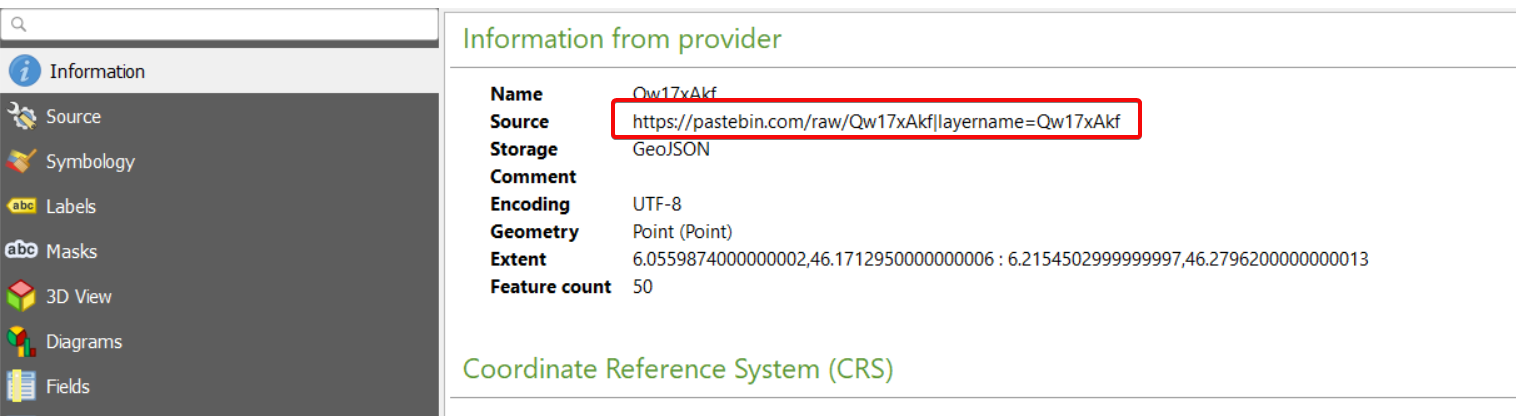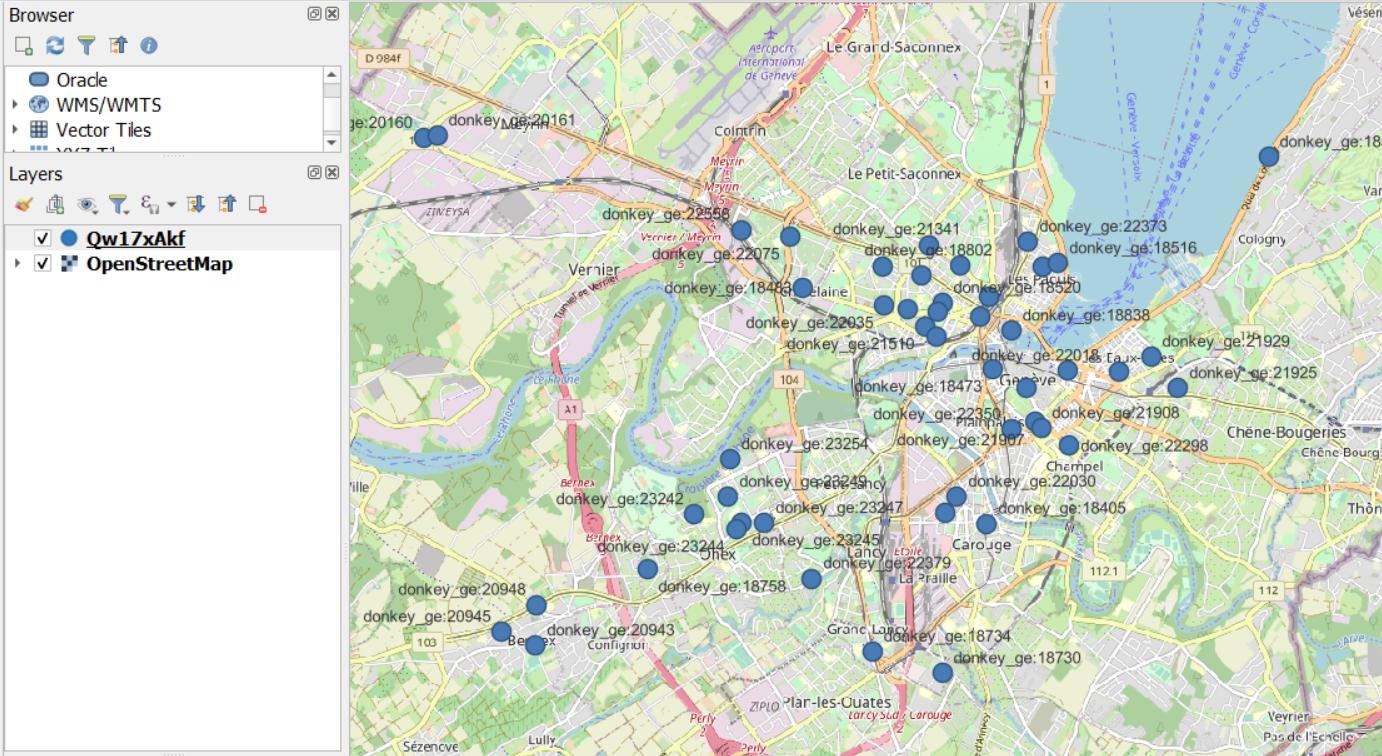I'm trying to add a new vector layer in QGIS from a REST API endpoint. This endpoint actually returns a JSON array containing individual GeoJSON features, e.g.: https://api.sharedmobility.ch/v1/sharedmobility/identify?filters=ch.bfe.sharedmobility.provider.id=donkey_ge&offset=0&geometryFormat=geojson
but QGIS says that this is not a valid data source when I try to load it using the "Protocol: HTTP(S) , cloud, etc..." Source Type in the Data Source Manager.
I know I had this same problem some time ago, but it seems that the provided solution is not working with this particular API.
Do you know how I can load that type of data into QGIS (3.26)?