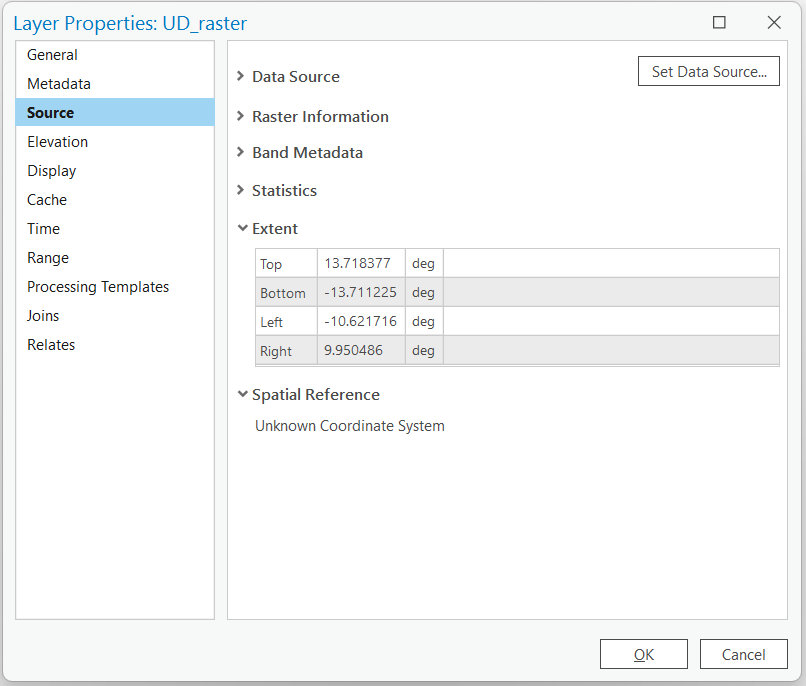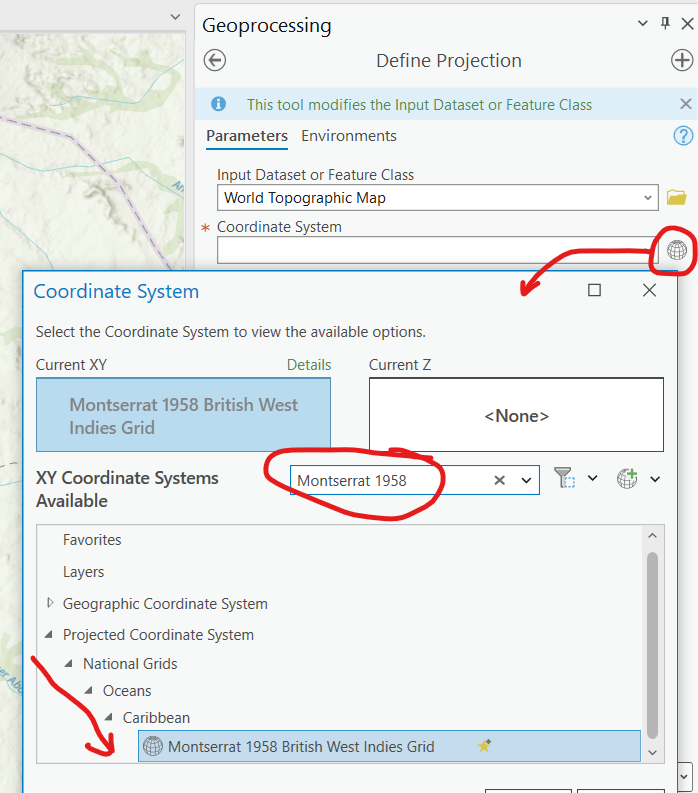I have a raster file with Unknown Coordinate System and a WKT-file that has the CS information.
How do it connect those two in ArcGIS Pro?
The Define Projection tool gives me an option to create a new coordinate system, but I'm not sure which information in the WKT-file is needed.
Edit: I have used the Define Projection -tool and created a new coordinate system based on the WKT-file but the raster still opens in wrong location. It seems like the extent coordinates of the raster are wrong, which means it doesn't matter which coordinate system the files is set to as it will still use those wrong extent coordinates to locate the raster. How do I update the raster (not the map) extent coordinates? The extent should be around 125 W and 72 N (Amundsen Gulf).
Here's the WKT-file:
PROJCRS["unknown",
BASEGEOGCRS["unknown",
DATUM["World Geodetic System 1984",
ELLIPSOID["WGS 84",6378137,298.257223563,
LENGTHUNIT["metre",1]],
ID["EPSG",6326]],
PRIMEM["Greenwich",0,
ANGLEUNIT["degree",0.0174532925199433],
ID["EPSG",8901]]],
CONVERSION["unknown",
METHOD["Albers Equal Area",
ID["EPSG",9822]],
PARAMETER["Latitude of false origin",70.15816,
ANGLEUNIT["degree",0.0174532925199433],
ID["EPSG",8821]],
PARAMETER["Longitude of false origin",-124.81592,
ANGLEUNIT["degree",0.0174532925199433],
ID["EPSG",8822]],
PARAMETER["Latitude of 1st standard parallel",70.09156,
ANGLEUNIT["degree",0.0174532925199433],
ID["EPSG",8823]],
PARAMETER["Latitude of 2nd standard parallel",70.22476,
ANGLEUNIT["degree",0.0174532925199433],
ID["EPSG",8824]],
PARAMETER["Easting at false origin",0,
LENGTHUNIT["kilometre",1000],
ID["EPSG",8826]],
PARAMETER["Northing at false origin",0,
LENGTHUNIT["kilometre",1000],
ID["EPSG",8827]]],
CS[Cartesian,2],
AXIS["(E)",east,
ORDER[1],
LENGTHUNIT["kilometre",1000,
ID["EPSG",9036]]],
AXIS["(N)",north,
ORDER[2],
LENGTHUNIT["kilometre",1000,
ID["EPSG",9036]]]]
Here's the tfw-file from the raster I exported from the NetCDF-file:
0.6857400655 0.0000000000 0.0000000000 -0.6857400655 -10.2788462173 13.3755072589