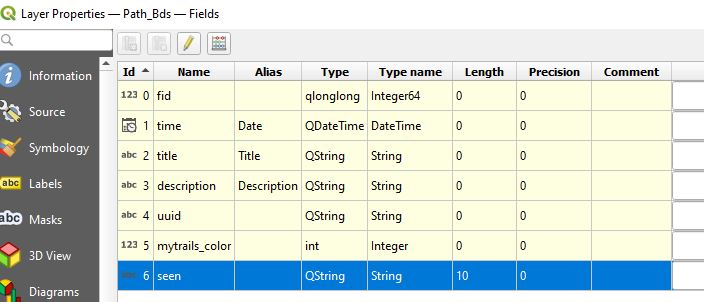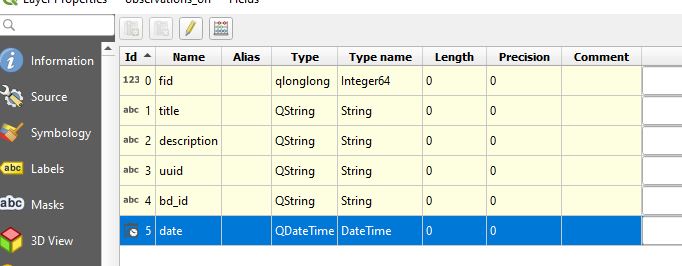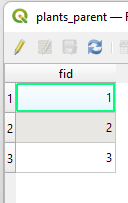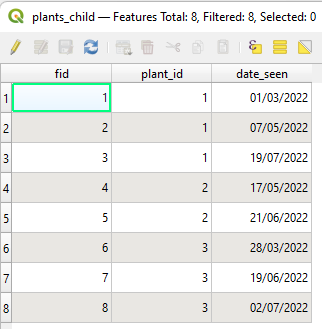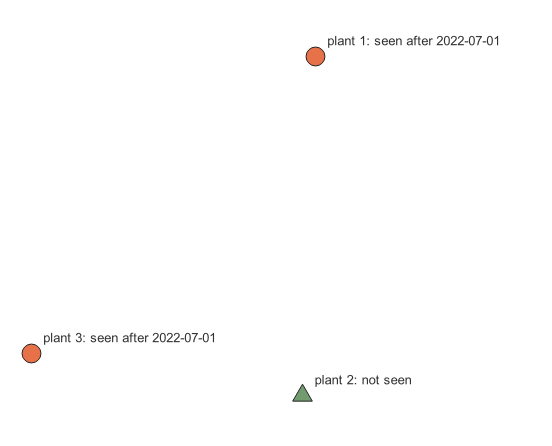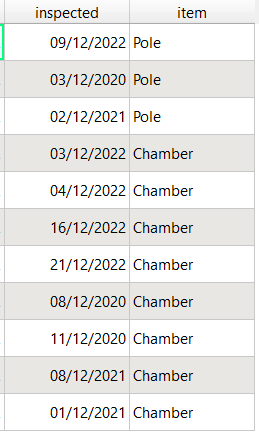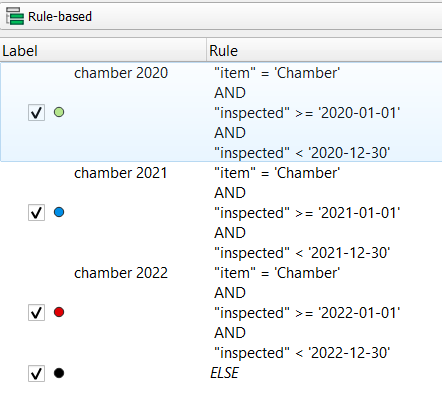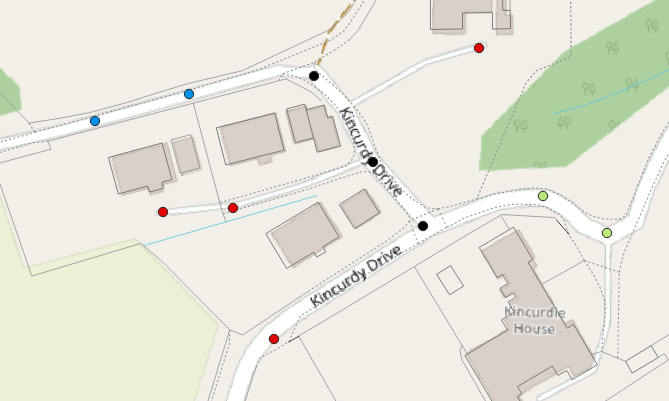In QGIS/QField, I have a feature (plants) with child features, which are dated observations of the plant, and I would like to make the appearance (color or shape) of the feature depend on whether there is an observation after some given date, say, July 1 2022 (to make it easy to see whether the plant has resprouted this year). But I haven't managed to work out what the syntax for that would be, or find an example somewhere.
and here the child's:
In terms of implementation, there might be too much looping (for each plant, for each observation, is it later than date X, return yes when one is found, no when all are inspected and none has been found), but there isn't that much data.