I have a GeoTIFF file and have created a corresponding coverage store and layer inside of GeoServer. Set up went smoothly. However, when I go to view the layer in the Layer Preview, certain colors are distorted. This occurs only in GeoServer. When I open the same file in QGIS or Windows Photo Viewer it displays as expected.
I am just using the "raster" style in GeoServer for this layer. I'm using the Coverage Band Details from the file ("Reload band definitions"), which is a single band titled PALETTE_INDEX. It seems to be handling the color palette incorrectly because some colors appear correct and others are not. See a comparison of how the file appears in GeoServer WMS vs how it appears in QGIS or an image viewer.
Is there additional setup I need to do for GeoServer can render this image properly? Or is this a limitation inside GeoServer?
I am using GeoServer 2.21.0.
Here's the output provided by gdalinfo for this file:
Driver: GTiff/GeoTIFF
Files: Sectional-Basemap.tif
Size is 18470, 10643
Coordinate System is:
GEOGCRS["WGS 84",
DATUM["World Geodetic System 1984",
ELLIPSOID["WGS 84",6378137,298.257223563,
LENGTHUNIT["metre",1]]],
PRIMEM["Greenwich",0,
ANGLEUNIT["degree",0.0174532925199433]],
CS[ellipsoidal,2],
AXIS["geodetic latitude (Lat)",north,
ORDER[1],
ANGLEUNIT["degree",0.0174532925199433]],
AXIS["geodetic longitude (Lon)",east,
ORDER[2],
ANGLEUNIT["degree",0.0174532925199433]],
ID["EPSG",4326]]
Data axis to CRS axis mapping: 2,1
Origin = (-79.948223406597407,40.279214486163497)
Pixel Size = (0.000449207687334,-0.000449207687334)
Metadata:
AREA_OR_POINT=Area
TIFFTAG_DATETIME=2022:10:07 10:28:05
TIFFTAG_RESOLUTIONUNIT=2 (pixels/inch)
TIFFTAG_SOFTWARE=Adobe Photoshop CC 2019 (Windows)
TIFFTAG_XRESOLUTION=300
TIFFTAG_YRESOLUTION=300
Image Structure Metadata:
INTERLEAVE=BAND
Corner Coordinates:
Upper Left ( -79.9482234, 40.2792145) ( 79d56'53.60"W, 40d16'45.17"N)
Lower Left ( -79.9482234, 35.4982971) ( 79d56'53.60"W, 35d29'53.87"N)
Upper Right ( -71.6513574, 40.2792145) ( 71d39' 4.89"W, 40d16'45.17"N)
Lower Right ( -71.6513574, 35.4982971) ( 71d39' 4.89"W, 35d29'53.87"N)
Center ( -75.7997904, 37.8887558) ( 75d47'59.25"W, 37d53'19.52"N)
Band 1 Block=18470x1 Type=Byte, ColorInterp=Palette
Color Table (RGB with 256 entries)
0: 255,255,255,255
1: 255,255,0,255
2: 255,0,255,255
3: 255,0,0,255
4: 0,255,255,255
5: 0,255,0,255
6: 0,0,255,255
7: 0,0,0,255
8: 252,252,254,255
9: 232,252,254,255
10: 216,228,198,255
11: 184,135,136,255
12: 187,152,154,255
13: 232,209,211,255
14: 145,73,88,255
15: 169,106,120,255
16: 196,20,63,255
17: 87,9,29,255
18: 44,21,29,255
19: 137,8,55,255
20: 157,23,71,255
21: 153,48,86,255
22: 185,132,153,255
23: 115,8,53,255
24: 171,47,105,255
25: 198,81,134,255
26: 141,72,104,255
27: 205,104,153,255
28: 155,86,119,255
29: 163,116,139,255
30: 171,21,96,255
31: 135,24,80,255
32: 136,41,88,255
33: 168,136,152,255
34: 97,25,63,255
35: 148,18,90,255
36: 143,56,104,255
37: 120,11,73,255
38: 132,102,123,255
39: 205,183,200,255
40: 189,165,184,255
41: 108,87,104,255
42: 172,146,168,255
43: 24,8,24,255
44: 88,72,88,255
45: 216,200,216,255
46: 232,216,232,255
47: 248,232,248,255
48: 89,50,104,255
49: 51,31,93,255
50: 148,146,152,255
51: 8,8,24,255
52: 88,88,105,255
53: 199,199,217,255
54: 232,232,248,255
55: 120,120,123,255
56: 184,184,186,255
57: 71,72,92,255
58: 33,40,120,255
59: 102,104,128,255
60: 8,15,85,255
61: 165,167,185,255
62: 8,22,107,255
63: 8,51,183,255
64: 50,56,76,255
65: 142,149,171,255
66: 8,40,120,255
67: 28,56,120,255
68: 8,40,104,255
69: 8,52,136,255
70: 25,72,153,255
71: 51,72,107,255
72: 27,56,99,255
73: 8,68,152,255
74: 8,56,120,255
75: 9,42,85,255
76: 24,72,136,255
77: 10,85,175,255
78: 8,23,41,255
79: 64,94,127,255
80: 201,216,232,255
81: 8,72,135,255
82: 8,56,104,255
83: 28,113,202,255
84: 24,88,152,255
85: 56,138,220,255
86: 43,104,168,255
87: 31,75,119,255
88: 40,90,140,255
89: 60,128,200,255
90: 76,119,159,255
91: 134,194,247,255
92: 23,104,172,255
93: 43,119,183,255
94: 52,105,150,255
95: 8,88,152,255
96: 24,88,136,255
97: 92,136,170,255
98: 113,150,178,255
99: 146,176,200,255
100: 90,151,194,255
101: 119,167,202,255
102: 69,136,178,255
103: 8,88,136,255
104: 23,104,151,255
105: 118,183,219,255
106: 180,215,233,255
107: 21,39,47,255
108: 136,192,217,255
109: 148,205,232,255
110: 172,202,216,255
111: 112,138,149,255
112: 152,199,216,255
113: 88,136,152,255
114: 71,88,93,255
115: 119,168,178,255
116: 136,185,195,255
117: 211,235,240,255
118: 100,124,127,255
119: 140,168,171,255
120: 85,110,112,255
121: 162,184,186,255
122: 180,232,235,255
123: 152,233,234,255
124: 8,24,24,255
125: 152,216,216,255
126: 155,200,200,255
127: 192,216,216,255
128: 232,248,248,255
129: 199,200,200,255
130: 196,248,246,255
131: 152,216,200,255
132: 151,200,183,255
133: 168,216,200,255
134: 183,232,215,255
135: 134,169,151,255
136: 168,200,184,255
137: 200,233,216,255
138: 56,72,63,255
139: 160,184,168,255
140: 197,216,200,255
141: 8,24,8,255
142: 24,40,24,255
143: 200,248,200,255
144: 72,88,72,255
145: 88,104,88,255
146: 184,216,184,255
147: 200,232,200,255
148: 104,120,104,255
149: 216,248,216,255
150: 184,200,184,255
151: 216,232,216,255
152: 232,248,232,255
153: 168,216,164,255
154: 168,200,166,255
155: 120,138,114,255
156: 184,216,168,255
157: 200,232,184,255
158: 216,248,200,255
159: 136,168,119,255
160: 152,168,139,255
161: 168,184,152,255
162: 184,200,168,255
163: 200,216,184,255
164: 216,232,200,255
165: 232,248,216,255
166: 168,200,127,255
167: 184,200,151,255
168: 200,216,168,255
169: 216,232,184,255
170: 232,248,200,255
171: 161,175,114,255
172: 212,230,144,255
173: 196,213,123,255
174: 216,232,105,255
175: 183,196,104,255
176: 232,248,104,255
177: 232,248,120,255
178: 207,210,104,255
179: 243,244,145,255
180: 248,248,71,255
181: 229,227,68,255
182: 24,24,8,255
183: 248,248,88,255
184: 88,88,34,255
185: 129,128,51,255
186: 177,177,73,255
187: 248,248,104,255
188: 232,232,99,255
189: 248,248,120,255
190: 232,232,133,255
191: 216,216,166,255
192: 248,248,200,255
193: 88,88,71,255
194: 168,168,136,255
195: 200,200,168,255
196: 216,216,184,255
197: 232,232,199,255
198: 248,248,216,255
199: 168,168,152,255
200: 184,184,168,255
201: 200,200,184,255
202: 216,216,200,255
203: 232,232,216,255
204: 248,248,232,255
205: 49,49,48,255
206: 210,207,84,255
207: 156,152,58,255
208: 45,44,21,255
209: 186,184,152,255
210: 107,105,88,255
211: 142,140,119,255
212: 146,145,136,255
213: 248,232,102,255
214: 248,240,176,255
215: 232,207,88,255
216: 232,210,104,255
217: 248,228,120,255
218: 136,127,85,255
219: 193,183,133,255
220: 208,198,149,255
221: 123,120,104,255
222: 206,173,79,255
223: 235,214,159,255
224: 186,168,133,255
225: 232,216,184,255
226: 248,232,200,255
227: 185,144,67,255
228: 216,197,168,255
229: 168,152,136,255
230: 185,168,152,255
231: 248,231,216,255
232: 185,131,91,255
233: 216,197,184,255
234: 200,180,168,255
235: 185,152,136,255
236: 168,136,135,255
237: 24,8,8,255
238: 169,91,91,255
239: 89,71,71,255
240: 149,120,120,255
241: 107,87,87,255
242: 126,104,104,255
243: 168,152,152,255
244: 184,168,168,255
245: 216,200,200,255
246: 248,232,232,255
247: 72,68,68,255
248: 248,248,248,255
249: 232,232,232,255
250: 216,216,216,255
251: 168,168,168,255
252: 104,104,104,255
253: 88,88,88,255
254: 24,24,24,255
255: 8,8,8,255
Here is the GeoServer log during a WMS GetMap request:
09 026 15:26:35 INFO [geoserver.flow] - Request [WMS 1.3.0 GetMap] starting, processing through flow controllers
09 026 15:26:35 INFO [geoserver.flow] - Request control-flow performed, running requests: 1, blocked requests: 0
09 026 15:26:35 DEBUG [lite.gridcoverage2d] - Rendering using interpolation javax.media.jai.InterpolationBilinear@5dd7bf8d
09 026 15:26:35 DEBUG [lite.gridcoverage2d] - Rendering using interpolation javax.media.jai.InterpolationBilinear@5dd7bf8d
09 026 15:26:35 DEBUG [lite.gridcoverage2d] - Rendering using interpolation javax.media.jai.InterpolationBilinear@5dd7bf8d
09 026 15:26:35 DEBUG [grid.io] - coverageName:Sectional-Basemap,imageChoice:0,subSamplingFactorX:24,subSamplingFactorY:24
09 026 15:26:35 DEBUG [grid.io] - Coverage read: width = 770 height = 444
09 026 15:26:35 DEBUG [lite.gridcoverage2d] - CoverageDimensionCustomizerReader.GridCoverageWrapper["Sectional-Basemap", GeneralEnvelope[(-79.9482234065974, 35.49829706986711), (-71.65135742153734, 40.2792144861635)], DefaultGeographicCRS["WGS 84"]]
│ PALETTE_INDEX([0.0 ... 255.0])
│ Category("data0":[0.0 ... 255.0])
└ Image=RenderedOp["ImageRead"]
09 026 15:26:35 DEBUG [lite.gridcoverage2d] - CoverageDimensionCustomizerReader.GridCoverageWrapper["Sectional-Basemap", GeneralEnvelope[(-79.9482234065974, 35.49829706986711), (-71.65135742153734, 40.2792144861635)], DefaultGeographicCRS["WGS 84"]]
│ PALETTE_INDEX([0.0 ... 255.0])
│ Category("data0":[0.0 ... 255.0])
└ Image=RenderedOp["ImageRead"]
09 026 15:26:35 DEBUG [lite.gridcoverage2d] - CoverageDimensionCustomizerReader.GridCoverageWrapper["Sectional-Basemap", GeneralEnvelope[(-79.9482234065974, 35.49829706986711), (-71.65135742153734, 40.2792144861635)], DefaultGeographicCRS["WGS 84"]]
│ PALETTE_INDEX([0.0 ... 255.0])
│ Category("data0":[0.0 ... 255.0])
└ Image=RenderedOp["ImageRead"]
09 026 15:26:35 DEBUG [lite.gridcoverage2d] - CoverageDimensionCustomizerReader.GridCoverageWrapper["Sectional-Basemap", GeneralEnvelope[(-79.9482234065974, 35.49829706986711), (-71.65135742153734, 40.2792144861635)], DefaultGeographicCRS["WGS 84"]]
│ PALETTE_INDEX([0.0 ... 255.0])
│ Category("data0":[0.0 ... 255.0])
└ Image=RenderedOp["ImageRead"]
09 026 15:26:35 DEBUG [lite.gridcoverage2d] - Applying Raster Symbolizer
09 026 15:26:35 DEBUG [lite.gridcoverage2d] - GridCoverage2D["Sectional-Basemap", GeneralEnvelope[(-79.9482234065974, 35.49829706986711), (-71.65135742153734, 40.2792144861635)], DefaultGeographicCRS["WGS 84"]]
└ Image=RenderedOp["Scale"]
09 026 15:26:35 INFO [geoserver.wms] -
Request: getMap
Angle = 0.0
BaseUrl = {removed}
Bbox = SRSEnvelope[35.4638671875 : 40.31982421875, -80.013427734375 : -71.575927734375]
BgColor = java.awt.Color[r=255,g=255,b=255]
Buffer = 0
Clip = null
CQLFilter = null
Crs = GEOGCS["WGS 84",
DATUM["World Geodetic System 1984",
SPHEROID["WGS 84", 6378137.0, 298.257223563, AUTHORITY["EPSG","7030"]],
AUTHORITY["EPSG","6326"]],
PRIMEM["Greenwich", 0.0, AUTHORITY["EPSG","8901"]],
UNIT["degree", 0.017453292519943295],
AXIS["Geodetic latitude", NORTH],
AXIS["Geodetic longitude", EAST],
AUTHORITY["EPSG","4326"]]
Elevation = []
Env = {}
Exceptions = application/vnd.ogc.se_inimage
FeatureId = null
FeatureVersion = null
Filter = null
Format = image/jpeg
FormatOptions = {}
Get = true
Height = 442
Interpolations = []
Layers = [org.geoserver.wms.MapLayerInfo@f4badff9]
MaxFeatures = null
Palette = null
RawKvp = {EXCEPTIONS=application/vnd.ogc.se_inimage, REQUEST=GetMap, FORMAT=image/jpeg, CRS=EPSG:4326, BBOX=35.4638671875,-80.013427734375,40.31982421875,-71.575927734375, VERSION=1.3.0, STYLES=, SERVICE=WMS, WIDTH=768, HEIGHT=442, TRANSPARENT=true, LAYERS=Sectional-Basemap}
RemoteOwsType = null
RemoteOwsURL = null
Request = GetMap
RequestCharset = UTF-8
ScaleMethod = null
Sld = null
SldBody = null
SldVersion = null
SortBy = null
SortByArrays = null
SRS = urn:ogc:def:crs:EPSG:4326
StartIndex = null
StyleBody = null
StyleFormat = sld
Styles = [StyleImpl[ name=raster]]
StyleUrl = null
StyleVersion = null
Tiled = false
TilesOrigin = null
Time = []
Transparent = true
ValidateSchema = false
Version = 1.3.0
ViewParams = null
Width = 768
09 026 15:26:36 INFO [geoserver.flow] - releasing flow controllers for [WMS 1.3.0 GetMap]

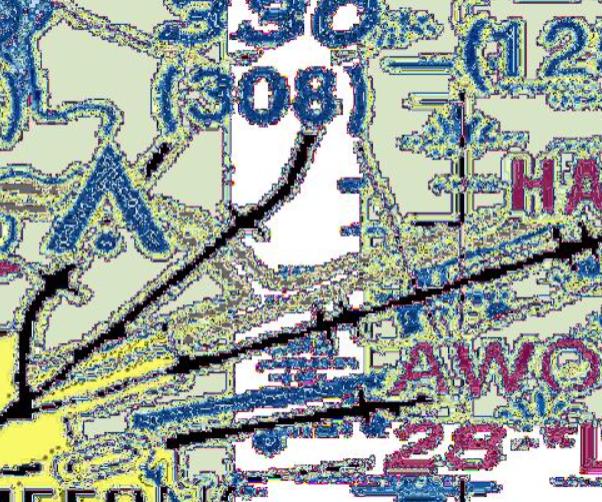
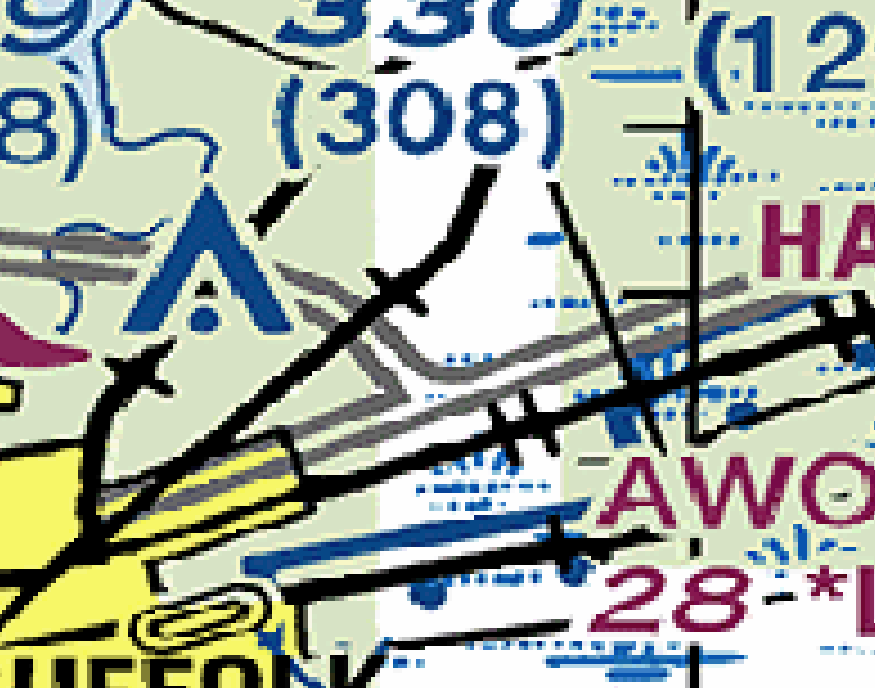
gdalinfooutput and have a look in the log file to see if it says anything relevant