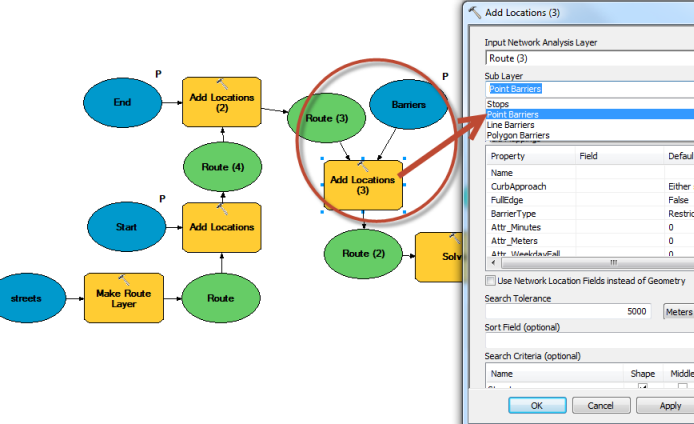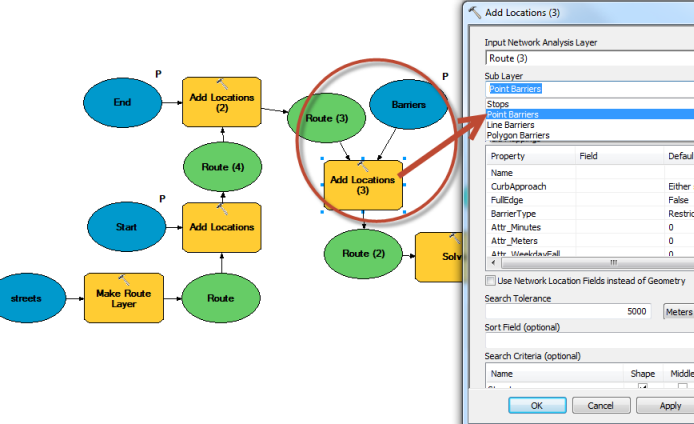Barriers (Point, Line and Polygons Barriers) can be created/per-loaded before the solving to route.
Barriers can be added into barrier classes via the Create Network
Location ToolCreate Network Location Tool on the Network Analyst
toolbar, the Load Locations dialog box, or the Add Locations
geoprocessing tool. When barriers are created, loaded, or added, they
affect only the items checked on the Network Locations tab of the
network analysis layer's Layer Properties dialog box. This is true
even when a barrier intersects layers that are unchecked on the
Network Locations tab
Loading Point Barriers
When a point barrier is loaded or created, it snaps to the nearest network edge or junction within a search tolerance. The position of the barrier on the network is specified by the network location fields (SourceID, SourceOID, SideOfEdge, and PosAlong). When a restriction point barrier is on an edge, you can opt to restrict travel across the point barrier only, or restrict the edge entirely. A scaled cost point barrier adds a cost whenever it is crossed.
Line and Polygon Barriers also supported
http://resources.arcgis.com/en/help/main/10.1/index.html#//004700000056000000
Edit to add information
This screen shot might help clear it up - just add a new location of "barrier" type to your network analyst layer. In the screen shot, all 3 (start/end/barriers) are feature sets for the user to provide input with.