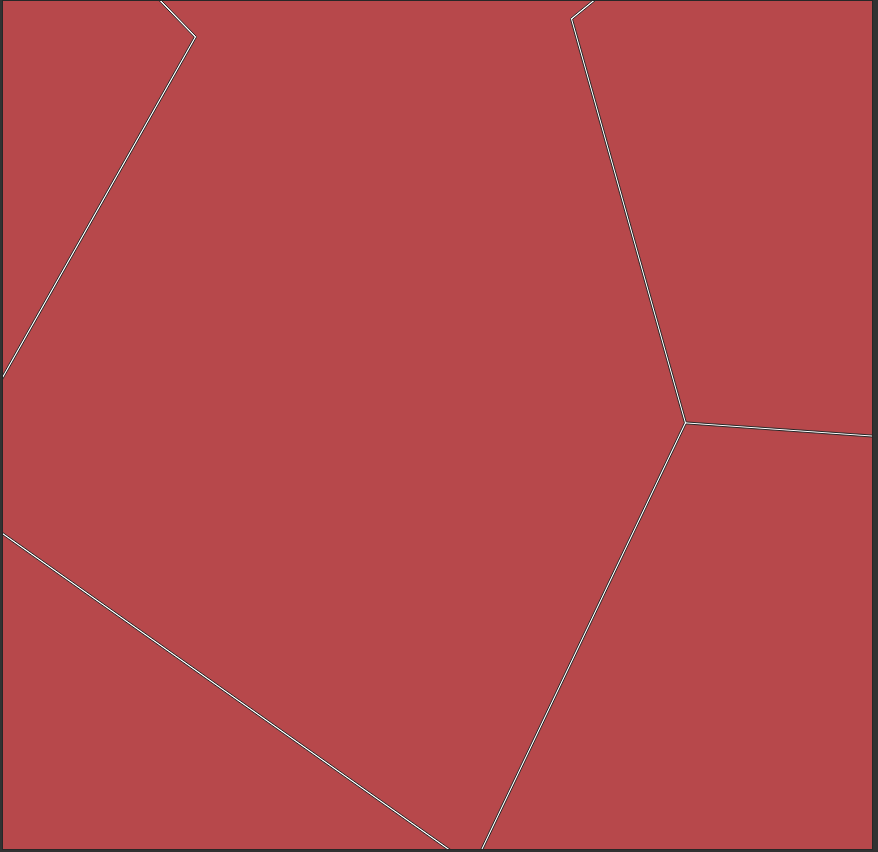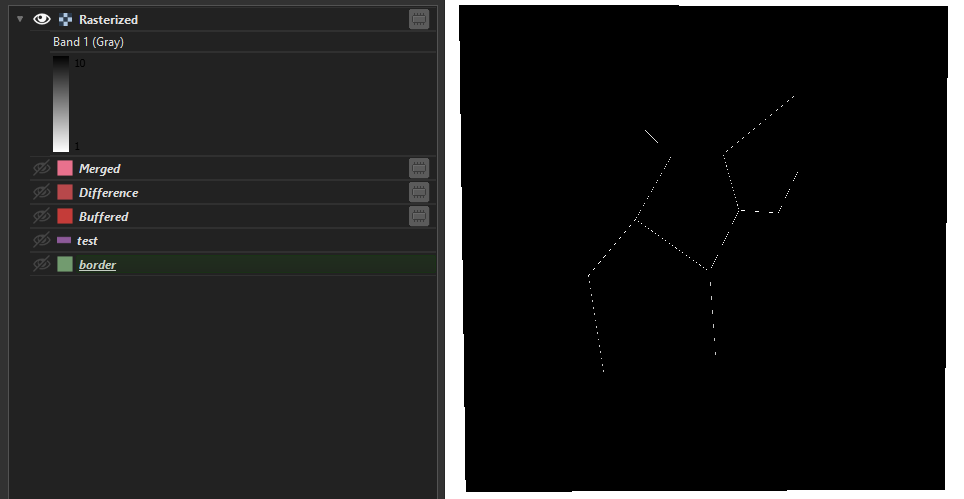I have a road shapefile that I've rasterized. My study area goes beyond where the roads are.
I've tried using Proximity tool with the rasterized roads to create a "euclidean distance" layer (similar to ArcGIS). However, it only extends until the extent of the rasterized roads.
I need it to extend further to fill my study area. How do I do this on QGIS?