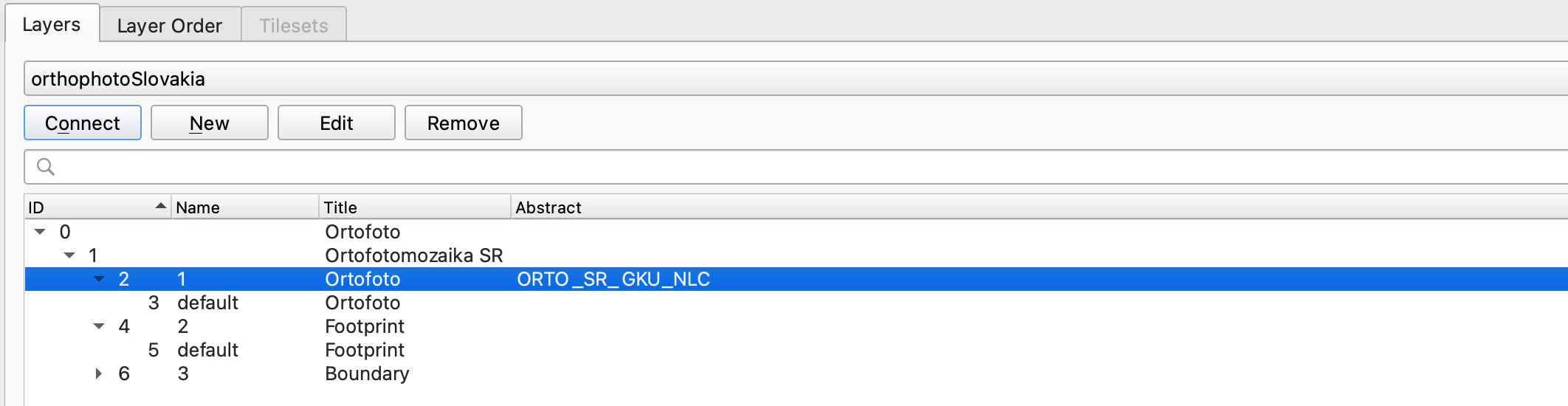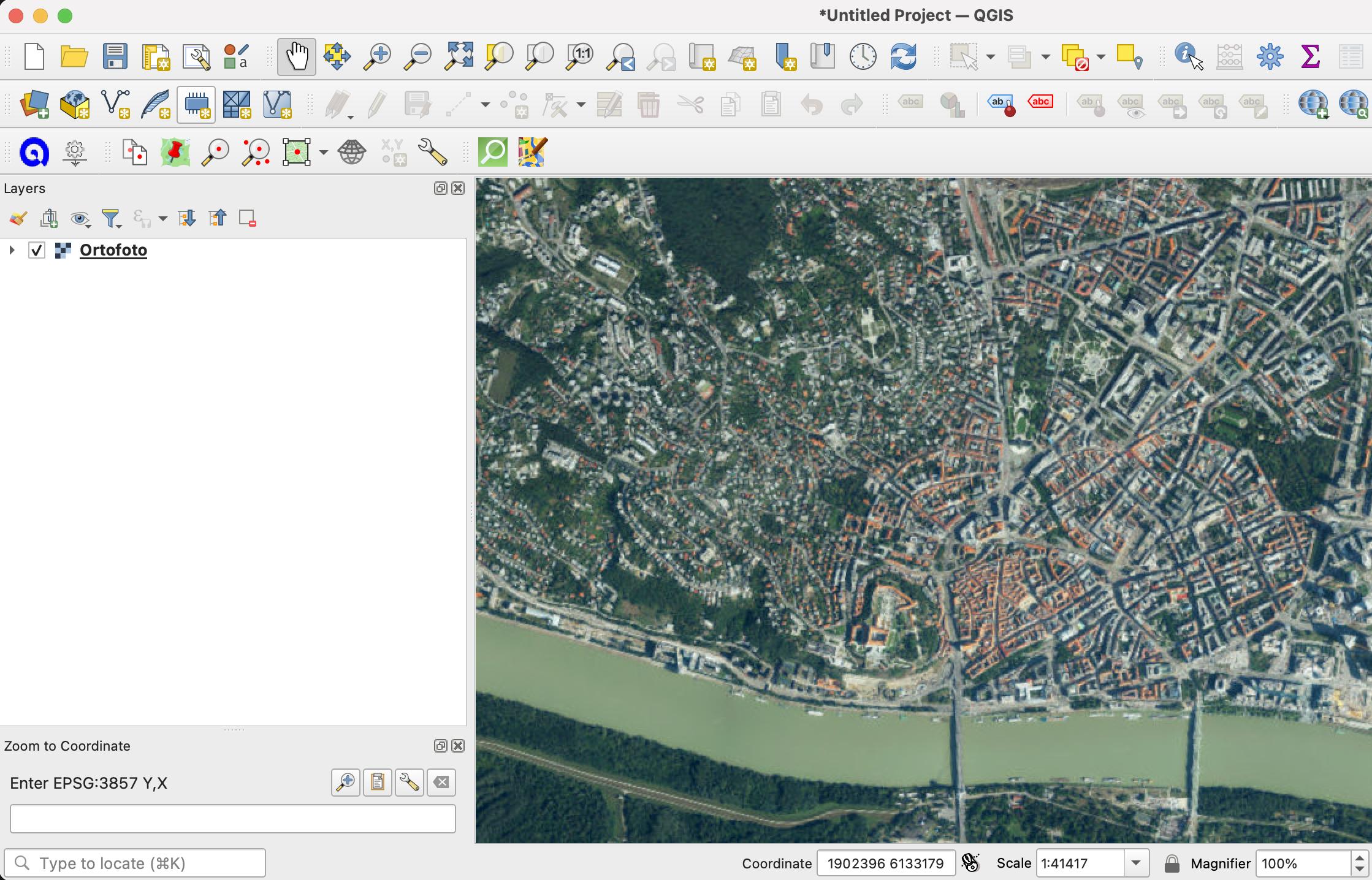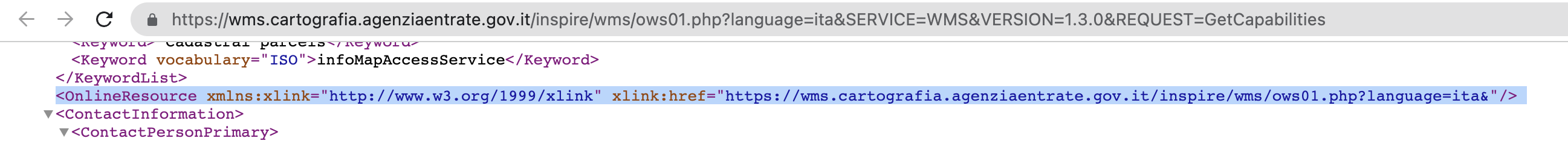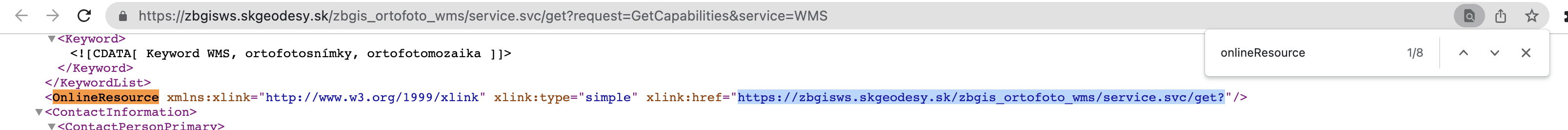Slovakia publishes an orthophoto WMS service:
https://zbgisws.skgeodesy.sk/zbgis_ortofoto_wms/service.svc/get?request=GetCapabilities&service=WMS
I would like to set up a locally run Tile service using MapProxy, using this WMS as datasource.
What works
I follow the Getting started part of mapproxy.org, and after
mapproxy-util serve-develop ./mapproxy.yaml
I have a running server. To test it, I visit http://localhost:8080/tiles/osm/webmercator/13/4485/2842.png, which nicely returns a tile of central Bratislava:
mapproxy.yaml:
# -------------------------------
# MapProxy example configuration.
# -------------------------------
#
# This is a minimal MapProxy configuration.
# See full_example.yaml and the documentation for more options.
#
# Starts the following services:
# Demo:
# http://localhost:8080/demo
# WMS:
# capabilities: http://localhost:8080/service?REQUEST=GetCapabilities
# WMTS:
# capabilities: http://localhost:8080/wmts/1.0.0/WMTSCapabilities.xml
# first tile: http://localhost:8080/wmts/osm/webmercator/0/0/0.png
# Tile service (compatible with OSM/etc.)
# first tile: http://localhost:8080/tiles/osm/webmercator/0/0/0.png
# TMS:
# note: TMS is not compatible with OSM/Google Maps/etc.
# first tile: http://localhost:8080/tms/1.0.0/osm/webmercator/0/0/0.png
# KML:
# initial doc: http://localhost:8080/kml/osm/webmercator
services:
demo:
tms:
use_grid_names: true
# origin for /tiles service
origin: 'nw'
kml:
use_grid_names: true
wmts:
wms:
md:
title: MapProxy WMS Proxy
abstract: This is a minimal MapProxy example.
layers:
- name: osm
title: Omniscale OSM WMS - osm.omniscale.net
sources: [osm_cache]
caches:
osm_cache:
grids: [webmercator]
sources: [osm_wms]
sources:
osm_wms:
type: wms
req:
url: https://maps.omniscale.net/v2/demo/style.default/service?
layers: osm
grids:
webmercator:
base: GLOBAL_WEBMERCATOR
globals:
What doesn't work
I would like to view the same 13/4485/2842 tile, but using the Slovak Ortophoto WMS as datasource. To do that, I fist observe in the capabilities XML that EPSG:3857 is supported:
<CRS>EPSG:3857</CRS>
I also connect to the WMS using QGIS to make sure it works:
It does indeed work:
Based on QGIS, and that the capabilities XML says:
<Layer queryable="1">
<Name>1</Name>
I believe the name of the Ortophoto layer is 1.
I set the url field in mapproxy.yaml to be https://zbgisws.skgeodesy.sk/zbgis_ortofoto_wms/service.svc/get?request=GetCapabilities&service=WMS instead of https://maps.omniscale.net/v2/demo/style.default/service?. I set the layers field to 1 instead of osm. The new mapproxy.yaml:
# -------------------------------
# MapProxy example configuration.
# -------------------------------
#
# This is a minimal MapProxy configuration.
# See full_example.yaml and the documentation for more options.
#
# Starts the following services:
# Demo:
# http://localhost:8080/demo
# WMS:
# capabilities: http://localhost:8080/service?REQUEST=GetCapabilities
# WMTS:
# capabilities: http://localhost:8080/wmts/1.0.0/WMTSCapabilities.xml
# first tile: http://localhost:8080/wmts/osm/webmercator/0/0/0.png
# Tile service (compatible with OSM/etc.)
# first tile: http://localhost:8080/tiles/osm/webmercator/0/0/0.png
# TMS:
# note: TMS is not compatible with OSM/Google Maps/etc.
# first tile: http://localhost:8080/tms/1.0.0/osm/webmercator/0/0/0.png
# KML:
# initial doc: http://localhost:8080/kml/osm/webmercator
services:
demo:
tms:
use_grid_names: true
# origin for /tiles service
origin: 'nw'
kml:
use_grid_names: true
wmts:
wms:
md:
title: MapProxy WMS Proxy
abstract: This is a minimal MapProxy example.
layers:
- name: osm
title: Omniscale OSM WMS - osm.omniscale.net
sources: [osm_cache]
caches:
osm_cache:
grids: [webmercator]
sources: [osm_wms]
sources:
osm_wms:
type: wms
req:
url: https://zbgisws.skgeodesy.sk/zbgis_ortofoto_wms/service.svc/get?request=GetCapabilities&service=WMS
layers: 1
grids:
webmercator:
base: GLOBAL_WEBMERCATOR
globals:
I launch the server again (mapproxy-util serve-develop ./mapproxy.yaml), load http://localhost:8080/tiles/osm/webmercator/13/4485/2842.png. I still get back the OSM tile (as above), instead of orthophoto data. I suspect this might be due to some caching, so I load a tile far away from the previous one:
http://localhost:8080/tiles/osm/webmercator/13/4531/2822.png
Instead of downtown Banská Bystrica, I get:
no image returned from source WMS: https://zbgisws.skgeodesy.sk/zbgis_ortofoto_wms/service.svc/get?request=GetCapabilities&service=WMS&layers=1&format=image%2Fpng&bbox=2111802.217462851,6221056.858073925,2134427.577835263,6243682.218446338&width=1184&height=1184&srs=EPSG%3A3857&request=GetMap&version=1.1.1&service=WMS&styles=
I suspect the problem is with the url and/or the layers field within my new mapproxy.yaml.
Question
If this assessment is right, I would like to know, given a Capabilities XML, how do I find the right url and layers values to use within mapproxy.yaml?